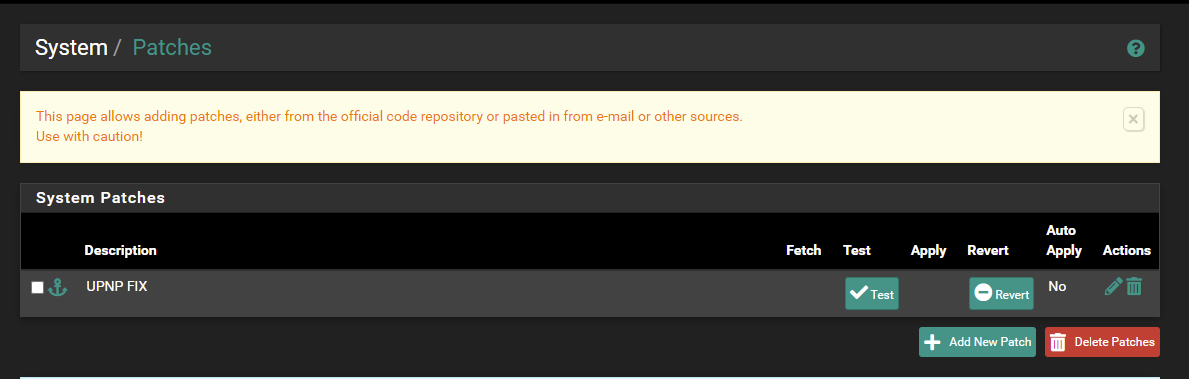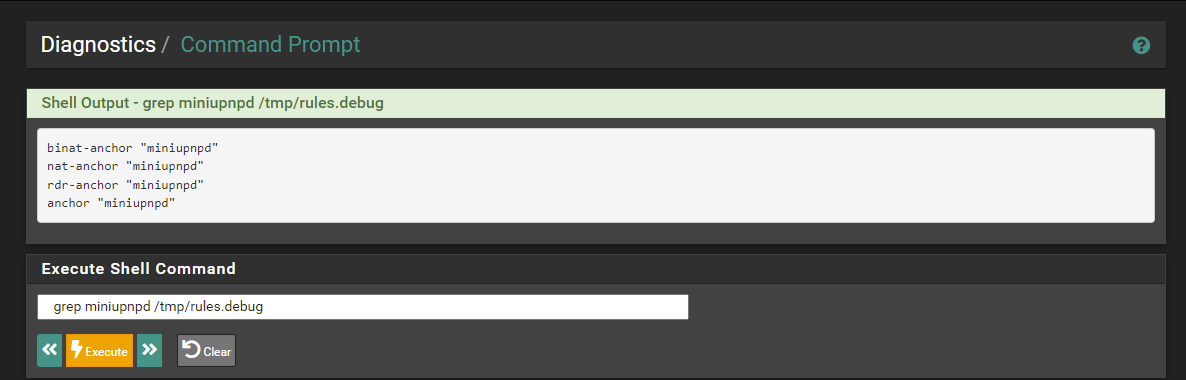UPnP Fix for multiple clients/consoles playing the same game
-
Thanks to analysis by @encrypt1d we were able to determine the last piece of the puzzle to solve NAT issues with multiple UPnP clients using the same game.
Redmine Issue: https://redmine.pfsense.org/issues/7727
There were multiple components necessary here:
miniupnpdneeded the ability to add the correct outbound NAT rules corresponding to the ports it used for inbound port forwards- The firewall ruleset needed NAT anchors to ensure that the rules from UPnP would be matched before automatic outbound NAT or manual outbound NAT rules
The version of
miniupnpdin current releases of pfSense Plus and CE software adds the NAT rules, but a patch is required to setup the appropriate NAT anchors:diff --git a/src/etc/inc/filter.inc b/src/etc/inc/filter.inc index d36d6df2e2..5a7c21bc2a 100644 --- a/src/etc/inc/filter.inc +++ b/src/etc/inc/filter.inc @@ -2091,6 +2091,8 @@ function filter_nat_rules_generate() { $natrules = "no nat proto carp\n"; $natrules .= "no rdr proto carp\n"; + $natrules .= "binat-anchor \"miniupnpd\"\n"; + $natrules .= "nat-anchor \"miniupnpd\"\n"; $natrules .= "nat-anchor \"natearly/*\"\n"; $natrules .= "nat-anchor \"natrules/*\"\n\n";That patch can be applied using the System Patches package. Create a new entry and either use commit id
3b50f7656967fbb4daa869a7ae6d18bc5ab6eec3OR paste in the diff, then save and apply changes.After applying the fix, either reboot the firewall OR trigger a filter reload (Status > Filter Reload) and then reset the state table (Diagnostics > States).
It was too late for this change to be included in pfSense Plus 22.01 or CE 2.6.0, but it will be in the next release. The fix has been merged into development branches and will be in snapshots soon.
The patch is also available on Github and on the Redmine issue.
Static port manual or hybrid outbound NAT rules are NOT required with this fix in place, provided the game in question uses UPnP. Such rules can be removed in many cases as they are no longer necessary.
Anyone running a build with the fix included, whether it is a development snapshot or the patch applied to 22.01/2.6.0 or even 21.05/2.5.2 is welcome to provide feedback.
Thanks!
Please keep this thread on topic and only post about whether or not the fix worked including information about the platform(s) and game(s) involved. This isn't a thread for commentary, discussing development, or anything else, only for test results. Unrelated comments will be removed.
-
 J jimp pinned this topic on
J jimp pinned this topic on
-
 J jimp referenced this topic on
J jimp referenced this topic on
-
 J jimp referenced this topic on
J jimp referenced this topic on
-
@jimp & @encrypt1d fantastic!
I have applied the patch and will test it out this week.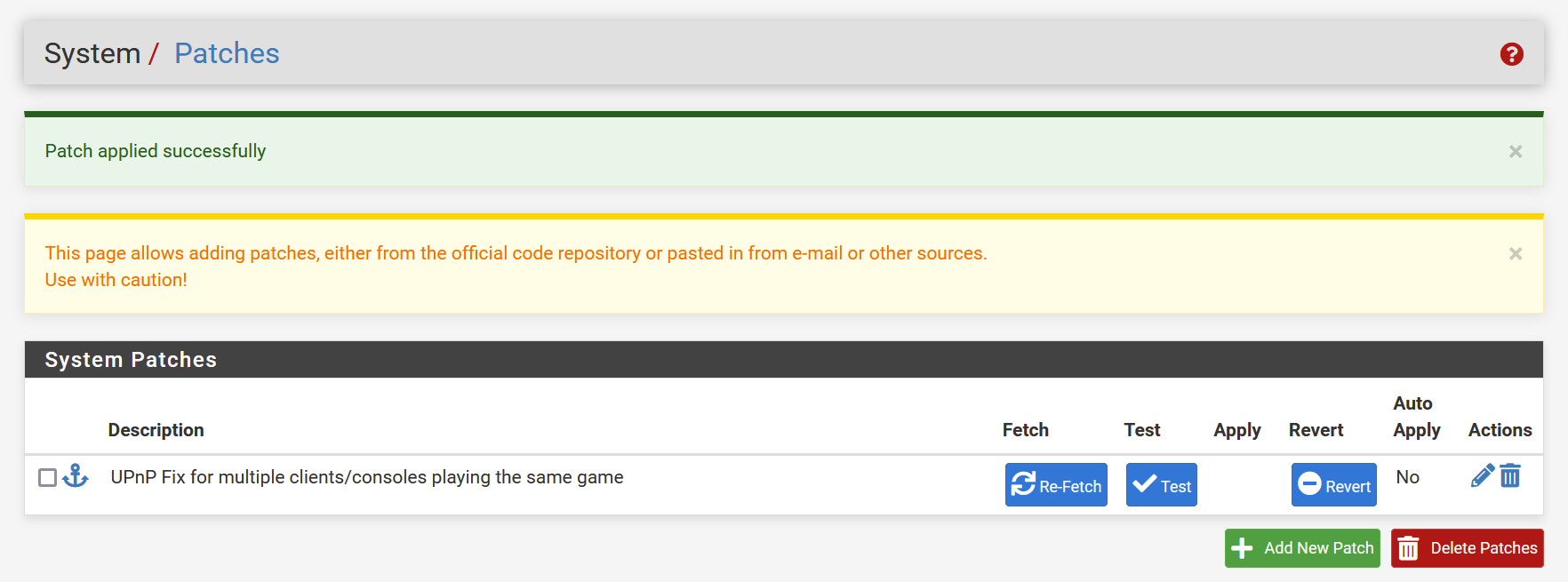
-
@jimp said in UPnP Fix for multiple clients/consoles playing the same game:
The version of miniupnpd in current releases of pfSense Plus and CE software adds the NAT rules, but a patch is required to setup the appropriate NAT anchors:
Current means CE 2.5.2 as well as CE 2.6 (and 21.05 as well as 22.01)? Just to check :)
-
@jegr said in UPnP Fix for multiple clients/consoles playing the same game:
@jimp said in UPnP Fix for multiple clients/consoles playing the same game:
The version of miniupnpd in current releases of pfSense Plus and CE software adds the NAT rules, but a patch is required to setup the appropriate NAT anchors:
Current means CE 2.5.2 as well as CE 2.6 (and 21.05 as well as 22.01)? Just to check :)
Yes, the fix was discovered too late to include it in 22.01/2.6.0, so those need patched as well.
It will be in whatever the next release is after (e.g. 22.05) but until then the patch is required.
-
Had moment to test, unfortunately not working for Anno 1800.
Computer A:
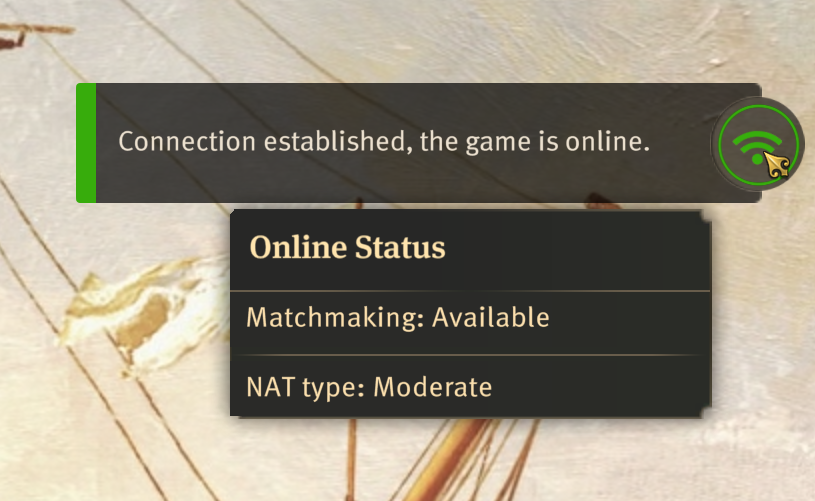
Computer B:
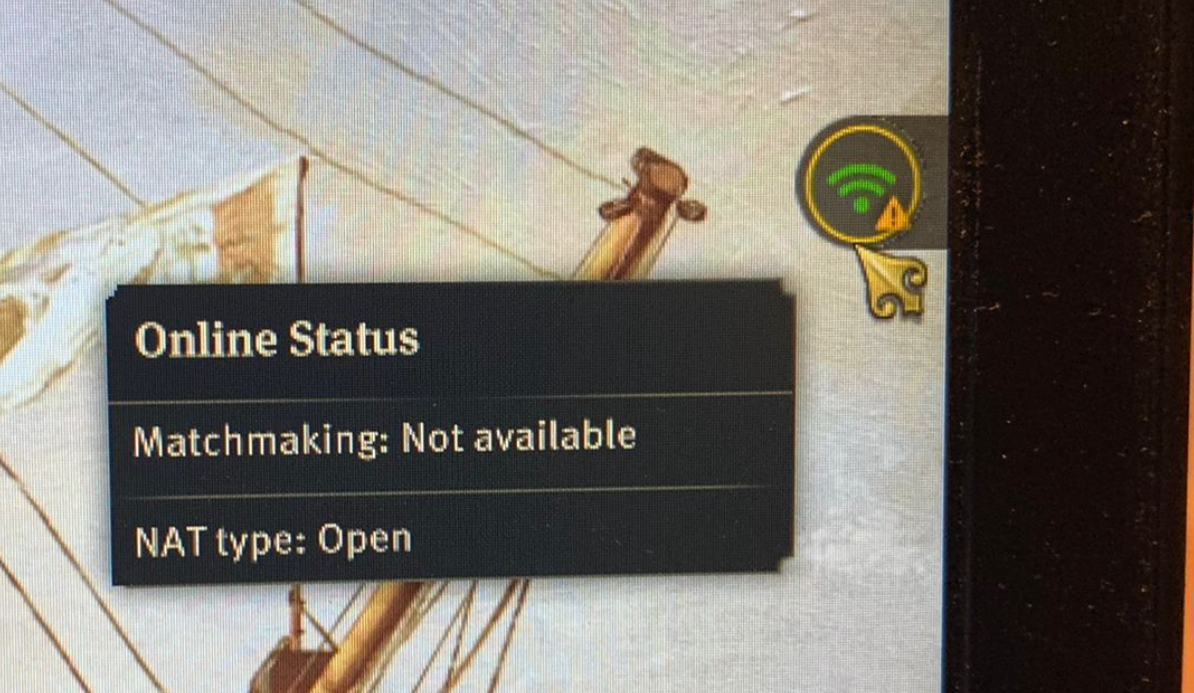
however it improved a bit, I now get nat type open/moderate instead of both strict.
If you tell me which logs you need, I'll happily test again and provide them.
PS: It seems that the UPnP & NAT-PMP status stays empty now, no sessions are logged.
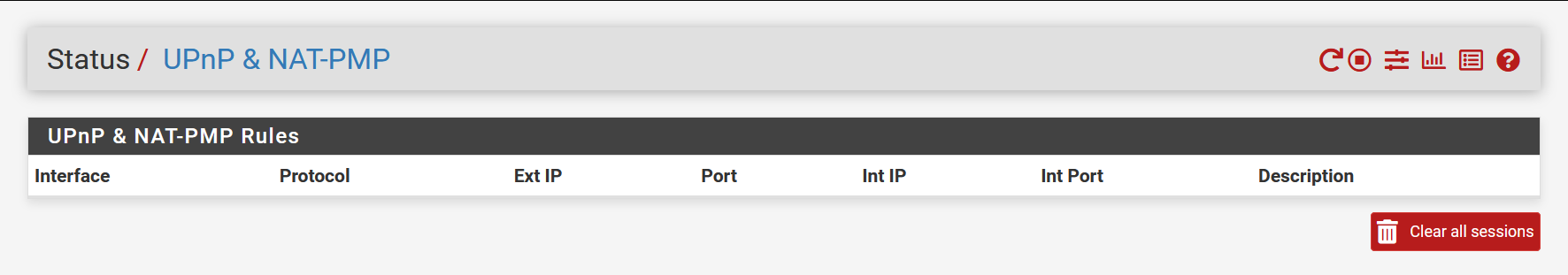
-
I have applied the patch to 2.5.2 and have tested without any Hybrid port mappings. I have 6 console and 4 PC all receiving OPEN nat. Apex, Sea Of Thieves all are working as expected. I will continue to test and see if anything that was failing previously has any issues. So far looking good.
Thanks!
-
Updated from 2.5.2 to 2.6.0 then to plus 22.01.
Tested with Warzone, PS5 and PC, both wanting to use port 3074 and it worked. Son and I can play in the same game, it's brilliant. Issue resolved for me.
-
@donzalmrol That's certainly odd. Try rebooting the computers/pfSense and then test again. Make sure to remove any manually added Outbound NAT rules.
-
No fix here.
playing COLD WAR or VANGURD. Both PC players. Applied the patch and restarted pfsense box. Shows open for one and the other pc gets connecting to finally, unable to connect. I collected tcpdump collected will review
Tried on my Sons pc as well and same issue.
Trace shows conversation over port 3074 so it "seems" like it worked but doesn't always show under "status > upnp" or under states (see rst pckt so expect state to be clear).
Settings:
running: 2.6.0System > Advanced > Firewall & NAT >
"NAT Reflection mode for port forwards" : Pure NAT
Enable automatic outbound NAT for Reflection : checked
Enable NAT Reflection for 1:1 NAT : uncheckedNothing in "port Forwarding" for these pcs just my "calibre and minecraft server"
Firewall > NAT > Outbound
Hybrid : set
Mappings: alias name for my PC's set to static port <-- is this what is killing me?Snip:
https://drive.google.com/drive/folders/1rPumILNl6trWzYoMOh_d-Id1dJ8_O2pC?usp=sharingplug my netgear router and no issues.
update:
Error for Cold War: Negative 345 Blazing Gator | Which leads to port forwarding and all thatInteresting I use to see COD try and open other ports, but I no longer see that behaviour. A
update 2: Disabled and rebooted :
Firewall > NAT > Outbound > Mappings: alias name for my PC's set to static portget strict now
-
@whiteshadow
as far as i know: "static port mapping" does NOT work with multiple players on the same game, even with applied patch. you should delete this manual created outbound nat rule.for me right now, cod warzone tells me "open nat" so far so good. with anno 1800 i still get "strict nat" but possible matchmaking. i think there is somehing else wrong with anno 1800.
-
@m0nji
I have already moved the static port option in my "Firewall > NAT > Outbound"
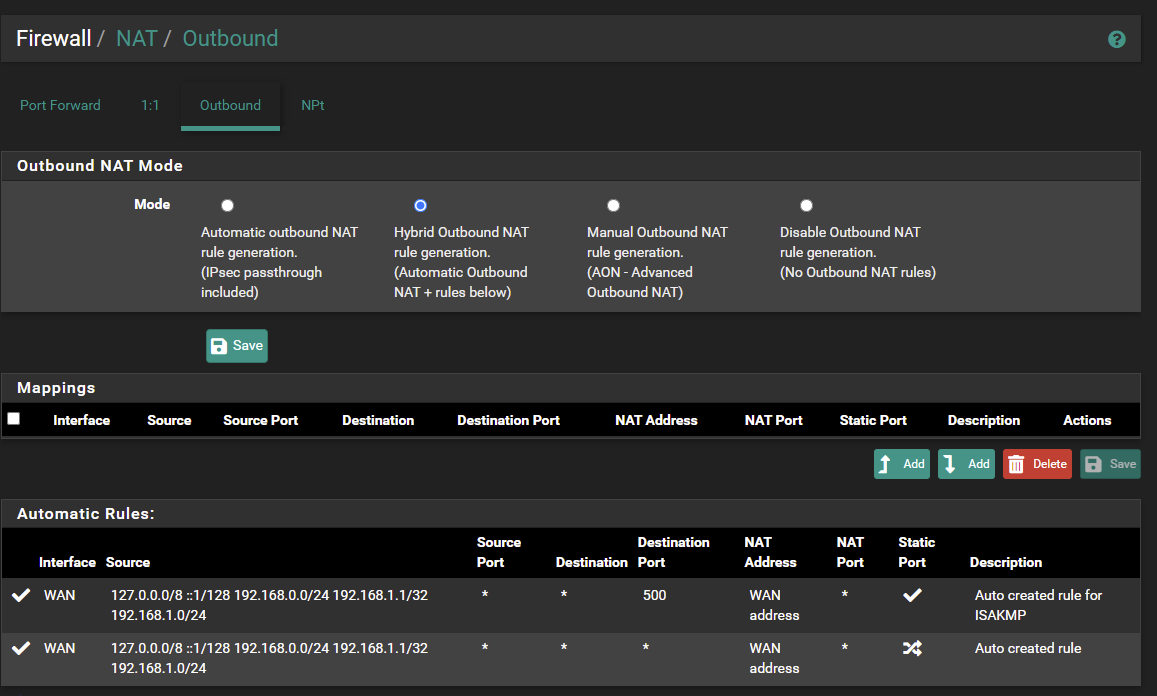
This didnt resolve per update 2. just get strict on every game and pc now. Making things worse
so create a output mapping rule for every pc (for games)for ports 3074?
So we are saying UpNp is opening allowing in (even though nothing in UpNp Or states to say that is working" but im not allowing it to go out?Anyone who has any COD game what are your settings to get both to show open? did u have to create outbound rules for each PC and if so and u didnt use static what is your NAT port?
I thought having "pure NAT" and "Enable automatic outbound NAT for Reflection" would create the outboud rule?NOTE: removing my static rules for my PC's and now all games are strict, vs one being open and one being strict.. and nothing in UpNp anymore either and no states.
@pcross616 : what are your settings at that everything is showing as open?
In Thread: https://redmine.pfsense.org/issues/7727
@Jon8RFC . : Did you have to create outbound rules?
-
Looking into game "Pummel Party" u can hoist and choose a port to use. So I went ahead and launched game on both pc's and tried creating a match. It only worked on pc and teh nother never saw the state for the port show or in UpNP.
If I go to game and change port from 14242 to 14243 then both pcs show up. It seems it wont allow to clients using the same ports. It seems like the same issue as before, not sure what fixed but none of my games can we have more than 1 person playing at a time.
Please share how your configs are that allow multiple games using the same port to work?
both pc's using same port:
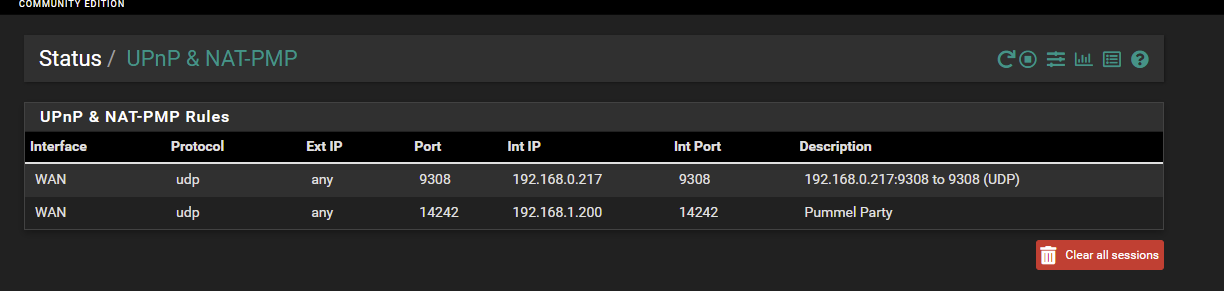
Telling the another pc to use another port for same game (game thankfully gives me this option) :
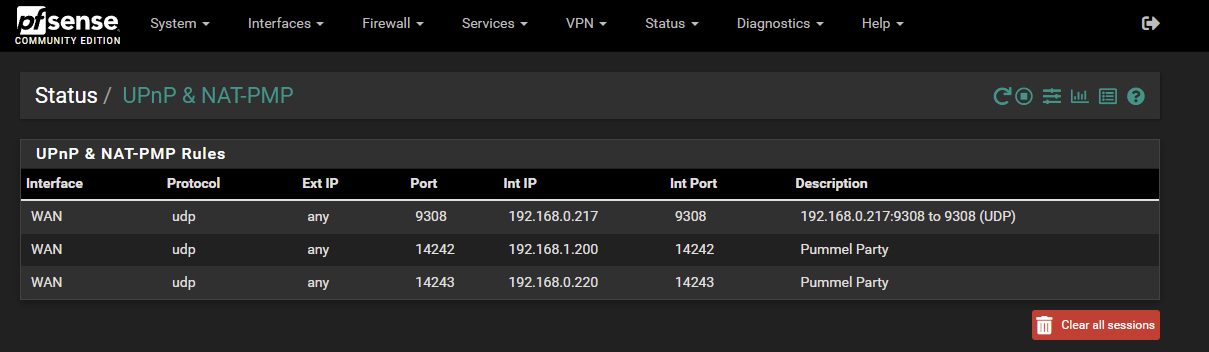
@rivageeza : I see you tested with COD and it uses the smae port 3074, what does your UpNP status show when both are running and showing open? What is your config look like? are you using "pure NAT" ?
Going to disable "hybrid" and try "automatic". Rebooted after this change and still every pc is STRICT..
-
Had already tested the patch with Call of Duty Warzone, PC and PS5. Post patch we both get open NAT, can join the same lobby and play in the same game. Both platforms are using port 3074.
Saw some people having difficulty with PC and PC, I've just finished testing and happy to report the fix is working for this configuration too.
2 PC's on the same LAN, both playing warzone using 2 different battle.net accounts, both open NAT and was successfully able to start a duo and loaded into a game together. Again, both PC's used port 3074.
-
@rivageeza : What are your settings?
-
If it's not working for someone, first check that the patch is actually applied. This is what it should look like in the system patches package:

Next, check the ruleset and make sure the nat anchor is there:
$ grep miniupnpd /tmp/rules.debug binat-anchor "miniupnpd" nat-anchor "miniupnpd" rdr-anchor "miniupnpd" anchor "miniupnpd"If you have more than one WAN, make sure UPnP is using the same WAN the clients exit.
-
-
Not related to multiple devices/games, but I applied the patch, removed static port mappings and changed outbound mode to automatic and I can still get open NAT on XBOX.
well done to all involved.
-
@iculookn : what are your setting for this:
System > Advanced > Firewall & NAT:
NAT Reflection mode for port forwards ?
Enable NAT Reflection for 1:1 NAT ?
Enable automatic outbound NAT for Reflection? -
@whiteshadow
System > Advanced > Firewall & NAT:
NAT Reflection mode for port forwards ? DISABLEDEnable NAT Reflection for 1:1 NAT ? UNCHECKED
Enable automatic outbound NAT for Reflection? UNCHECKED
-
Thank you for posting those settings. I went ahead and applied them and rebooted pfsense, and boom it all works all is open.
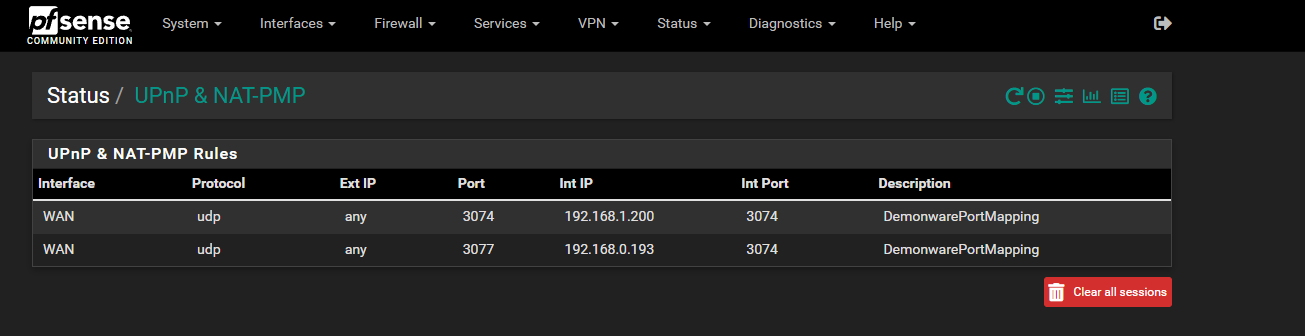
Currently NAT is set to automatic and then the above settings iculookn pointed out. With those set it seems this patch fixes the issue.
thank you for the fix, and think this piece should be documented. Even though it sounds like a bug to me, when "pure NAT" enabled upnp doesnt work as expected.
"pure nat" disabled and it works perfectly.