-
Were you still able to connect to it after that point? If so it was probably just the cable reconnect but in normal use you should never see that message.
-
@stephenw10 yes I still be able to connect. My problem is after few days of running then it got hanged and I can't even connect or ping. Now I've installed driver you recommend and modify the /boot/loader.conf as required but not yet reboot pfSense as now there are lots of traffic from users. I'll reboot pfSense when time to leave office and see what's next. Hope this will solve my issue.
-
@sokeada said in Updated Realtek NIC drivers missing in PfSense 2.6.0:
Now I've installed driver you recommend and modify the /boot/loader.conf
I chime in with just a little remark: you should make the changes in "loader.conf.local" and if this file dont exist - create it. Changes in loader.conf will be rewritten on updates.
-
@fireodo thanks for the tip bro, the /boot/loader.conf does exist and I just added two lines of code that the driver required. Here is the message after driver install.
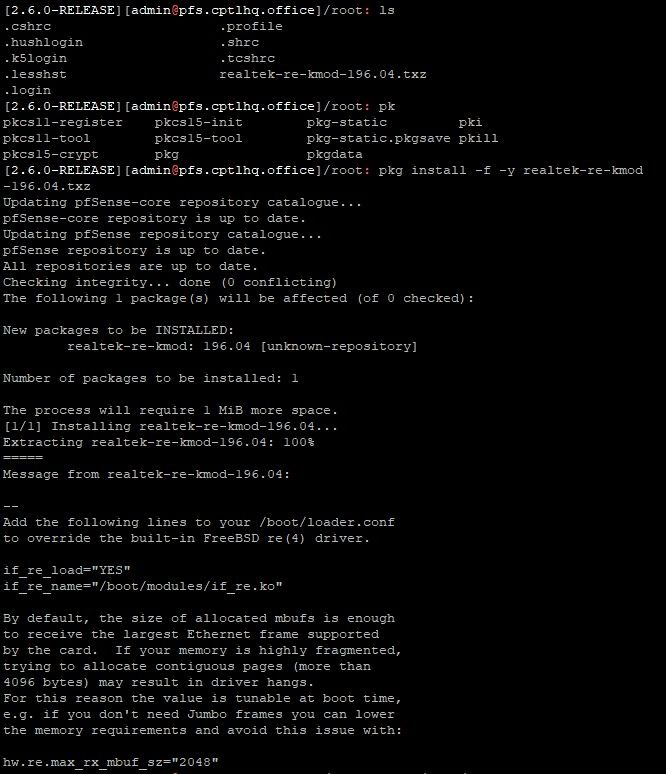
here is the last two line I modify in /boot/loader.conf
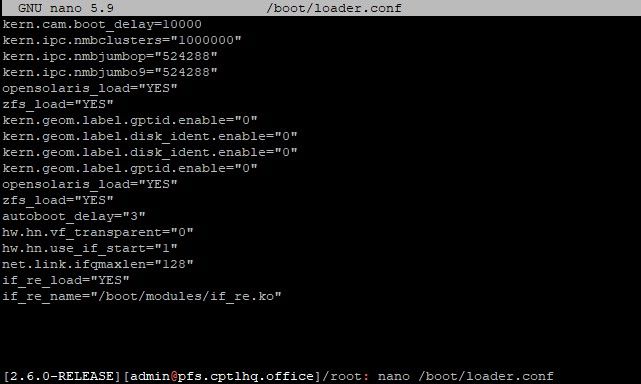
Hope I'm doing correctly as now my pfSense not yet reboot.
-
@stephenw10 @fireodo bros, after rebooted pfSense, I can see the driver was changed to the one that I installed and no watchdog error anymore but I've WAN Error Out as attached, any comments, please.
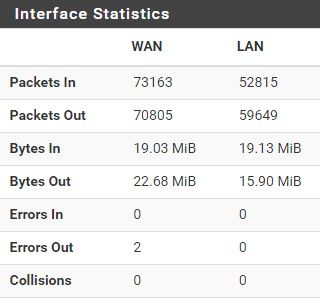
-
@sokeada said in Updated Realtek NIC drivers missing in PfSense 2.6.0:
WAN Error Out
Is the number increasing over time? If not I wouldn't worry about it.
-
Yup 2 error packets is really nothing.
You should use the file loader.conf.local, as @fireodo said, not loader.conf.
Steve
-
@steveits I've reboot pfSense again last night till now (morning time) there is no any error in or out yet. I'll keep you post when people come to work.
thanks bro.
-
@stephenw10 thanks bro, so I just created new loader.conf.local in side /boot directory and paste the two lines of script in -> save -> reboot? any permission need to be set on that new conf file?
-
No, the default file permissions should be fine there.
-
@stephenw10 thanks bro, I'll make one then.
-
@steveits @stephenw10 bros, WAN Errors Out keep increasing, am I doing not correctly?
Note: my pfSense box is a single NIC system unit, I used VLAN for my WAN interface.
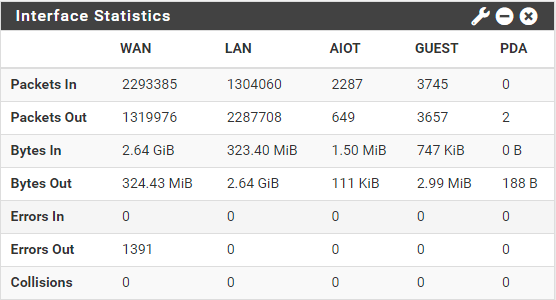
-
Are you actually seeing connection issues?
That's still not a huge number but more concerning if there have not been disconnections.
What is the WAN interface physically connected to?
-
@stephenw10 on pfSense, I set VLAN10 for WAN Interface. On Dell Power Connect 2800 series switch, I set port 1 as trunk/tagged and connected to pfSense box with a sing NIC port and I set port 2 as access/untagged with PVID10 to carry WAN traffic from port 2 to pfSense box.
This morning, I didn't get any complain from users about disconnection or lost and my team also didn't get any connection lost either but WAN error out keep increasing. Now (night time here) I have remoted to disable all hardware offload in Advance -> Networking as I see it might have problem with RealTek driver as description. After system reboot till now seem no any error out yet but there is not much traffic, the traffic in this statistic is from my system and my team desktops that we leave it on 24/7. Let's see if the error will happen again next week.
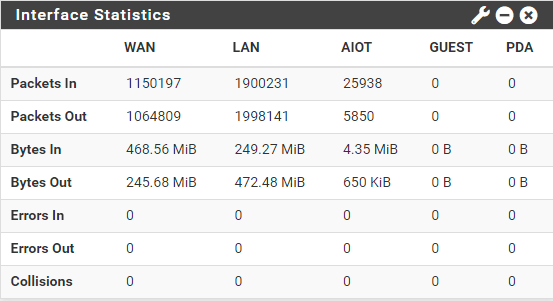
-
I'm not sure what details the Realtek driver reports but you might check the sysctl stats to see if it shows you what type of errors those are.
-
@stephenw10 thanks for your tips, I'll try it out soon.
-
@fireodo said in Updated Realtek NIC drivers missing in PfSense 2.6.0:
@sokeada said in Updated Realtek NIC drivers missing in PfSense 2.6.0:
Now I've installed driver you recommend and modify the /boot/loader.conf
I chime in with just a little remark: you should make the changes in "loader.conf.local" and if this file dont exist - create it. Changes in loader.conf will be rewritten on updates.
thanks bros @fireodo @stephenw10 for the tips and instruction, you guys have made my day, now everything look fine after few days running and another problem I faced before driver update was, I can't plug my Ubiquiti PoE Switch into the network with pfSense box, every time I plugged in, the whole network goes down but now I can attached Ubiquiti into pfSense network without any issue except VLANs Errors Out (WAN, PDA, Guest) but seems no any disconnect issue, I'm not sure if RealTek NIC coz those error.
Anyways, thanks you guys for helping, I really appreciate that.
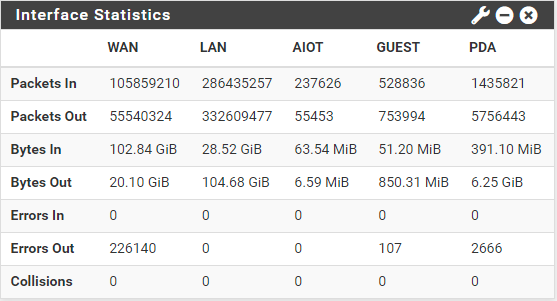
-
Are those VLANs all on the same NIC?
Steve
-
I use PFsense, a realtek NIC, and Unifi switch with VLANs, and it all works without error. My PFSense system only has two ethernet ports, both realtek. One is WAN, one is LAN.
On the unifi switch for the port connected to PFsense, the port profile is set to "All"
The LAN interface on the PFSense system is re1
re1 is assigned as the parent interface for every VLANMake sure your MTU setting is blank on the Realtek NICs
Under system > advanced > network, I have the following selected:
Hardware Checksum Offloading is checked
Hardware TCP Segmentation Offloading is checked
Hardware Large Receive Offloading is checkedhn ALTQ support is unchecked
ARP Handling is unchecked
Reset All States is uncheckedIs this how your setup is?
-
@stephenw10 said in Updated Realtek NIC drivers missing in PfSense 2.6.0:
Are those VLANs all on the same NIC?
Steve
yes bro, all VLANs are on the same NIC. LAN is running on native VLAN, the rest are one different VLAN on the same LAN NIC.
Copyright 2025 Rubicon Communications LLC (Netgate). All rights reserved.