Slow WAN speed on upgrade 2.6.0
-
Thank you @rmh-0
I can can also confirm this fixed the speed issues for me as well,
Only thing to note was that the command to check if RSC was enabled for me needed to include the wildcards
Get-VMSwitch -Name LAN | Select-Object RSC
needed to be
Get-VMSwitch -Name LAN | Select-Object asteriskshereRSCasteriskshere
otherwise I got no results. Just wanted to mention it.
Forum posting is removing the asterisks place asterisks before and after RSC in the get command
-
@mxkied2 the wildcards seem to have been eaten by markup. Is it an asterisk before and after RSC?
-
@berbec Yes, before and after
-
@dominixise - I can confirm this works for me at least...Thanks for the post. Will do some more testing but for now running 2.6 with normal speeds.
-
@mxkied2 Sorry, I did not notice posting messed up the commands ran. I should have posted a screen shot of when I ran it. :(
-
No worries at all, it did the same thing to me as you can see from the edits above. HUGE THANK YOU for finding a fix and posting it!
-
Here you go :
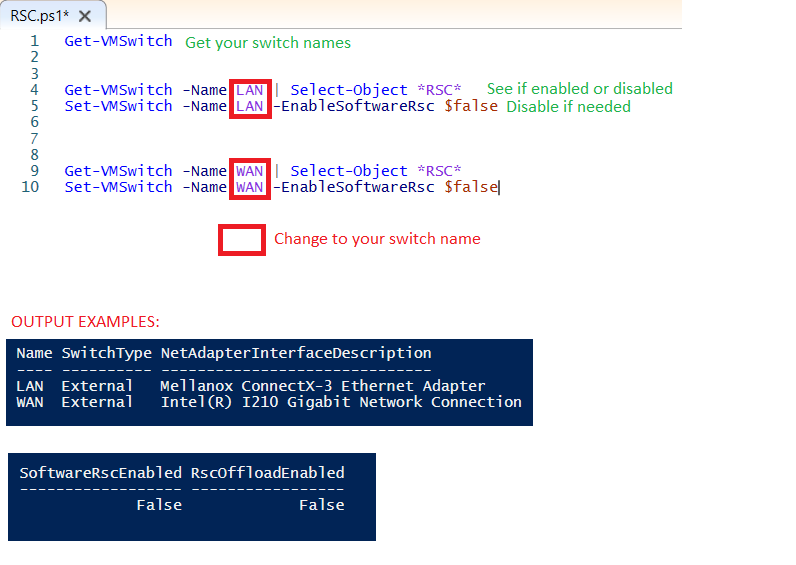
-
@grimmsh0t I just did this on my machine:
PS C:\Users\Administrator> Get-VMSwitch -Name * | Select-Object *RSC* SoftwareRscEnabled ------------------ True False True True True PS C:\Users\Administrator> Set-VMSwitch -Name * -EnableSoftwareRsc $false Set-VMSwitch : Failed while modifying virtual Ethernet switch connection settings. At line:1 char:1 + Set-VMSwitch -Name * -EnableSoftwareRsc $false + ~~~~~~~~~~~~~~~~~~~~~~~~~~~~~~~~~~~~~~~~~~~~~~ + CategoryInfo : NotSpecified: (:) [Set-VMSwitch], VirtualizationException + FullyQualifiedErrorId : OperationFailed,Microsoft.HyperV.PowerShell.Commands.SetVMSwitch PS C:\Users\Administrator> Get-VMSwitch -Name * | Select-Object *RSC* SoftwareRscEnabled ------------------ False False False False FalseDespite the error, it looks like using an
*as the-Nameoption works. EDIT Error looks safe to ignore.So that leaves us with one command to disable RSC and one commands to check the setting, assuming you don't have any vSwitches that need RSC:
Check:
Get-VMSwitch -Name * | Select-Object *RSC*Disable:
Set-VMSwitch -Name * -EnableSoftwareRsc $falseI will upgrade to 2.6.0 tonight and report if this fixes the issue.
EDIT: I figured out why I was getting an error. I have a Private vSwitch, and that one can't have RSC enabled. The error would not have occured for normal vSwitches attached to ports on a Ethernet card.
-
 B Bob.Dig referenced this topic on
B Bob.Dig referenced this topic on
-
 B Bob.Dig referenced this topic on
B Bob.Dig referenced this topic on
-
 B Bob.Dig referenced this topic on
B Bob.Dig referenced this topic on
-
 B Bob.Dig referenced this topic on
B Bob.Dig referenced this topic on
-
@rmh-0 Thanks a lot, working for me too !
-
@rmh-0
Thanks so much for posting this!
I can confirm that this fix worked for us as well! -
Windows Hyper-V 2019
Windows 10 VM behind PFsense 2.6.0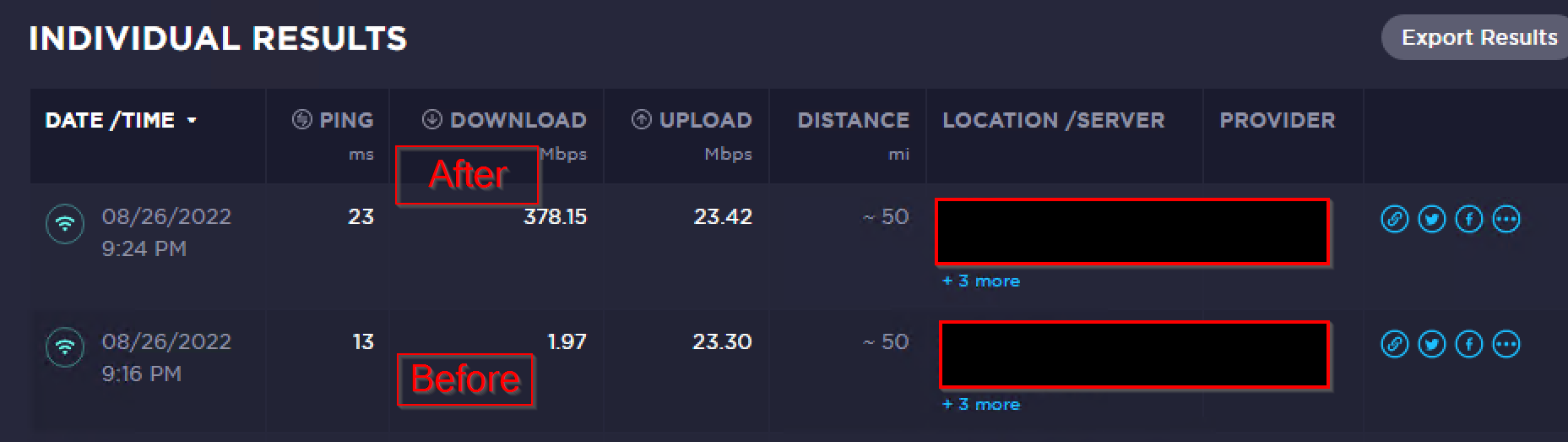
https://www.doitfixit.com/blog/2020/01/15/slow-network-speed-with-hyper-v-virtual-machines-on-windows-server-server-2019/
No restart required
-
A little late to the party here, but I can confirm that this is an issue in Server 2022 on a Dell R440
Disabling RSC also fixes the issue. -
Just want to share my experience on Windows Server 2022.
Updating OS to latest version didn't fix it.
Disabling RSC improved network performance. Download speed was pretty good, but upload was stuck at 65mbps and response time was worst.
Only switching to ver 2.5.2 truly fixed my problem and getting 1gbps up/down now.
-
A solved same problem by tunring on "Disable hardware TCP segmentation offload" and "Disable hardware large receive offload" options in System->Advanced->Networking