Dynamic DNS not working after 2.6 update
-
After the update i get the system log error below referencing each of my dynamic DNS entries.
Feb 15 11:19:38php-fpm24817/services_dyndns_edit.php: phpDynDNS (edge.cooldomain.com): (Unknown Response)
I have deleted them all, rebooted, added them back, and same result.
Using Google DNS services.All were working fine just before the update. I copied and pasted the credentials from the Google DNS page so i know they are correct.
I assume something went wrong during the update, although it did seem to complete without errors and everything else is working fine. I wasn't really wanting to take the time to wipe and reinstall, but, I did make a backup just before the update so its not too big of a deal to roll back and try again if needed.
Any ideas? -
@cr8tor
https://redmine.pfsense.org/issues/12754As a workaround you can also configure the custom client and leave the Result Match box blank.
-
You need to install the System Patches pkg;
https://docs.netgate.com/pfsense/en/latest/development/system-patches.htmland apply patch id b5360f49fb3c1fdc36ebf13c20b68d4ff1e15fe6
-
@viktor_g that seems specific to google, but trying to test this with cloudflare seem to be running into issue as well
I know using correct token.. Because the cloudflare test of that works.
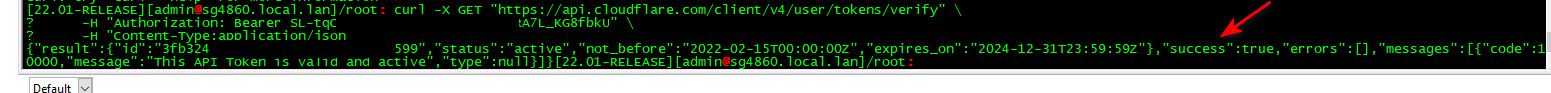
But get this error in the log
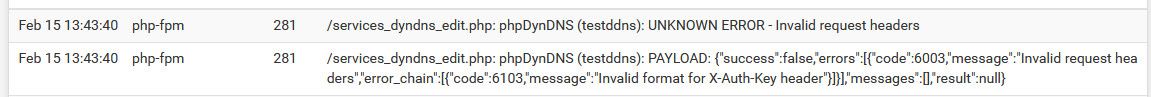
edit: Well it worked with the global API... So I guess nevermind.. But Pretty sure my access token was correct with the proper permissions.
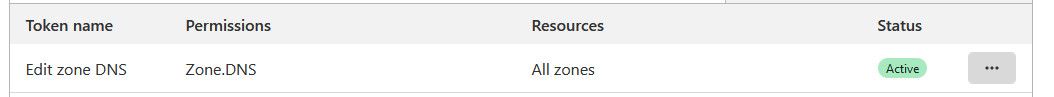
edit2: Nevermind I am a freaking idiot! Says right there in the notes for cloudflare zoneid for token api - DOH!!! working just fine with cloudflare if setup correctly..
-
I am also experiencing Dynamic DNS update failures with Google Domains since updating to 22.01.
Feb 15 15:38:56 gateway php-fpm[6233]: /services_dyndns_edit.php: Dynamic DNS googledomains (REDACTED.com): _checkStatus() starting Feb 15 15:38:56 gateway php-fpm[6233]: /services_dyndns_edit.php: phpDynDNS (REDACTED.com): (Unknown Response)Can you pleae provide more details on the defect and this patch? I could not find anything in redmine.
Also - should Auto Apply Patch be enabled when installing this patch?Thanks,
Peter
-
@plfinch the info is in the redmine linked too
https://redmine.pfsense.org/issues/12754
This also includes the patch Viktor mentioned.. See the link he also provided on how to use system patches.
-
@viktor_g said in Dynamic DNS not working after 2.6 update:
b5360f49fb3c1fdc36ebf13c20b68d4ff1e15fe6
This worked for me.
Added System_Patches from package manager.
Added the patch as seen below.
Then Fetch, Apply, and reboot.
Original dynamic entries now work again.Added patch
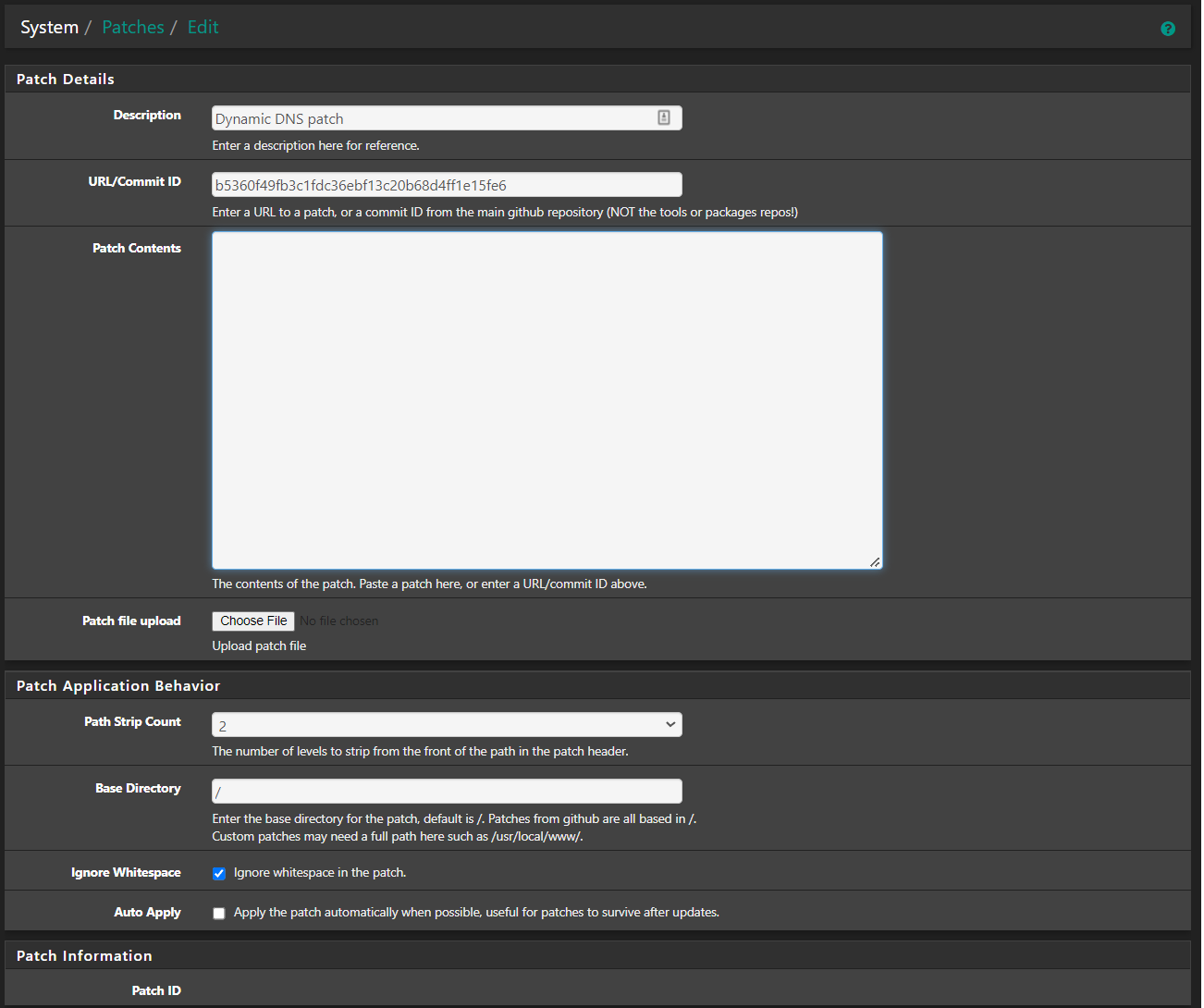
Fetch apply and reboot
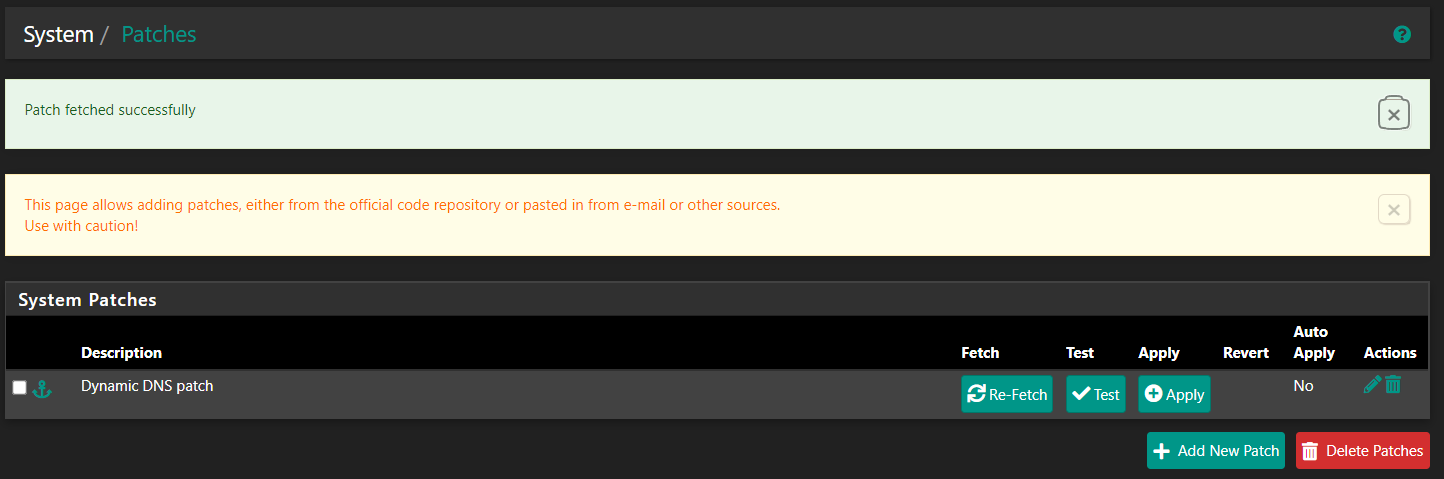
-
Yeah, once I fetched the patch content I was able to see the redmine bug number and look it up.
Patch applied and DNS updating properly.
Peter
-
I stopped using the pre-defined Service Types, and decided to select "Custom" instead. I used the following settings to get things working for Google Domains Dynamic DNS
Interface to monitor WAN
Interface to send update from WAN
HTTP ASI SSL/TLS Options Checked
Username (from Google)
Password (from Google)
Update URL https://domains.google.com/nic/update?hostname=YourSub.YourDomain.com
Result Match good %IP%|nochg %IP%My guess is that the Update URL was changed in the in the Pre-Defined service type. Using the "Custom" type should prevent that from happening in the future.
This worked for me even without installing "Added System_Patches"
-
P plfinch referenced this topic on
-
P plfinch referenced this topic on