All IPv6 Home Network
-
Try allowing it to pull a dynamic lease and then check that. It must be sending DUID if the dhcp server uses it to get the static mapping.
Steve
-
@stephenw10 Unfortunately, when checking Network Preferences, a IPv4 address is assigned but NOT an IPv6 address...?
-
@quasaur when you mean switch you really mean enable right - your going to have a really hard time talking to most of the planet if your only on IPv6.
-
Well you have to enable IPv6 in pfSense first so that it does pull a v6 IP.
If it's just not pulling an IP then having a static mapping for it isn't going to help. That would be a client side problem.
Steve
-
@stephenw10 my apologies for any lack of clarity...my 1100 IS receiving a IPv6 address from Spectrum, but it is NOT my intent to open my home network transparently to the entire internet.
Rather, just as every device in my home has a static IPv4 address, i want every device to have an IPv6 address that has Spectrum's IPv6 prefix.
Guest devices will receive a IPv6 address from a DHCPv6 pool that does NOT conflict with the static address pool. -
@quasaur so they are handing you what prefix /56 /60 or a /48? You then setup pfsense to track those on your lan side interfaces?
-
@johnpoz Spectrum handed me a 128-bit IPv6 address beginning with 2600; i then created two 64-bit networks starting with fd00...one for each of my interfaces: LAN & OPT.
Nevertheless, i believe my issue is resolved now that i have discovered that pfSense supports SLAAC.
Which begs the question: should i disable my DHCPv6 server?
-
You can run both if you have devices that don't support slaac. Pretty much all client type hosts do though.
-
@quasaur said in All IPv6 Home Network:
i then created two 64-bit networks starting with fd00.
So your going to nat your IPv6.. Seems pretty pointless use of IPv6.
-
@johnpoz I appreciate your candor and am obviously a novice...
Please consider this hypothetical home network situation.
My ISP issues me one /128 address:
2600:6c5e:7001:700:71da:6b2c:ed83:29b1
I need to break that up into two /64 addresses: one for my pfSense's LAN interface and one for my pfSense's OPT interface.
What subnets would you use (hypothetically)?
It's understood that i could create routable subnets in my home and still protect them using the pfSense Firewall.
-
@quasaur a /128 can not be broken up int multiple anythings.
For you to properly use IPv6 behind a router you would need to get delegated a prefix, which you could then use /64 prefixes out of that larger one say a /56 or /60 or what they should be giving you is a /48 etc..
If your isp isn't going to play nice for your path for learning IPv6, just grab a free tunnel from Hurricane electric - you can get a /48 from them and then do whatever you want with it.
-
@Quasaur quasaur Are you mixing up your ND & PD, they should issue you a ND address for your WAN interface and a PD to use the LAN side.
Check out:-
https://www.reddit.com/r/ipv6/comments/i1b7nk/charter_spectrum_and_ipv6_with_prefix_delegation/
-
@quasaur said in All IPv6 Home Network:
Enjoying my SG-1100.
I wish to switch everything to IPv6 using each host’s MAC as the last three segments of the interface ID.Unfortunately, it appears that pfSense requires the DUID of a DHCP client to assign it a static address, and no one on the planet seems to know how to get that from a MacBook running Monterey…not even Apple!
PLEASE HELP!
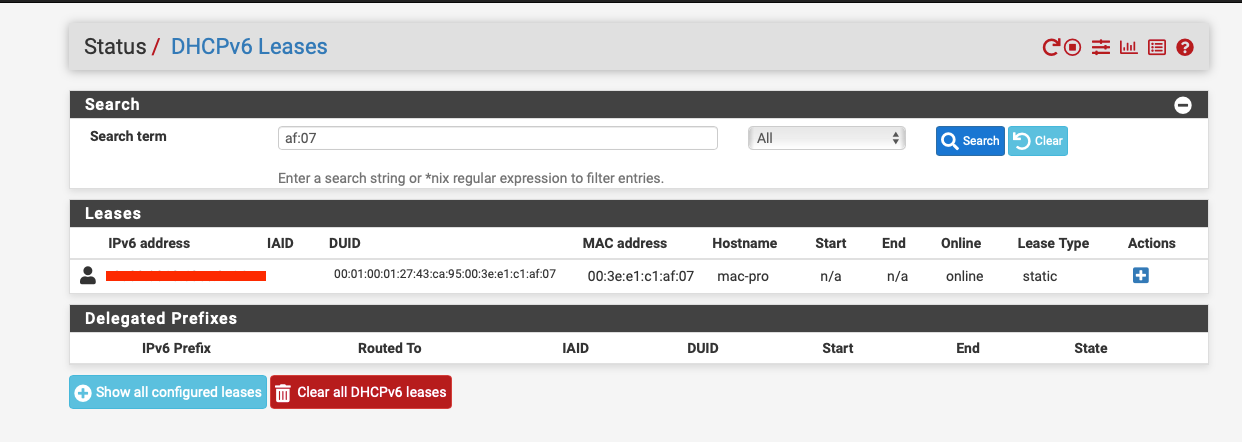
Run the following from the terminal:-
sudo plutil -p /var/db/dhcpclient/DUID_IA.plist
andyk@mac-pro ~ % sudo plutil -p /var/db/dhcpclient/DUID_IA.plist { "DUID" => {length = 14, bytes = 0x000100012743ca95003ee1c1af07} "HostUUID" => {length = 16, bytes = 0x8d4aa329f7175da2ac8fc3e713f04f63} "IAIDList" => [ 0 => "en0" 1 => "en1" 2 => "en2" ] } andyk@mac-pro ~ %