Minor problems with 2.6.0
-
After upgrading to 2.6.0 I noticed a couple of minor issues:
Some values of "System Information" in dashboard do not update in real time, things like CPU/RAM Usage, and after being on the page for a while, a couple of elements disappear completely from the GUI.
This is how the page should normally look and it's how it looks right after refreshing the page.
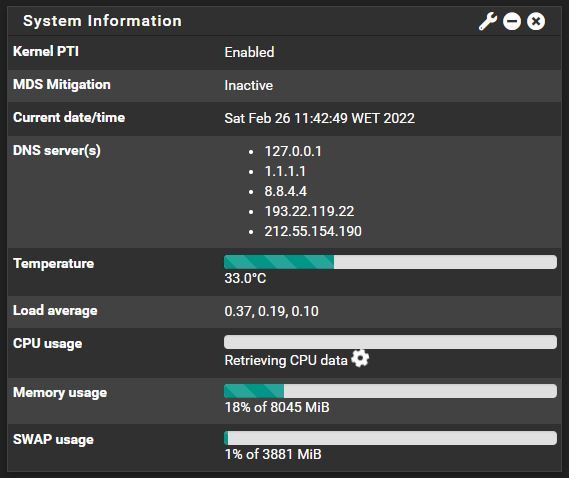
This is how it looks a couple of seconds after the page is loaded, the values do not update.
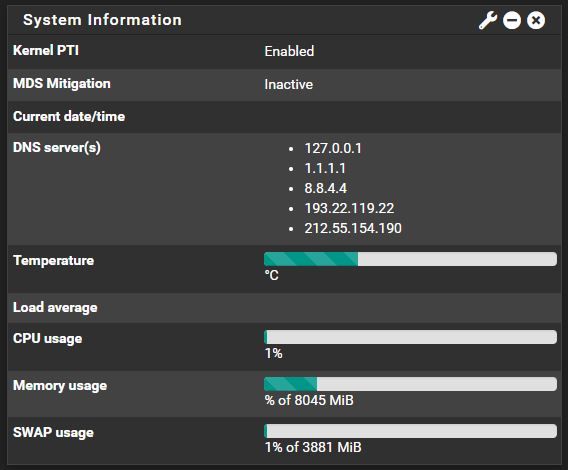
It seems CPU usage meter is always at 1% no matter what.I'm getting the same errors on all PCs connected to the network.
First I get this certificate error:
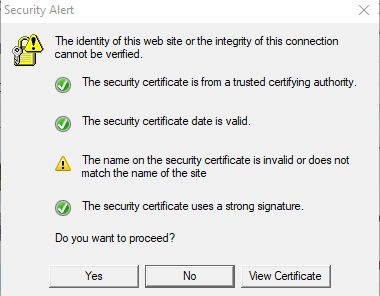
After closing the error a second one pops up:
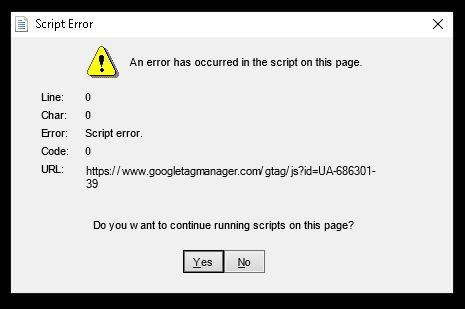
These errors appear randomly when connected to the network even when the PCs are completely idle.These problems only started happening when I upgraded to version 2.6.0. Nothing else in the network changed.
-
@skymix_rmt
I had the issue with some of the system info data appearing and disappearing. After editing that widget, removing an item, saving, then adding it back, the widget seemed to work properly as it had been before the upgrade.Don't know about the other two errors on your computers though... you'd need to provide more info about your setup. Are you using pfSense as an SSL proxy? Maybe the cert on pfSense changed and needs to be changed back? Script error could be related to or caused by the security error.
-
@skymix_rmt said in Minor problems with 2.6.0:
After upgrading to 2.6.0 I noticed a couple of minor issues:
...
I'm getting the same errors on all PCs connected to the network.
First I get this certificate error:
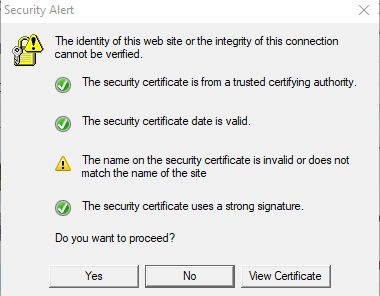
After closing the error a second one pops up:
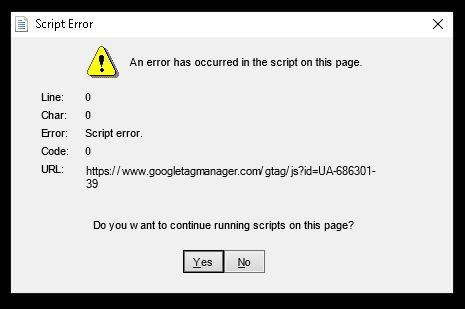
These errors appear randomly when connected to the network even when the PCs are completely idle.These problems only started happening when I upgraded to version 2.6.0. Nothing else in the network changed.
Are you sure DNS is working correctly? The cert error page is complaining about a mismatch between the name(s) listed in the cert that came from a webserver and the domain name that your system was attempting to reach.
-
Thank you for the replies.
@mikev7896
I tried editing the widget multiple times but the issue remained.@bpsdtzpw
I believe it is, I mean, I have no problems accessing websites and other stuff online. -
@skymix_rmt said in Minor problems with 2.6.0:
getting the same errors on all PCs connected to the network.
First I get this certificate errorWhen connecting to pfSense or some other web site? When you view the cert what does it say the name is in the cert?
I took a very quick look and I don't think pfSense's dashboard calls the Google script...?
-
@skymix_rmt said in Minor problems with 2.6.0:
@bpsdtzpw
I believe it is, I mean, I have no problems accessing websites and other stuff online....except that you sometimes get the cert error that you posted?
-
Yeah, check the cert. This sort of feels like pfBlocker except that would not present a cert from a trusted CA (by default).
Some local anti-malware type software could also do that if it's common to all the hosts seeing it.Steve
-
@steveits
No, the error appears randomly when using the PC even when left idle. It is not shown when connecting to pfsense or other website specifically.@stephenw10
When I press View Cert this is shown:
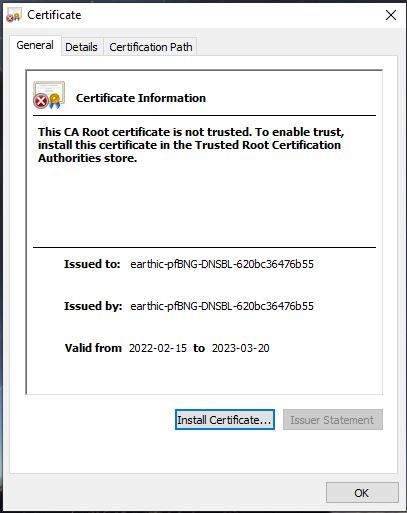
If I try to install certificate the Certificate Error stops showing temporarily, but the Script Error will still occasionally occur.@bpsdtzpw
No, I have had no issues accessing websites, the error is not shown when accessing websites specifically but rather randomly and seems to not affect network functionality, or at least, I haven't noticed any difference.Thank you all for trying to help.
-
@skymix_rmt "earthic" is your pfSense name? I would guess from the cert name you've enabled pfBlockerNG's DNS block list and it's trying to show a page, perhaps when it's blocking something? What if you turn off that feature?
-
My God please don't install certificates without knowing exactly who they're from and what they're for; they could enable malware. I can't find any info on who this cert is supposed to belong to. It might be something issued by a MITM virus scanner. Or not. Anyway the issue is that something in Windows (maybe a virus scanner, or a virus) is using the IE guts to talk to some website, and the cert that the site returns doesn't match its DNS name. This can indicate virus infection, site hijacking, or maybe just misconfiguration.
-
It's almost certainly pfBlockerng blocking access to googletagmanager which is commonly in ad blocking lists. It appears strangely because you have imported the untrusted CA that pfBlocker uses by default.
You are seeing it because something on those host PCs is periodically reaching out to some site that includes it.Steve