pfSense-Installer geht nicht
-
When booting the installer, it's an ISO style setup so it's read only, that's normal.
-
That's the setting I meant, yes.
It looks like it just not drawing the menu correctly which would be a terminal settings issue.
I'm assuming that you are pressing 'ctl+c' to escape the menu and end up at the amnesiac prompt?
Steve
-
For reference booting the 2.6 serial installer here I see:
Welcome to pfSense! Please choose the appropriate terminal type for your system. Common console types are: ansi Standard ANSI terminal vt100 VT100 or compatible terminal xterm xterm terminal emulator (or compatible) cons25w cons25w terminal Console type [vt100]: ┌────────────────────Copyright and distribution notice───────────────────────┐ │ Copyright and Trademark Notices. │ │ │ │ Copyright(c) 2004-2016. Electric Sheep Fencing, LLC ("ESF"). │ │ All Rights Reserved. │ │ │ │ Copyright(c) 2014-2022. Rubicon Communications, LLC d/b/a Netgate │ │ ("Netgate"). │ │ All Rights Reserved. │ │ │ │ All logos, text, and content of ESF and/or Netgate, including underlying │ │ HTML code, designs, and graphics used and/or depicted herein are │ │ protected under United States and international copyright and trademark │ │ laws and treaties, and may not be used or reproduced without the prior │ │ express written permission of ESF and/or Netgate. │ │ │ │ "pfSense" is a registered trademark of ESF, exclusively licensed to │ │ Netgate, and may not be used without the prior express written │ │ permission of ESF and/or Netgate. All other trademarks shown herein are │ │ owned by the respective companies or persons indicated. │ │ │ ├───────────────────────────────────────────────────────────────────────28%──┤ │ <Accept> │ └────────────────────────────────────────────────────────────────────────────┘Using:
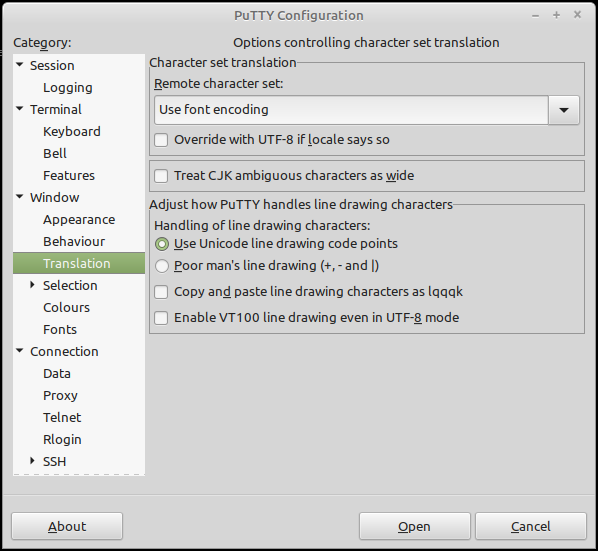
Steve
-
Though with your settings it does still draw the menu, just badly. So maybe you have something set differently...
-
@stephenw10 said in pfSense-Installer geht nicht:
Though with your settings it does still draw the menu, just badly. So maybe you have something set differently...
See Suggestion 2:
https://fixyacloud.wordpress.com/2020/01/26/how-to-fix-putty-showing-garbled-characters/https://www.chiark.greenend.org.uk/~sgtatham/putty/wishlist/utf8-plus-vt100.html
And note OP uses UTF-8 , you don't
-
Exactly. I tested using UTF8 and the menu is still drawn (mostly) and works correctly.
-
Good Morning.
I have now tried the different settings for the translation settings according to your suggestions. Unfortunately, the result is still the same as described above. HELP -
Can you try a different terminal emulator? A different OS?
Are you entering ctl-c to escape the menu when you see this?:
Script /etc/rc.d/local interrupted Updating motd:. Mounting late filesystems:. -
The only way I've managed to drop to the kind of prompt shown is by breaking out of the installer, either by cancelling or ^C. I have yet to see it happen automatically in any way.
Makes me wonder if PuTTY has some kind of login scripting or expect/send stuff happening that is sending input automatically.
-
@jimp
i find it very strange too. I'm going through all of your suggestions now. I also took up the suggestion of a "new serial cable" and have now ordered a different cable. Maybe it's really because of it - although I would be very surprised. I can't find any deviation from your settings on Putty itself. But I think the hardware of the box is compatible, right? -
Yeah, there is nothing special about the console port on the APU3. It should work.
Are you entering something to escape the menu? When it shows
Script /etc/rc.d/local interrupted?Steve
-
Good Morning.
It's done. And the crucial hint came from you around. A big thank you to you. What was the reason: It was the USB serial adapter. I got myself a new adapter and - believe it or not - it now shows everything it should. I completed the installation and it works. Great thing. Thanks to the forum