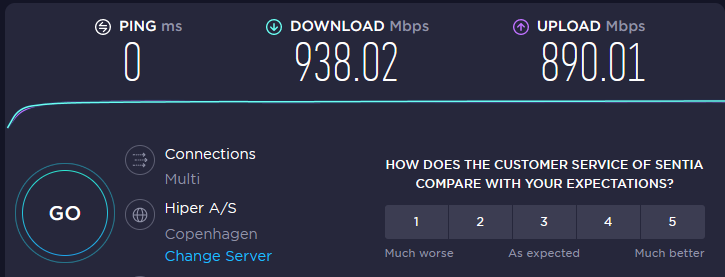Traffic graphs on dashboard showing half bandwidth !
-
@kartoff I am not seeing that.
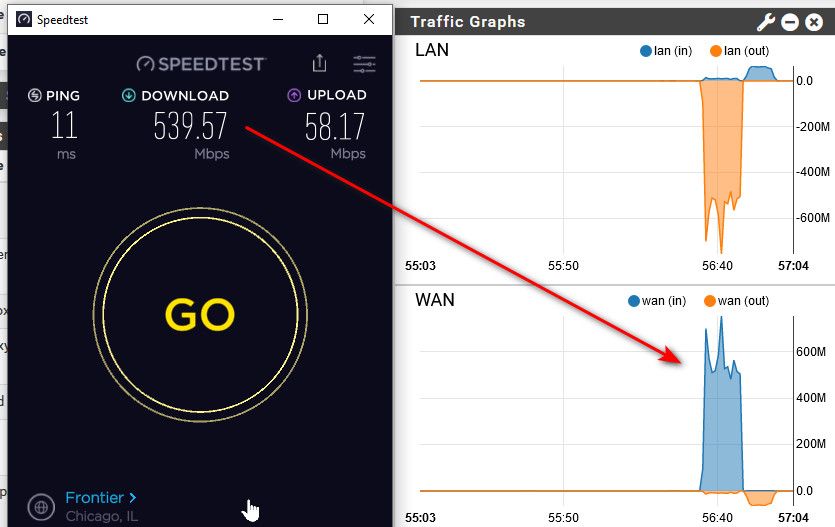
Make sure you have bit/bytes correctly set, and graph smoothing could effect as well
click the little wrench icon
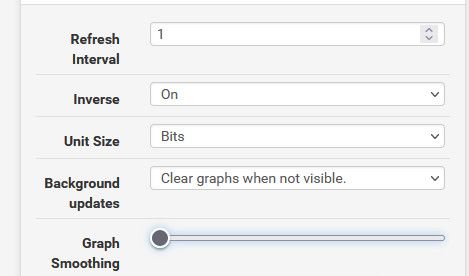
-
This is what I am seeing :
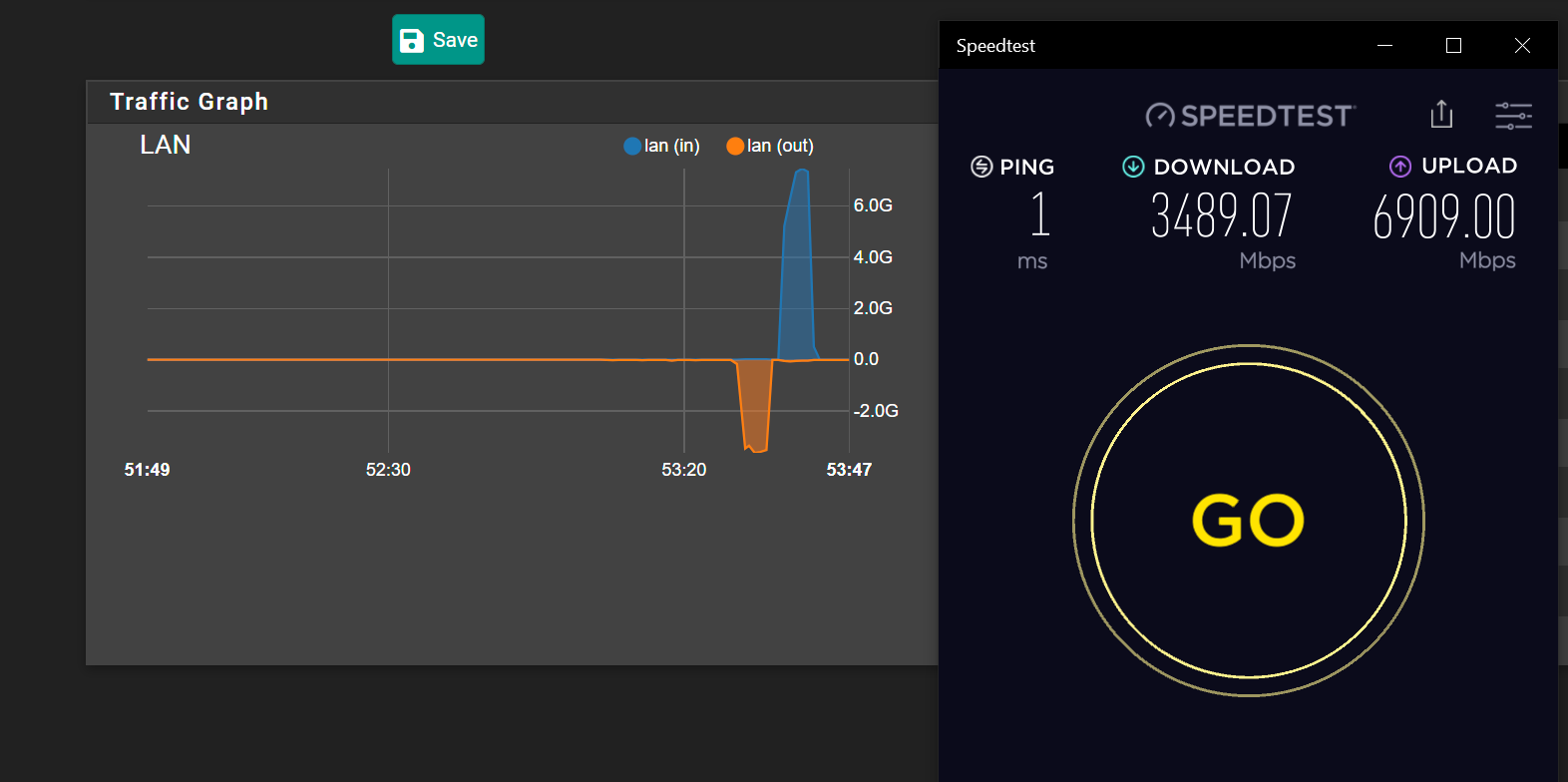
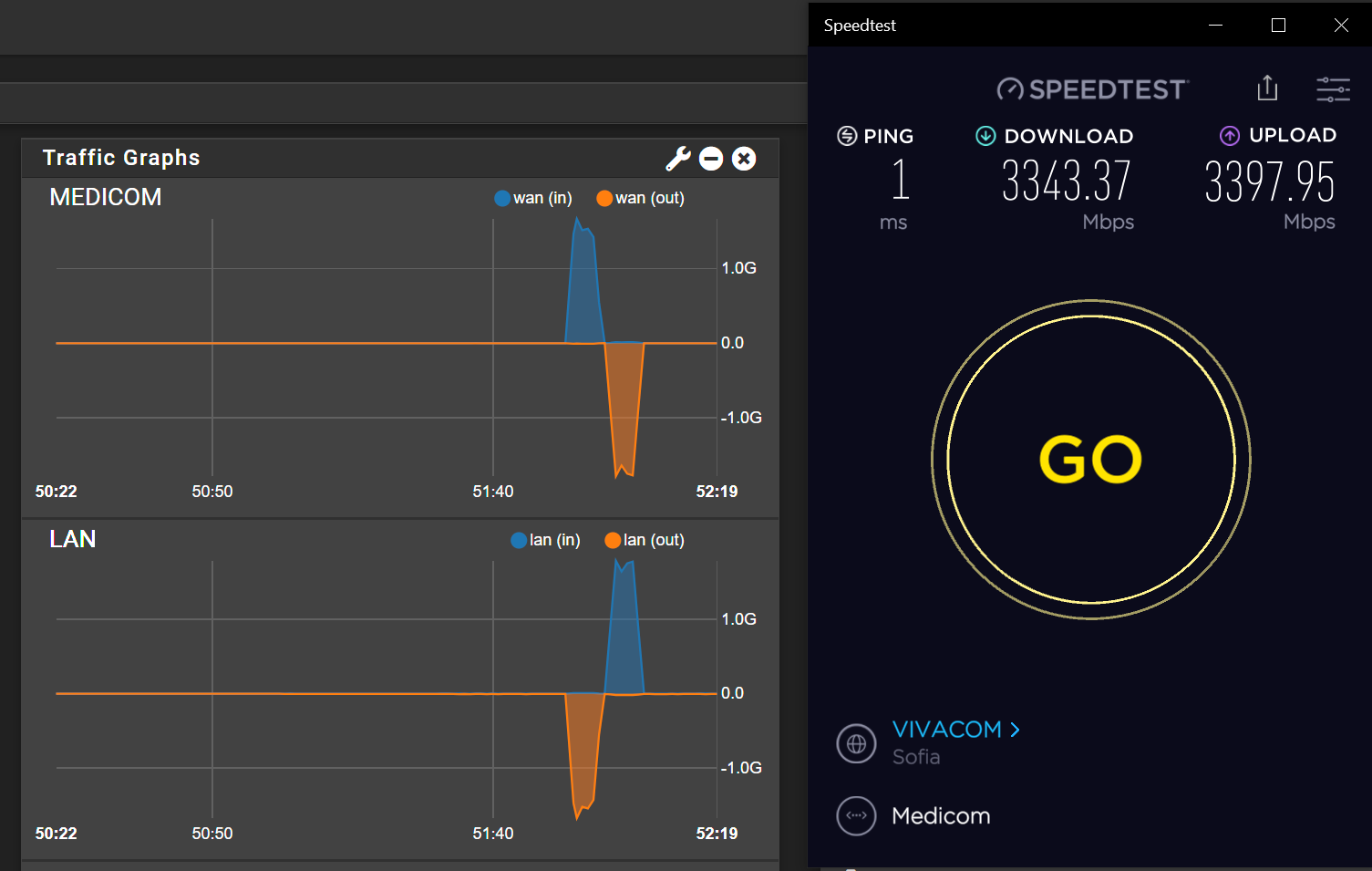
-
@kartoff what is your smoothing set to?
-
I dont see it either...
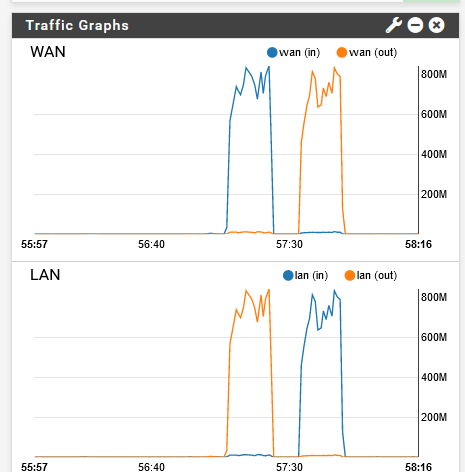
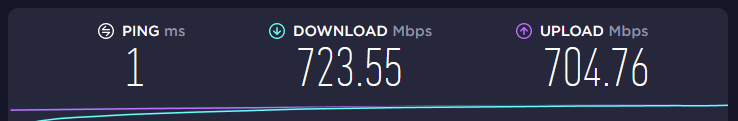
-
@johnpoz said in Traffic graphs on dashboard showing half bandwidth !:
@kartoff what is your smoothing set to?
Same as your shot... That's why I didn't attach mine...
And this is when I use Load Balancing :
(Which I finally managed to work - It turnabout that I need to put Group as rule gateway because do not work when set only as default gateway)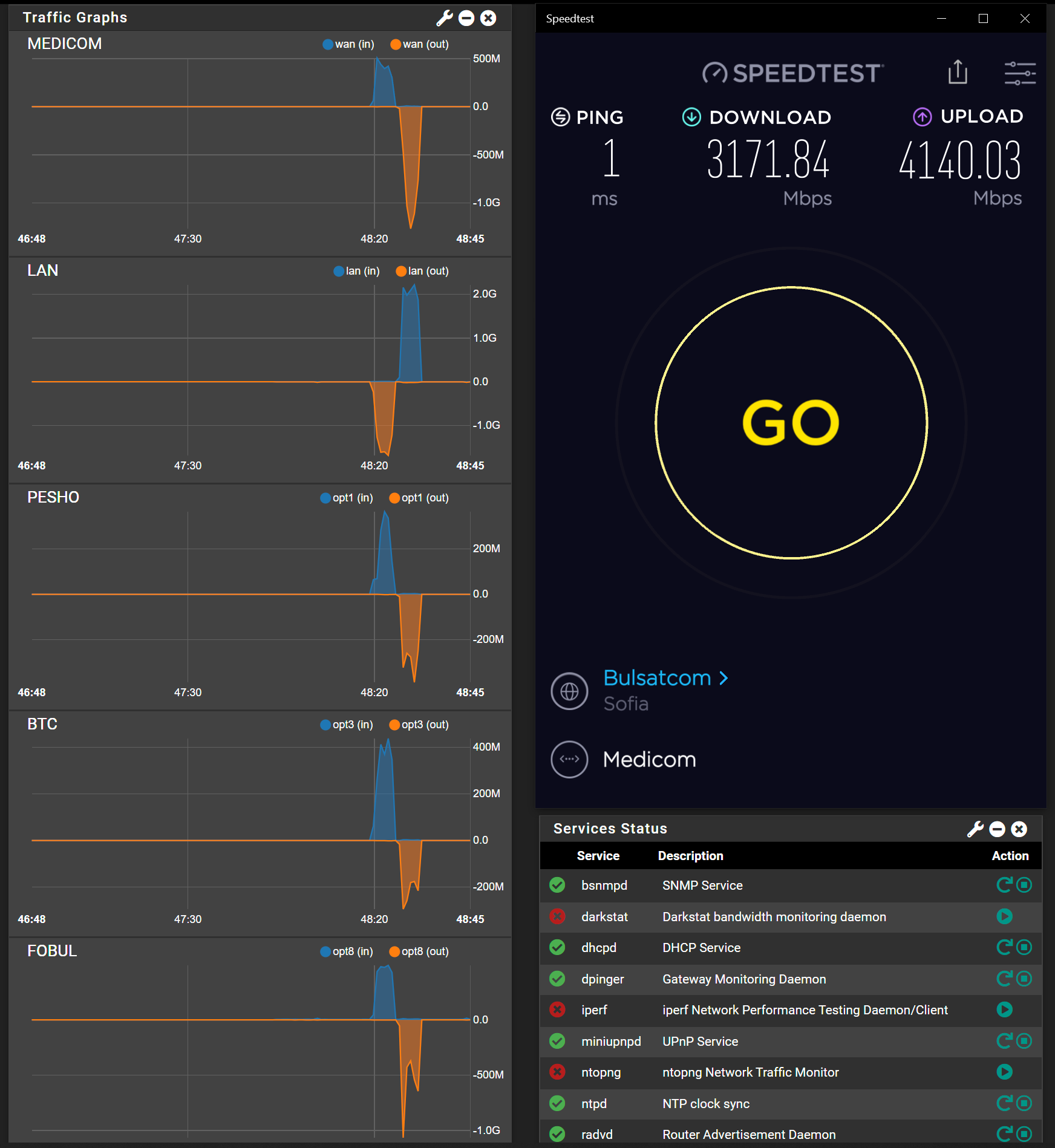
LAN is LAN, all others are WAN's :)
-
@kartoff @Cool_Corona well all I can say to both of you - is damn.. 1 ms response and those speeds - you both suck ;) hehehheeh
-
@johnpoz said in Traffic graphs on dashboard showing half bandwidth !:
@kartoff @Cool_Corona well all I can say to both of you - is damn.. 1 ms response and those speeds - you both suck ;) hehehheeh
That is how it usually supposed to be here :)
BTW when response time go up like 2ms and above you definitely have to go to find where is the problem Like happened with my last WAN where RTT was over 10ms... Solution was to change monitor IP to their DNS server instead of a gateway (set by default) because they set ICMP with lowest priority... Now RTT is 0.2ms :)
Like happened with my last WAN where RTT was over 10ms... Solution was to change monitor IP to their DNS server instead of a gateway (set by default) because they set ICMP with lowest priority... Now RTT is 0.2ms :) -
-
@cool_corona now your just rubbing it in ;) hehehehhe
-
Is there a possibility that using VLANs is the cause of that ? I use dual port 40G NIC and everything goes through there...
-
Still nobody with suggestions ? As I remember I did even tried to post about this problem in redmine with hope to be solved in next release but it was removed... How to tweak dashboard graphs to show actual bandwidth instead of half when VLAN's are used ? As I said before without VLAN's real speed is shown.
-
Same issue here. WAN is on em1 - no other VLANs on that interface. The dashboard traffic widget:
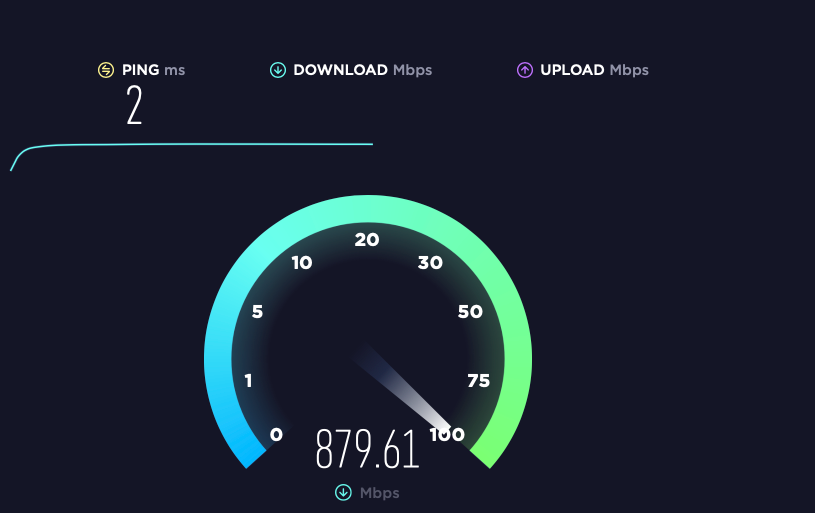
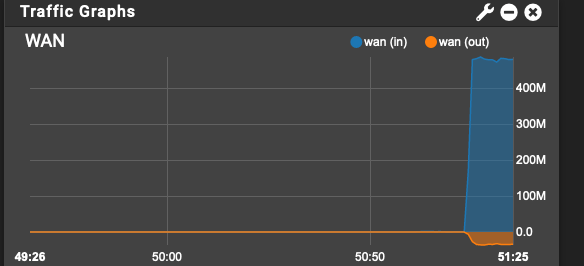
Half the actual throughput. Settings same as yours.
The Traffic Graph graph shows this (/status_graph.php):
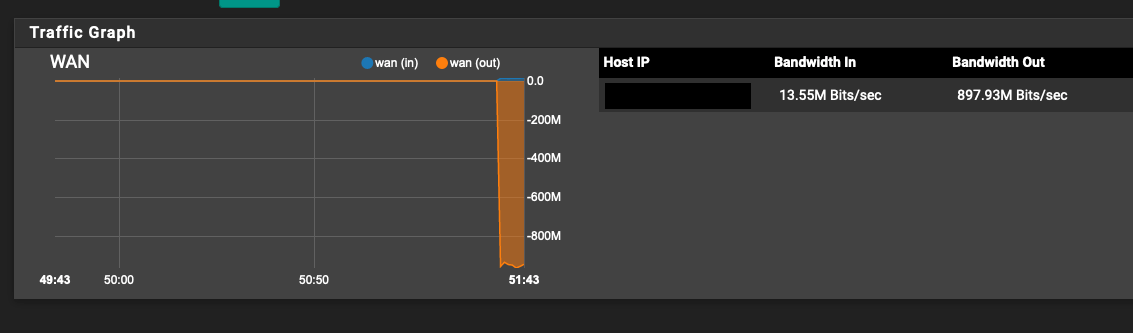
which is correct (I have a symmetrical line - upload was 897Mbps during this test)