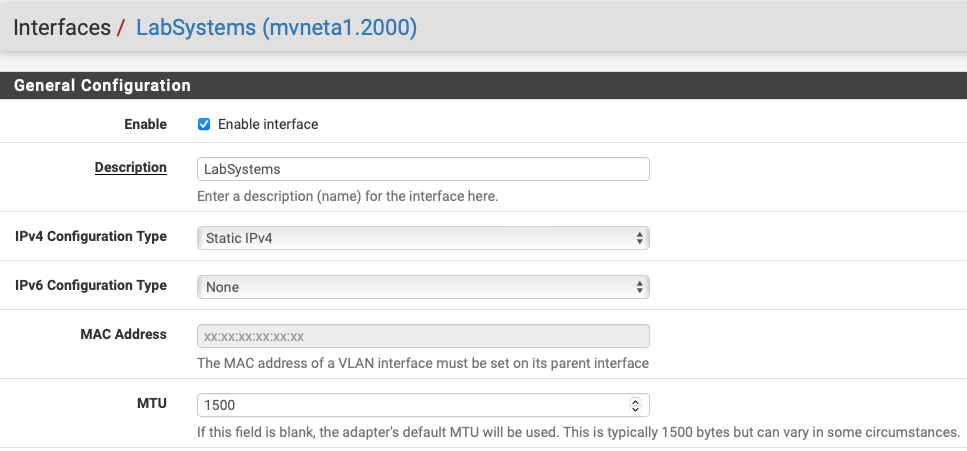VMware Workstation VMs Web Traffic Being Blocked
-
Or maybe we don't have a pcap taken when the Cisco was routing?
-
@stephenw10
packetcapture-6.cap VMhostSpeedTest.pcapng VMSpeedTest.pcapngDoes this by chance show anything different. You're much faster on the analysis than I am. What I did is started a capture generic vlan on the pfsense, did a capture based on the vm host and the vm itself all fixated on speedtest.net.
I started with a ping and then attempted to browse via IP over 443.
-
Most of this missed in the pfSense capture because 1000 packets only covers 8s.
Still only seeing inbound traffic on the host but I wonder if that's a quirk of the bridge mode.
The VM itself still doesn't see any of the full sized packets.Is there a pcap from when the Cisco was routing and traffic was working?
-
@stephenw10
If it would be helpful for me to do a packet capture on the Cisco I would be happy to. Just let me know. Thank you again for all the time you're giving this. -
I'll get one for you now.
Are you happy with the same filters as the capture before this one or anything you'd like for me to change on the capture?
-
Those filters are fine. Just to test aganst speedtest you might try using, say,
151.101.0.0/16instead. It would be nice to capture only that traffic.I'm signing off for tonight though, 2.30am here. I'll check back tomorrow
Steve
-
@stephenw10
Thank you Steve.
I created a capture but it was too big for the forum. You'll find them here:
https://drive.google.com/drive/folders/14C1MTTuwjUnvNYgDJfBy0gmiSQmO5HTQ?usp=sharingThanks for everything today!
-
@stephenw10
One last offer I was going to make was if you'd like I can also host a gotomeeting if you want to see any of this in real time. Just let me know if that would be interesting to you. Would give me a chance to thank you verbally. -
@dfinjr said in VMware Workstation VMs Web Traffic Being Blocked:
Think I finally got a good capture. I've added it to the forum.
Here I am, sorry but we're on European time, UTC - so I had to leave yesterday...
let's try a simple thing to check for possible problems with the hypervisor
please install a VirtualBox if you can, see what happens with that
by the way, yesterday I brought up the problem of to my vexpert forum friends, we'll see, maybe we'll get there...(?)
-
@daddygo
Thanks for bringing it up with your vexpert contacts. I can likely setup a downstream device in the same area of the network and put virtual box on it and see what it does. I'll let you know what I get. -
So I went and did a bigger test and I'm sold on the idea that the Cisco ASA was doing something to the packets to make them flow. I decided to try another router (TPLink ER605) just to see how it behaved with the VMS. Not exactly the same but very very close to the same results. Interestingly enough, the tplink was able to do sites such as netgate.com and speedtest.net (which it was able to execute the speedtest.net speedtest) but the .202 client is still failing to fully load some sites such as pfsense.org and gmail.
So the ASA had to be doing something to make it so the packets would survive because 2 other firewalls aren't doing whatever that ASA is doing to make it behave normally...
I'm going to hook back up the ASA and dig into anything I see there that would stand out as anything that might be doing this as nothing comes to mind.
It did prove to me though that the ASA was doing something special to the traffic and that the vmware vm traffic routing is definitely not playing a regular game with the packets in one form or another. My current best guess is that the packets were arriving to the VMware VMS/hosting system in such a way that it was able to pass the traffic already modified from the ASA through the VMWare logical networking.... Just gotta figure out what that is!
Color me confused but feeling like we're finally on the right track.
-
just keeping everyone up to speed. No idea why this would make a lick of difference but I hard set the MTU on the labsystems interface to 1500 MTU and now speedtest.net will load and run to full expectation. Now just gotta finish sorting out the last few sites. Heading the right direction.
-
I went line by line on the Cisco ASA config and found nothing that would be special by any means. I'll start looking at the analysis difference between the two sets of captures.
-
@dfinjr said in VMware Workstation VMs Web Traffic Being Blocked:
but I hard set the MTU on the labsystems interface to 1500 MTU
what is this labsystems exactly - there is nothing labeled that in your drawing.
-
@dfinjr said in VMware Workstation VMs Web Traffic Being Blocked:
just keeping everyone up to speed.
What I recently got a warning from a "vexpert" line that there are problems with the I219-V Intel stuff in virtualization environments from the beginning, problems all over the place....
these are only somewhat mitigated by the Fling community driver, it may be related(?)
https://flings.vmware.com/community-networking-driver-for-esxi/
https://www.virten.net/2017/02/heads-up-esxi-not-working-on-7th-gen-kaby-lake-intel-nuc/same is the case for some Linux flavours with this Intel
maybe there is something in this -
@johnpoz
Labsystems is the vlan where my VMs live. 172.16.0.0/24. Connects from PFsense to the TPlink switch to the vm hosting system and the rpi. -
@johnpoz said in VMware Workstation VMs Web Traffic Being Blocked:
what is this labsystems exactly
supposed to be port 4 of SG2100
-
@dfinjr said in VMware Workstation VMs Web Traffic Being Blocked:
Labsystems is the vlan where my VMs live. 172.16.0.0/24
And where did you set the mtu exactly - on what? What was it that it wasn't the standard and you had to "hard code" it?
-
It only somewhat helped. Afterward I could get speedtest.net to render.
-
@dfinjr and if you ssh to your pfsense and do a ifconfig - what are all the mtu for all the intefaces showing?
Looking at your ciscoasa pcap - the frame sizes are sill OFF.. 1434 and 1380?