pfSense won't boot unless I manually interrupt the boot process and change the console to VGA
-
Yes, the last thing I see is the boot loader (slightly different version of this)
-
So how different? I assume that's not your device?
Try interrupting the bootloader and hitting esc to reach the prompt and then run:
set console=vidconsole bootIf that works you can just add that line to /boot/loader.conf.local.
Steve
-
@stephenw10 said in pfSense won't boot unless I manually interrupt the boot process and change the console to VGA:
So how different? I assume that's not your device?
Try interrupting the bootloader and hitting esc to reach the prompt and then run:
set console=vidconsole bootIf that works you can just add that line to /boot/loader.conf.local.
Steve
I've included a picture of my actual menu below. Turns out the problem isn't
console(which is set toefi), but actually thatboot_serial=YES. If I doset boot_serial=NO, then it boots just fine. Unfortunately, adding that to/boot/loader.conf.localdoesn't work, nor does addingunset boot_serial. So either its not taking that file, or the problem is happening before the file is loaded.What's the right way to change this?
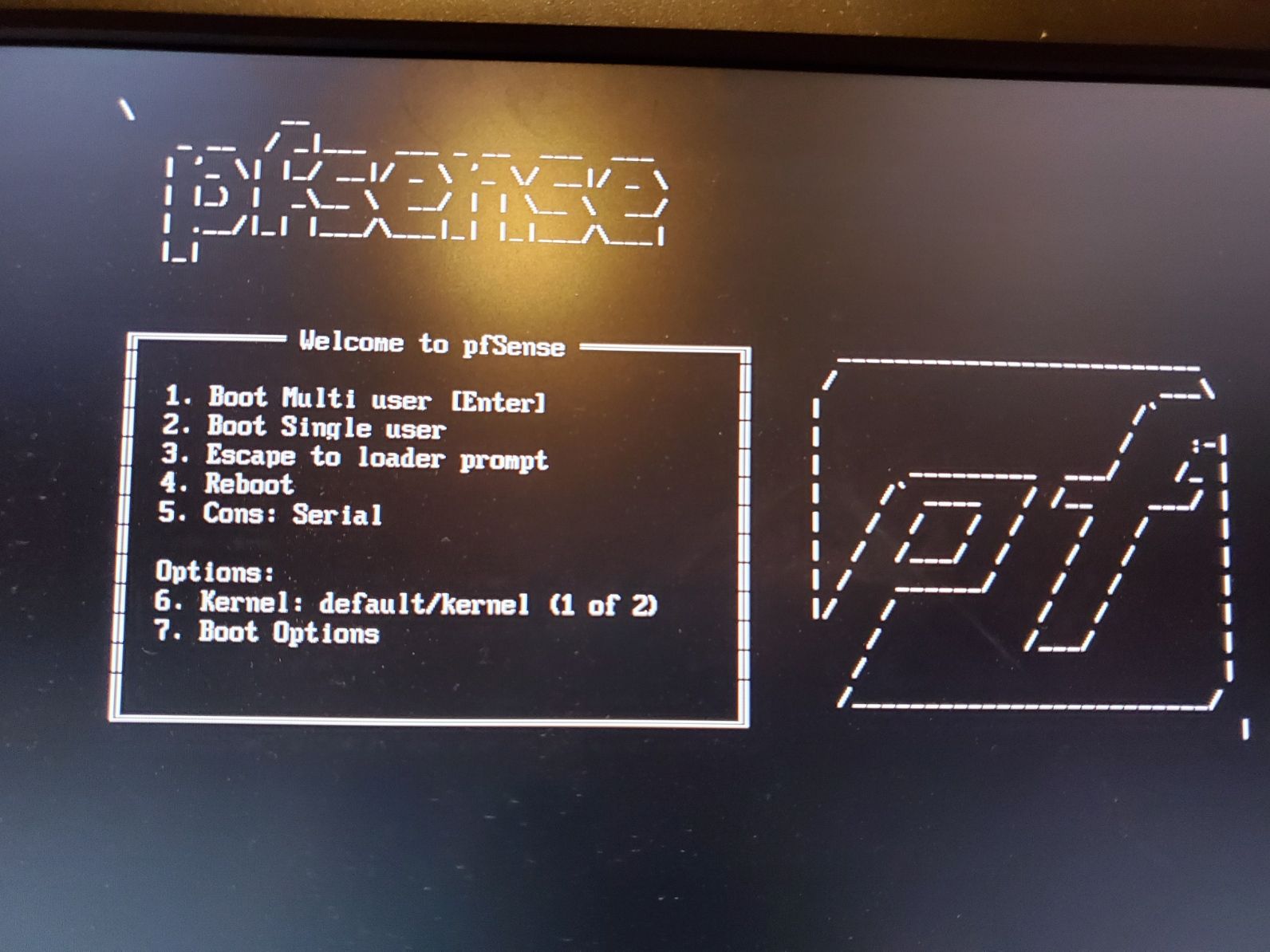
-
What exactly did you put in the file? You don't include 'set' there.
-
@stephenw10 said in pfSense won't boot unless I manually interrupt the boot process and change the console to VGA:
What exactly did you put in the file? You don't include 'set' there.
I tried both
set boot_serial=NOandunset boot_serial. Both of these work if I enter them directly into the boot console, but not if I add them to the file -
Neither would work in the file, it should be just:
boot_serial=NOSteve
-
@stephenw10 said in pfSense won't boot unless I manually interrupt the boot process and change the console to VGA:
Neither would work in the file, it should be just:
boot_serial=NOSteve
That did the trick! Thanks so much for the help.
-
I have the exact same issue. Also running 2.6 on x86 hardware.
It's normally working perfectly, however for some reason we've had a few power outages lately and every time pfSense powers up again I need to manually power off, break the boot sequence (press space) and change the console to VGA (press 5) and continue with the boot process (press Enter).
If I do nothing it just freezes, black screen and no action on any keyboard input.After getting fed up with this I researched and thought I might've installed the memstick serial image by mistake, so I downloaded the memstick VGA image and did a fresh install.
I see the same behaviour with a completely fresh VGA install, with nothing more than assigning the adapters i.e. no restore from backup.I've tried adding
boot_serial=NOin /boot/loader.conf.local with no luck.
I've also tried reaching the prompt in the bootloader and run:set console=vidconsolebut it fails and tells me there's no vidconsole, but efi and a few other options, none of which sound right.
I've also tried assigning the VGA console as the primary console in the GUI and although this setting is persistent after a reboot, it changes nothing.
Any help appreciated as I'm traveling more and more for work and I know I'll have a priority 1 incident if "the WiFi" fails while I'm away from home and my teens cannot watch TikTok etc..

-
It probably is an efi console. What does the menu entry say?
-
What menu entry do you mean?
In the boot options or in the web GUI?I've tried using efi console, but it doesn't work.
-
I mean what does menu option 5 in the loader show when you select it?
-
@stephenw10 Thanks! I was suffering from the same issue.
-
When it boots it's set to serial regardless of the settings I've played with in loader.conf.local or in the console settings in the GUI.
I have to change that to video to be able to boot successfully. -
So the menu shows option 5 as 'serial' and you press it to change to 'video' and then it boots correctly?
What do you have in loader.conf and loader.conf.local?
Steve
-
loader.conf
kern.cam.boot_delay=10000 kern.ipc.nmbclusters="1000000" kern.ipc.nmbjumbop="524288" kern.ipc.nmbjumbo9="524288" opensolaris_load="YES" zfs_load="YES" kern.geom.label.gptid.enable="0" kern.geom.label.disk_ident.enable="0" autoboot_delay="3" hw.hn.vf_transparent="0" hw.hn.use_if_start="1" net.link.ifqmaxlen="128"There's no loader.conf.local at the moment.
-
@stephenw10 said in pfSense won't boot unless I manually interrupt the boot process and change the console to VGA:
So the menu shows option 5 as 'serial' and you press it to change to 'video' and then it boots correctly?
-
Correct
-
Do you see a console type option in the gui in Sys > Advanced > Admin Access?
You may have initially installed from the memstick serial image accidentally.
Steve
-
I do, and I have tried selecting VGA console as primary but it doesn't take effect.
Yes this was my concern after having spent many hours troubleshooting and trying various things, so I downloaded and installed the VGA memstick image (triple checked), but there's no difference.
-
Setting a value there should change what is in loader.conf, do you see that?