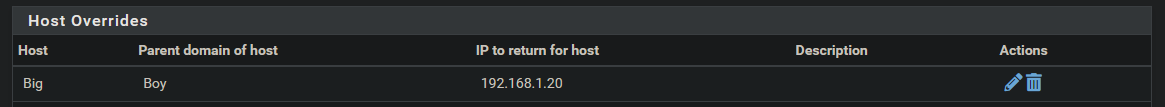Noob wants to connect to local lan resources by NAME
-
Working my way through the docs (and forum) and have gotten myself wrapped around the axle.
Rather than typing the (DHCP Reserved) address of
my NAS, I want to type in the nameNo more, 192.168.1.20, I want to type in Big.Boy
My System-> General Setup has the Cloudflare DNS servers
My Dashboard lists 127.0.0.1, 1.1.1.1, 1.0.0.1 as DNS Server(s)
I “think” I need to enable the (pfSense) resolver and add something
similar as to the documentation:(You can manually set DNS records by going into the DNS resolver and adding them in manually to the custom configuration option. You can add as many as you like or you can link it to a file which hosts all your DNS records
local-data: "mydomain.tld A 10.0.0.5"
local-data-ptr: "10.0.0.5 mydomain.tld"
First one will resolve the host name to an IP address Second one will reverse resolve the IP address into its hostname.)Needless to say, this isn’t working. Am I even in the ballpark here?
Thanks for any help
-
@csfshore Host Overrides in the DNS Resolver will do it.
-
@bob-dig Thanks for your reply.
Would that syntax be similar as to the example
in the Netgate docs, that I included in my post?local-data: "mydomain.tld A 10.0.0.5"
local-data-ptr: "10.0.0.5 mydomain.tld"I have tried that by using my info
and that doesn't do anything for me. -
@csfshore No, what I meant you can do in the GUI, no need for syntax in any form or shape.
-
@bob-dig I'm sorry, I'm confused.
Services-> DNS Resolver (check to enable)
Then what would I do?
-
-
@bob-dig THANK YOU!!!!
-
@csfshore Also make sure your clients are actually using pfSense as their dns server.
-
@bob-dig Yes. Will do.