Testing two different ISP
-
Hello folks!
I m using a LTE cube for my internet since years, and I want to explore if 5G is a option for me. For that, I have addtionally a 5G modem for testing. My first idea was to create a multi WAN approach here, and I end up before already with a lot of problems.
I have my old LTE modem um interface 0, the 5G on interface 5. What is the most easy way to change between the two? I tried to simply specify the 5G as new default GW under the GW settings. But this breaks totally my internet access.
What is the right approach?
greetings -
@interessierter You can use policy routing to force traffic to one or the other.
-
@steveits Seems like my problem is on the Cube part, but I don t get why. I have created a new interface for the cube, nothing special here with DHCP. The interface show up.
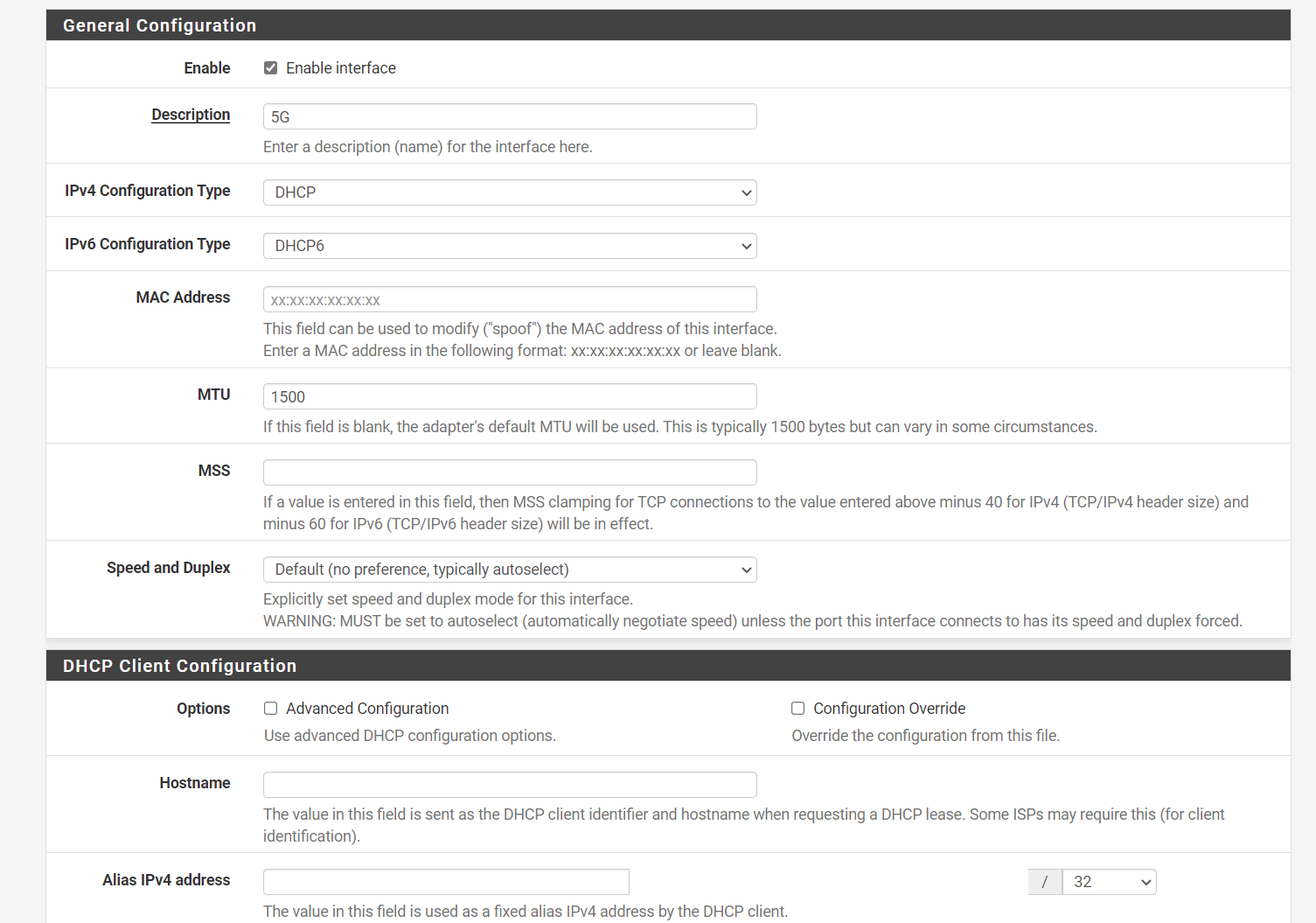
When I try to use Gateway groups or policy routing, Internet is not working anymore because of this:
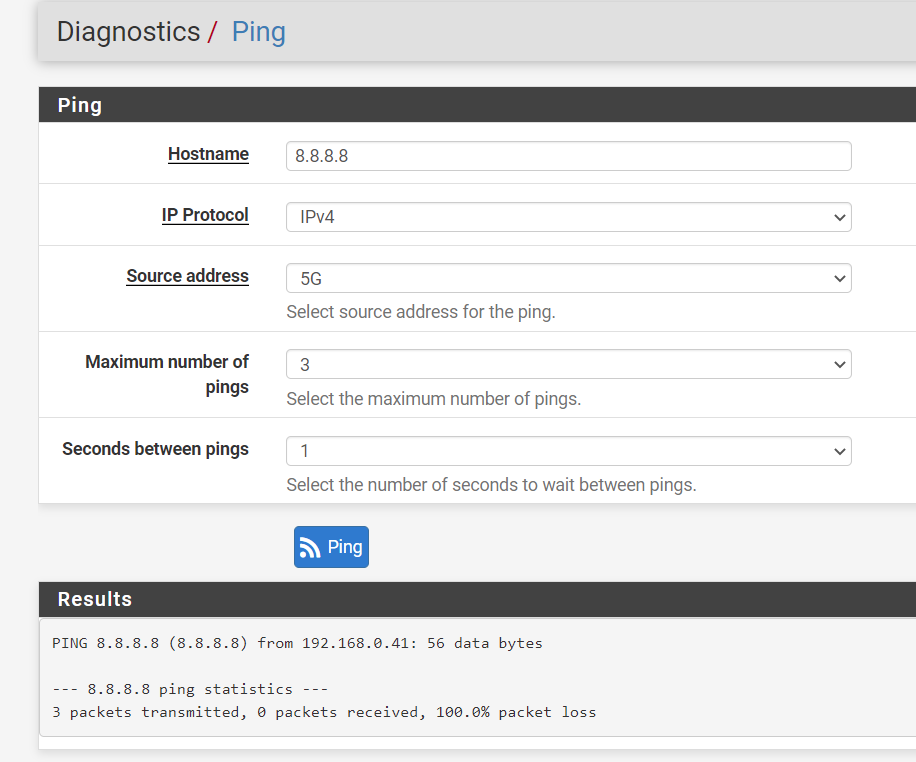
OK, but when I do the same test with the IPv6 link local it works:
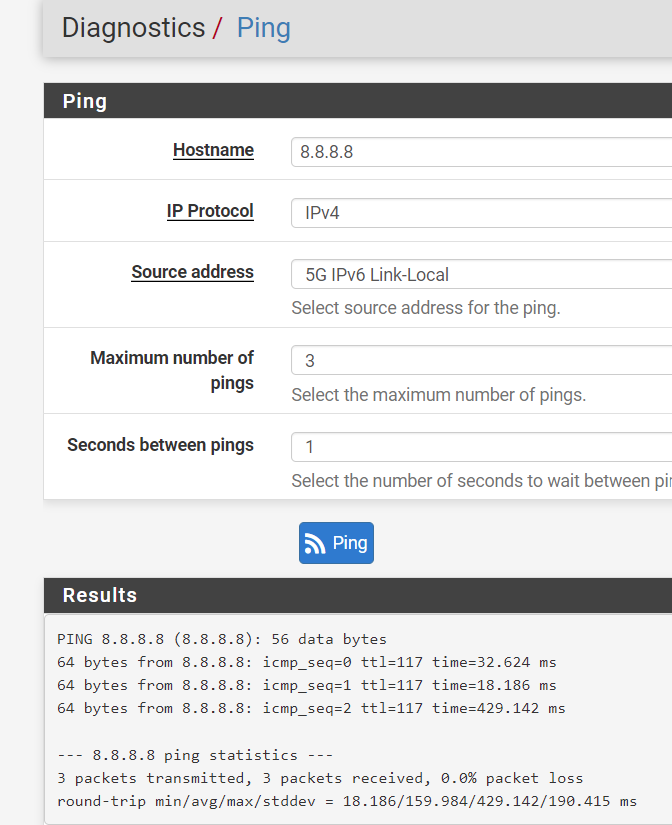
Why is it with the link local working? And what is on my configuaration wrong? I can only select the ipv4 for v4 traffic and v6 for v6 traffic on the Gateway. And this does not work