[solved] Dynamic DNSRFC 2136 Clients not showing IPv6
-
Cosmetic bug?
Probably since the upgrade the DNSRFC 2136 Client is not showing the IPv6 address (N/A) but it is updated (via cron and or reboot).
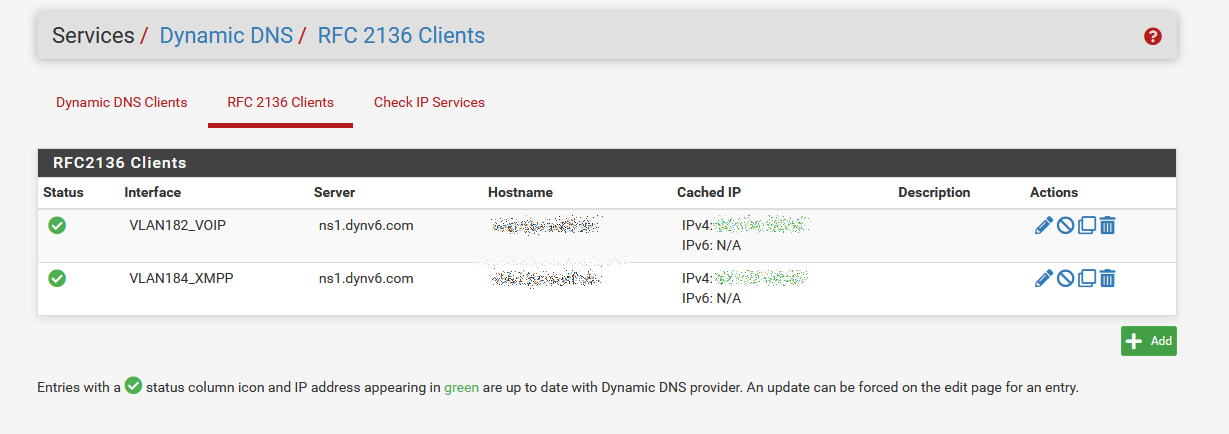
After forcing an update in the GUI for every client, the address is shown as expected.
Edit: Today there was no problem...
-
Seems to be a problem with the default check ip service more and more. Switched to something different and it is working, so marked solved.
-
@bob-dig said in [solved] Dynamic DNSRFC 2136 Clients not showing IPv6:
Switched to something different
Yeah, Been there, seen that.
As we all have a web server some where, I wrote a small 'whatismyip.php' file :<?php echo "<html><head><title>Current IP Check</title></head><body>Current IP Address: ".$_SERVER['REMOTE_ADDR']."</body></html>"; ?>And added it :
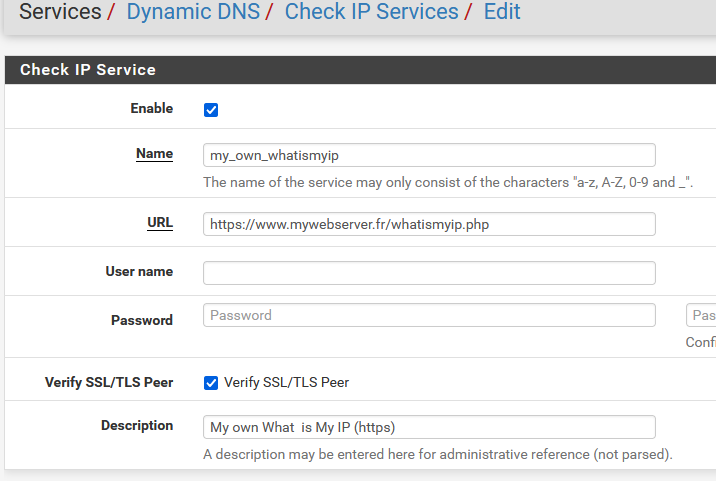
Still not perfect, as it will show the IP used to access the page.
Seems right, but could be wrong .... again :
This happens when I visit my own IP checker :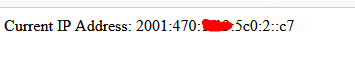 .
.@bob-dig said in [solved] Dynamic DNSRFC 2136 Clients not showing IPv6:
default check ip service more and more
That's live. Known free services come, and so they will go ;)
The day this one goes off line, it will be messy.edit : Oh... forgot to mentioned the initial reason reason why I wrote my own.
[thin_foil_head_mode=true]
https://checkip.dyndns.org is transmitting my WAN IP in clear. I wanted a https version.
[thin_foil_head_mode=false]
-
@gertjan said in [solved] Dynamic DNSRFC 2136 Clients not showing IPv6:
I wrote a small 'whatismyip.php' file
I used your service this morning, working great but I then switched to the aws one (with no reason).
As we all have a web server some where
I don't know anything about web servers, if I would, I could host one too on my vps...