Problem with PXE booting
-
Hello!
I've been using pfSense for a while and haven't got any issues until 2.6.0 update. I have enabled Network Booting for each one of my VLANs to boot some cloning solution. After an update, PXE booting just broke. No matter if the end device is using classic BIOS or newer UEFI - DHCP is giving out filename for BIOS. I've analysed the dhcpd configuration file, which pfSense is generating after changing settings in webGUI, and I've noticed that pfSense is putting "filename" option into my main pool. Even more interesting - the first VLAN that is appearing in dhcpd config file is excluded from the issue. On clean pfSense installation, this issue is also appearing to me.
Has anyone got any solution to this issue? I've came up with some temporary solutions like editing pfSense core files responsible for dhcpd config creation and removing a whole chunk of code or creating static mapping (which also omits the issue), but I want something more permanent - other than messing with system files or mapping every device in my VLANs (which contradicts the idea of dynamic host configuration). I've tried changing every option in webGUI and nothing resolved the issue. Thank you in advance for your help.
First VLAN without the issue
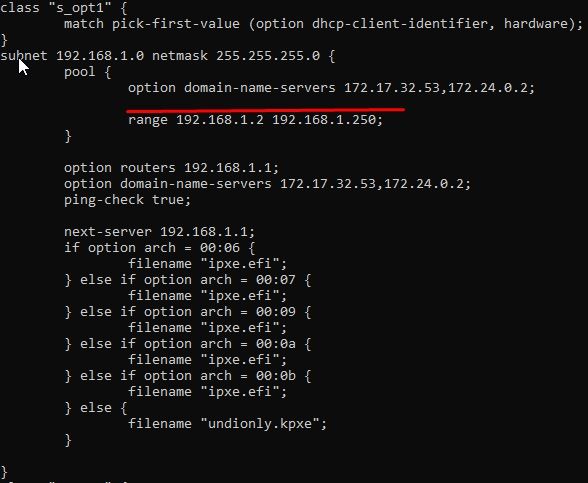
Second VLAN with highlighted the issue
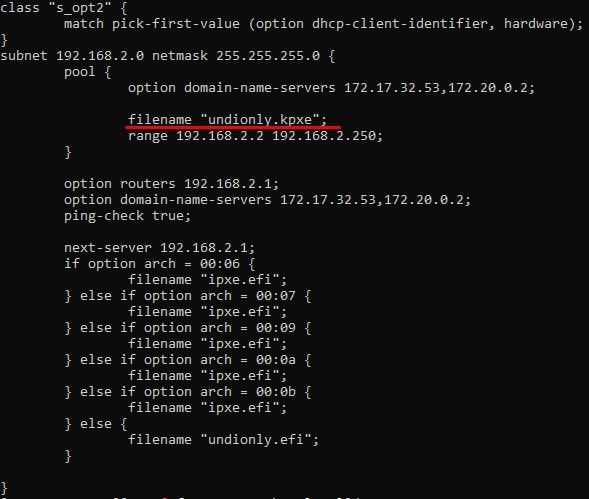
-
We have seen the same issue after upgrading from 2.5.2 to 2.6.0. The first VLAN in the configuration file doesn't have the problem, all the VLAN after have the extra filename options. It is odd that the filename is different. I haven't found where it is getting that option from.
subnet 192.168.240.0 netmask 255.255.252.0 { pool { option domain-name-servers 192.168.243.254; deny dynamic bootp clients; failover peer "dhcp_lan"; filename "legacy.donotuse"; range 192.168.240.80 192.168.243.249; }