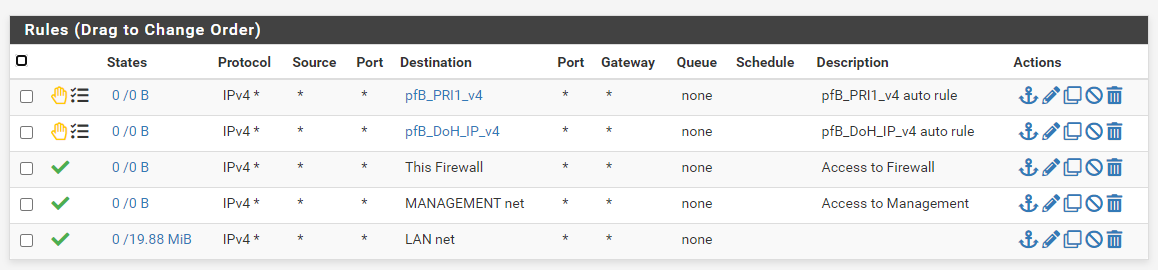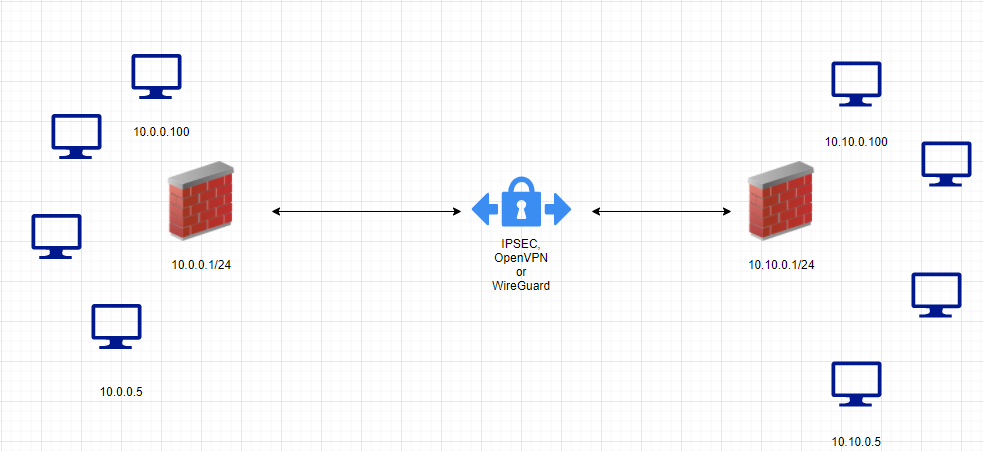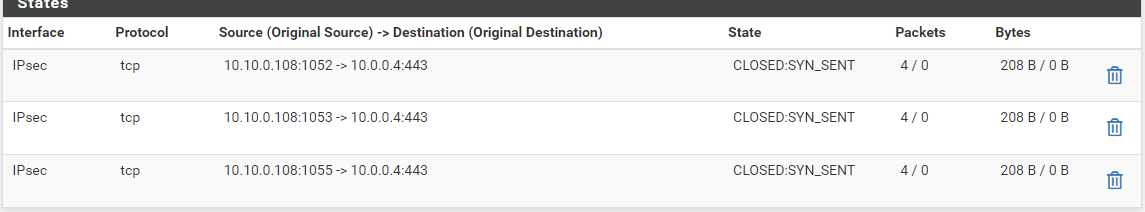Cannot initiate HTTPS connection from any type of VPN
-
@departy said in Cannot initiate HTTPS connection from any type of VPN:
Package Capture to 10.10.0.4 on LAN interface
So you can see pfsense is sending on the traffic to the 10.10.0.4 address, but no response. So you need to look to 10.10.0.4 why its not answering.. Wrong gateway? (not pfsense) firewall? Wrong mask and it thinks 10/8 is local so it never sends the traffic back to pfsense, etc.
-
@johnpoz
But then, why when I am at the 'Remote Site' and with IP on LAN address I can successfully open 10.10.0.4:443 ?Edit: AAAAAAAAHhhhh I see your point. I now have a lead... Will chase on it and ping again if need additional brain to resolve this nonsense Thank you!
Edit2: Thank you for your time!
-
@johnpoz I currently cannot get physically on remote site and have a though.
Can you tell me what happens if 10.10.0.4 has a static IP address Set on the client itself not on PfSense side.
Is it possible the problem to be related to that? Since PfSense is virtualized, 0.4 is the ESXi, I have set a static IP address in case PfSense dies for some reason to have a way on the other side to turn it on from the network.Also for some reason I lost Ping and other services today to that server. Troubleshooting it now
-
@departy said in Cannot initiate HTTPS connection from any type of VPN:
Can you tell me what happens if 10.10.0.4 has a static IP address Set on the client itself not on PfSense side.
How a client gets an IP be it dhcp or static on the device makes no difference.. IP address is IP address. As long as set correctly, correct mask, correct gateway.
0.4 is the ESXi
Huh?? While sure your esxi host would have an IP in whatever network your using.. That wouldn't be the same IP as some VM your trying to access. Unless your were natting on esxi, which I don't think you even can.. Is this vmware workstation and not esxi?
So your trying to access the webgui of esxi?
-
@johnpoz
Yes, I am trying to access WebUI of ESXi> I am pretty much sure I have default settings on firewall and etc. It used to work until pfsense upgrade.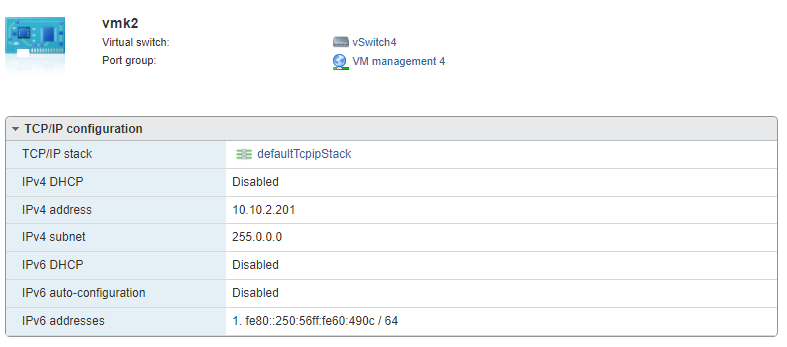
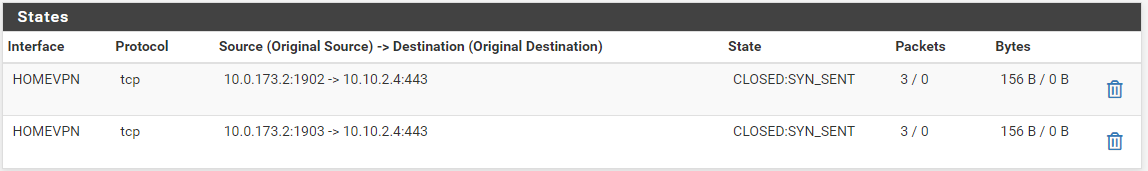
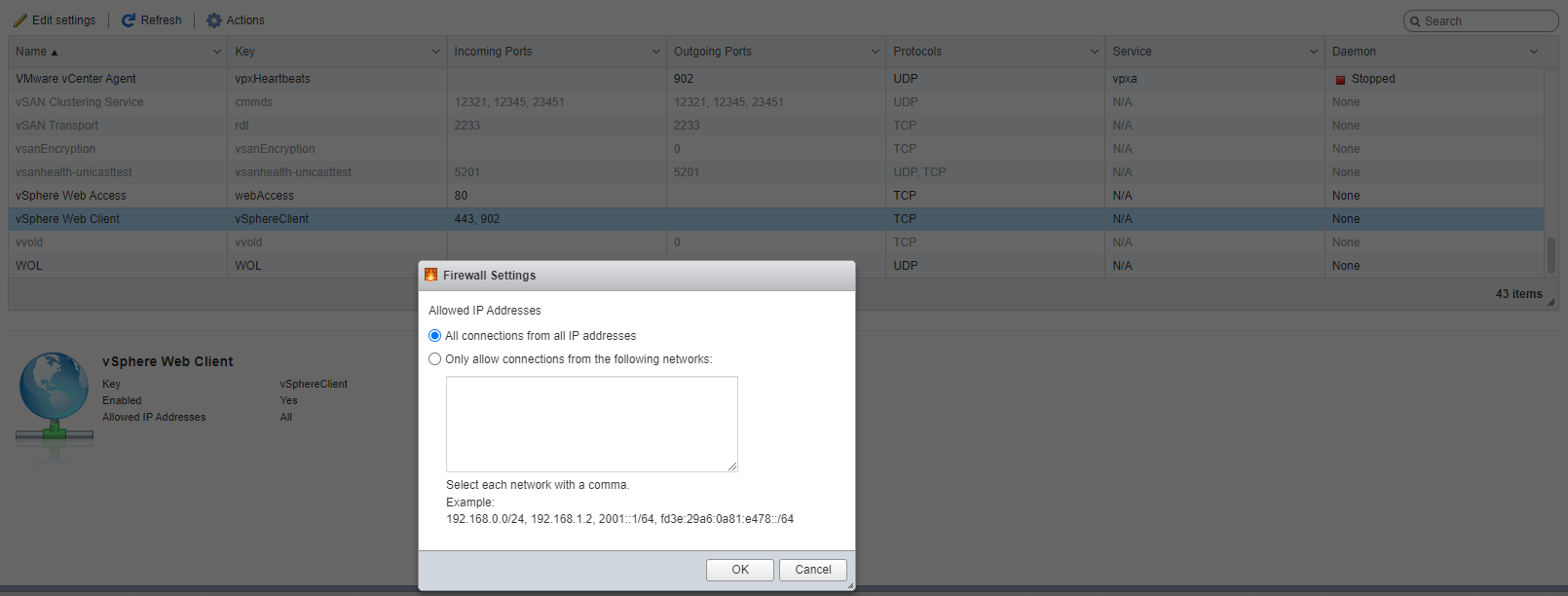
-
@departy it never going to work if you don't get an answer... You can see the traffic is sent to the IP.. Is that the correct mac address..
Pfsense has nothing to do with answers not being returned... Sniff on your esxi host - is it seeing the traffic? You posted your sniffs and traffic is being sent on to that IP to 443 from pfsense.
-
@johnpoz Okay I feel stupid right now, but tbh I would have never gotten to the answer without you!
Noticed the wrong gateway which somehow got auto assigned. I am new to the settings I am applying and assumed some stuff happens automatically. Now I made the necessary changes and fixed the gateway and made sure it wont happen again.
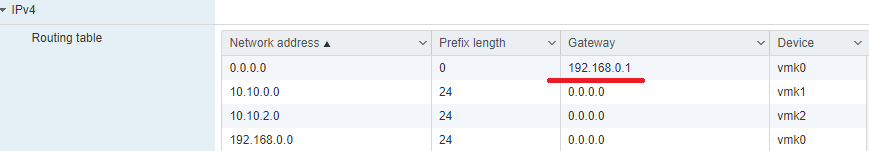
Thank you soo much for wasting your time with my issue! But I gained some additional knowledge on how to troubleshoot future issues like this. Thank you!
-
@departy glad I could help - anything that gets to the answer is not really a waste of time.
Could of prob figured that out sooner, other than you saying other protocols worked... They sure wouldn't of worked to this box, if his gateway was not correct.
-
@johnpoz I recently moved my pfsense box to VM on an ESXi. Have a learning curve to that. I set some prevention methods in case PfSense died, I could reach it via static IPs. Used to work, but after the upgrade to 2.6 something must have happened and trigger it this change in gateway. Lost my head for few days wondering what and where went wrong

Now question is why LAN (10.10.0.1) could have established connection with 192. I will dwell on that next few days.
-
@departy said in Cannot initiate HTTPS connection from any type of VPN:
Now question is why LAN (10.10.0.1) could have established connection with 192.
What was talking to what - from your routing table your have 3 different networks there attached to your esxi host. Are you overlapping those IPs on the same L2? Do you have multi homed devices (interfaces in more than 1 network)?
vmk - those are you vmkernal networks? Why would you have more than 1? I could see putting different vms on a different network. But have never setup esxi with vmkern in more than 1 network.. Multi homing devices is almost always a bad idea ;) Can lead to asymmetrical traffic flow is normally the problem.
If you have a completely isolated san that is different..
My nas and pc are multi homed, but only in the sense that they have an isolated network that they can talk to each other at 2.5ge for file movement, a san if you will.