Solved - This system is on a later version than official release ??
-
I just toyed with a new pfSense Box (6-Lan Hystou) i3-7100U w. 6 x Intel EM interfaces.
I installed pfSense 2.6.0 - ZFS from USB Stick.
Took my Qotom i5 - Home config (2.5.2) , replaced igbX with emX , and shuffel'ed a bit on the interfaces (it runs behind my existing pfS).It came up wo. DNS due to me using unbound w. external linux DNS'es.
And as it was a mirror of the "Home pfS" it also had the "Linux Vlan" w. the same ip range .... ... Well i changed the ip range on the "New box Linux Vlan" , and DNS started to work ....
... Well i changed the ip range on the "New box Linux Vlan" , and DNS started to work ....But now it shows : This system is on a later version than official release.
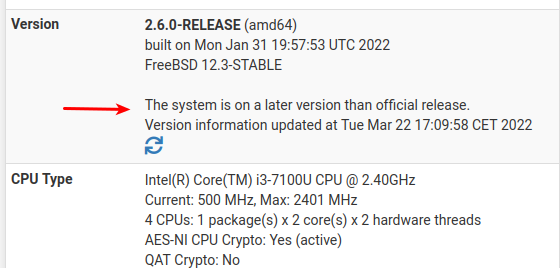
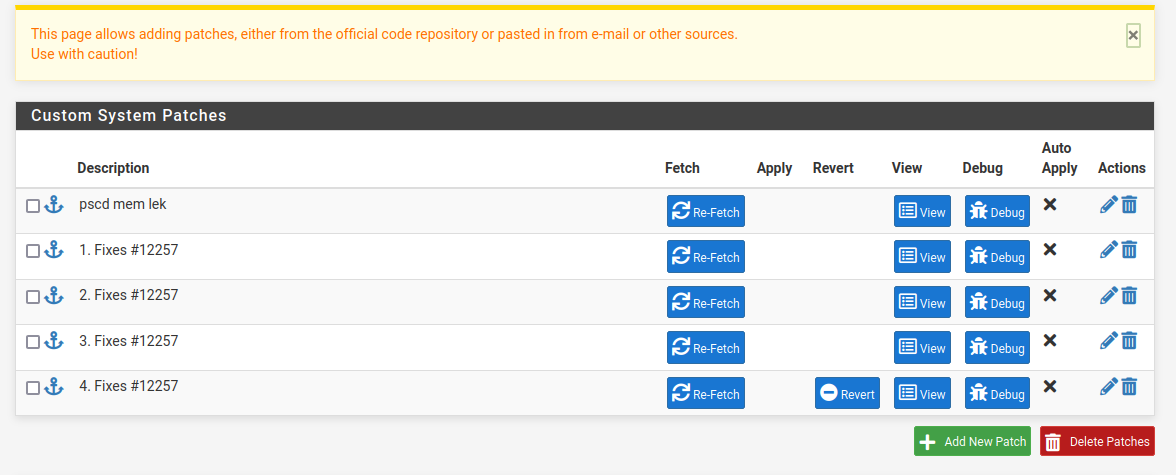
I had a few patches installed on the 2.5.2 , and was actually wondering if that was a good idea , to "bring them over" to the 2.6.0 , but as i hadn't seen any advice against it , i gave it a shot.
Is it the patches from 2.5.2 that causes this ?
What is the "official advice" when upgrading/restoring a system that contains patches ?
/Bingo
-
@bingo600 It's possible. You can remove the pcsd bug -- that was fixed in the latest release.
Redmine 12257 was fixed in 2.6 as well.
Official advice is remove the patches, upgrade, then reapply if the patch is not included in the release.
-
@bingo600 The System Patches (2.x) package now has a list of recommended patches. Generally patched issues are included/fixed in the next release.
re: "on a later version" what happens if you change the System/Update branch to something else, wait a minute or two, and change it back to 2.6.0 again?
-
This was prob. a config error from my side ...
First i removed (deleted) all the "old patches"
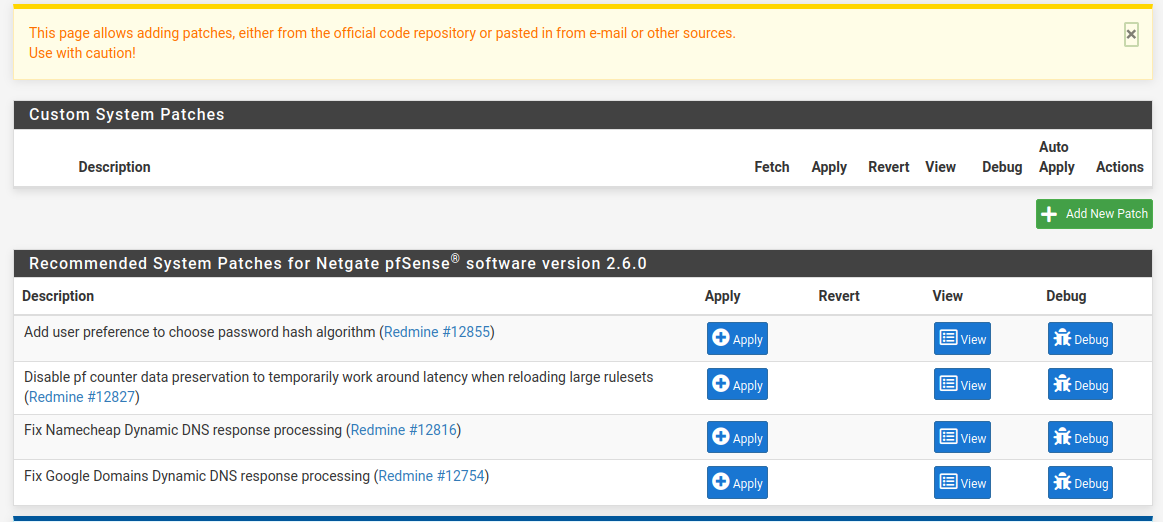
The system still said it was on a newer version.
Then @SteveITS suggested to go to the update , and there i saw it ...

My "home box" is still 2.5.2 , and has has this set
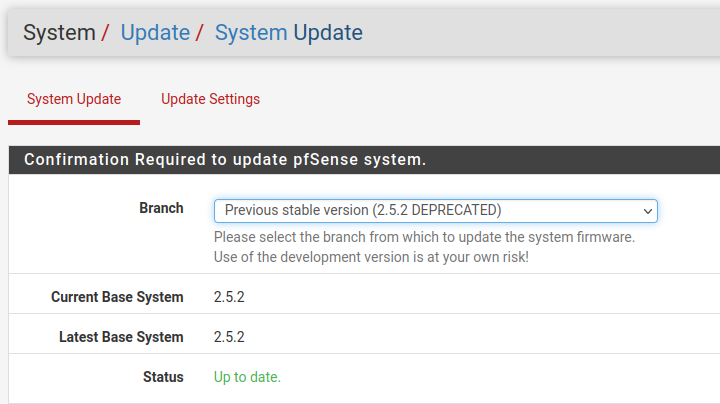
That was also set on the new box that runs 2.6.0
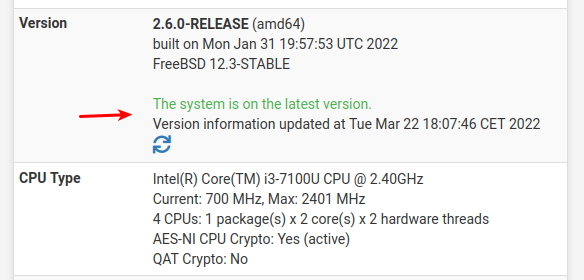
After i changed to 2.6.0 the system showed i was on the latest version
Thanks Gents

Now i might try to "hand delete the patches" in the xml , and reupload.
If you have a backup w. patches applied , and the main box dies , it's not easy to remove the patches , unless doing it in the xml.Edit:
It was quite easy to remove all patches from the config.xmlYou just have to search for the below two XML Tags
<patches> </patches>And delete everything between them.
Edit2:
As i fixed the DNS error too , in the new config.xml.
And restored the config again wo patches.
The packages was also installed ....
All except Avahi , but i was notified about that , and just did an install of that one. Avahi installed wo any probs.
/Bingo