Resolver log seems to never be up to date.
-
When checking logs on my pfsense 2.6.0 with the zfs filesystem and compression disabled the DNS Resolver logs seem to be behind by a few days I currently have the log detail level 2 set. only rules/NAT I am using are the redirect dns to pfsense (nat) and pass/block in the lan rules as per the recipes in the documentation.
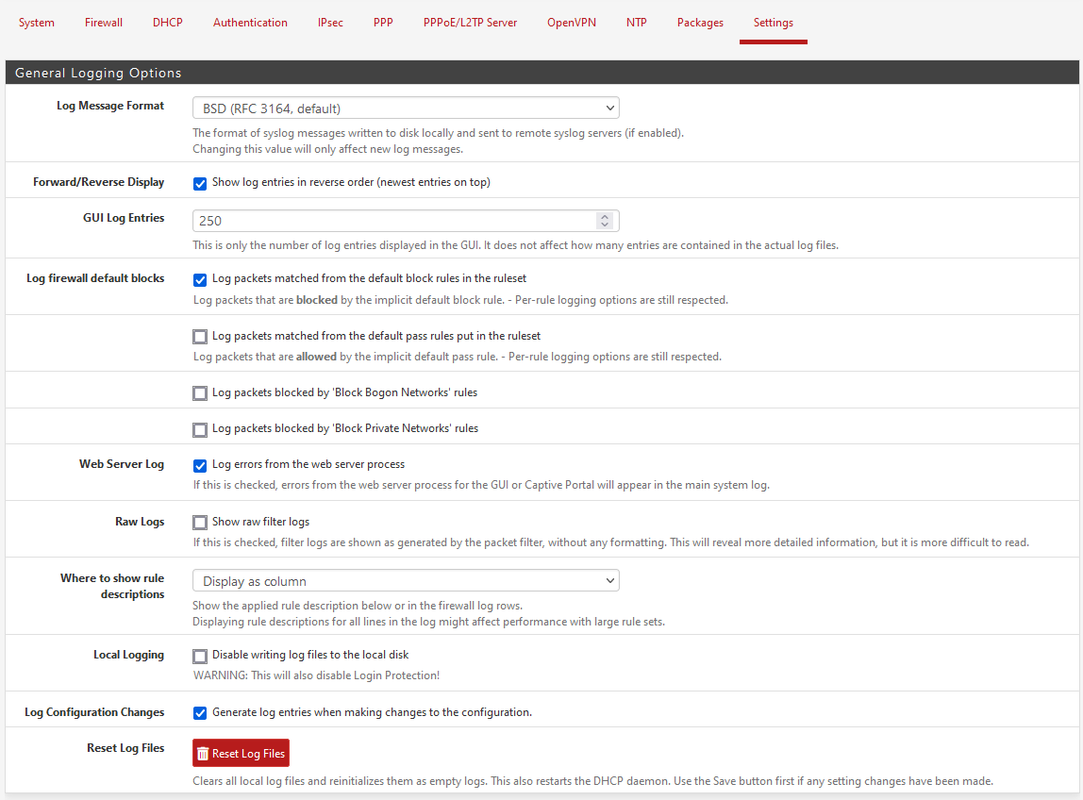
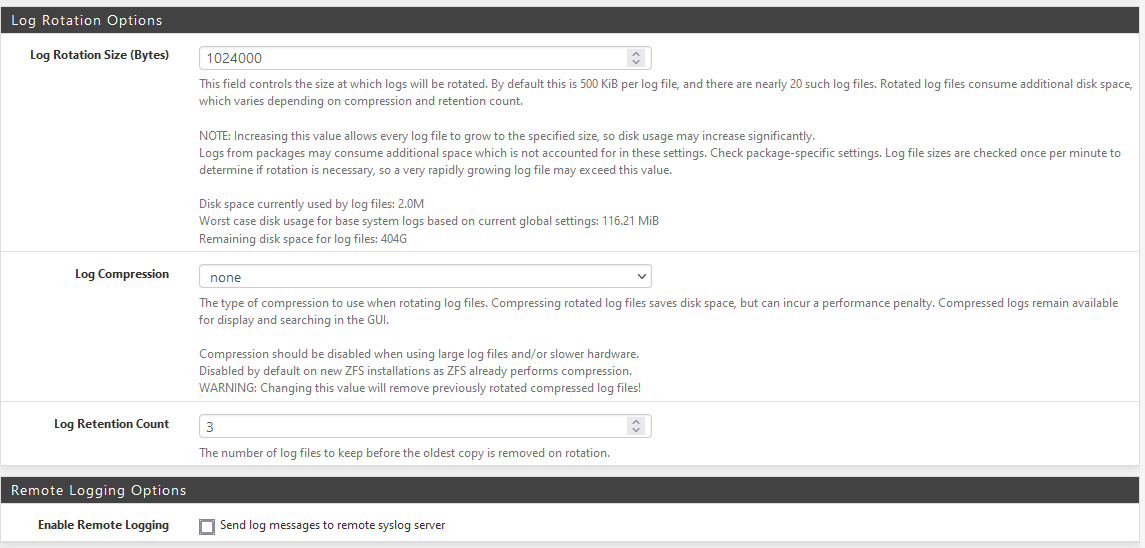
-
At level 2 it doesn't log queries. Are you sure it's not logging?
If you restart Unbound does that get logged?Steve
-
@stephenw10 I just checked by restarting the resolver and it added to lines
Mar 28 16:57:04 unbound 37595 [37595:0] info: start of service (unbound 1.13.2).
Mar 28 16:57:04 unbound 37595 [37595:0] notice: init module 0: iteratordoes that seem right?
Also should I log quires or is level 2 the default?
-
Level 1 is the default. Logging queries can produce a lot of logs of your network is at all busy. It's usually unnecessary. I only set that logging level when trying to diagnose something.
Steve