Verify FQDN alias entries?
-
I looked everywhere but can't find the CLI/SSH command to verify or troubleshoot alias entries that are FQDN. I understand it's supposed to update every 5 minutes, but how can I see that? Or if I wanted to change the interval, where is that? thanks.
-
@valnar You could export the aliases file, open up a text editor and insert host in the front of the FQDN and then paste the text into the cli:-
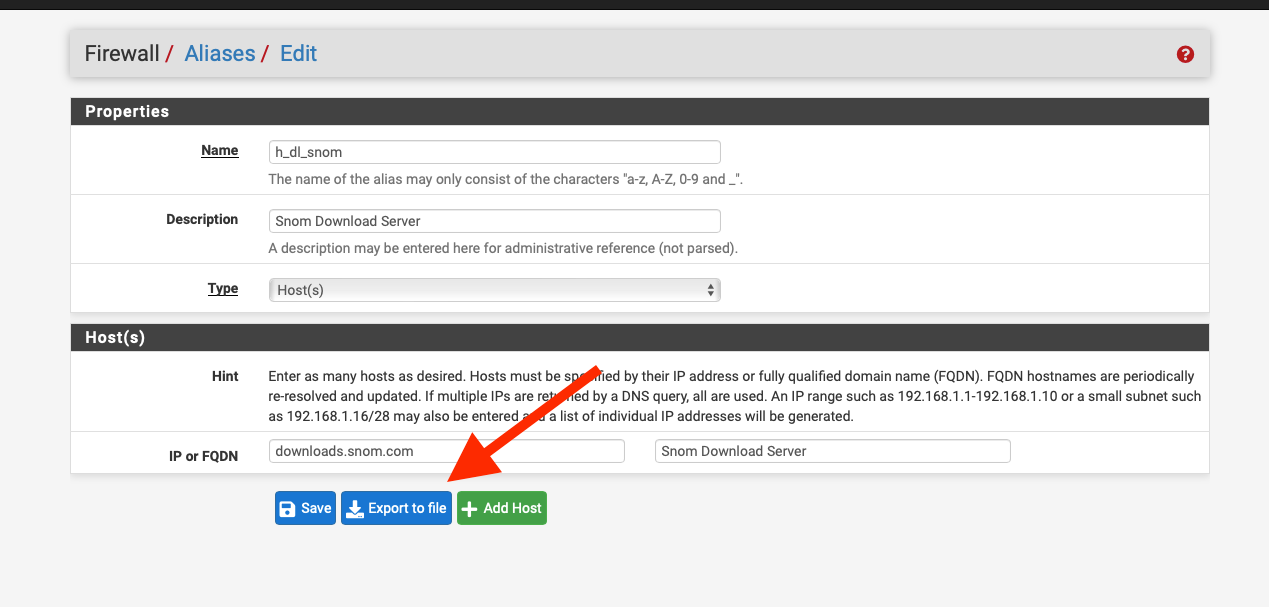
[22.01-RELEASE][admin@pfsense]/root: host downloads.snom.com downloads.snom.com is an alias for rabbit.snom.com. rabbit.snom.com has address 188.40.44.83 [22.01-RELEASE][admin@pfsense]/root:Use nslookup if doing it from a Windows box.
Then have a look to see if its in the tables.
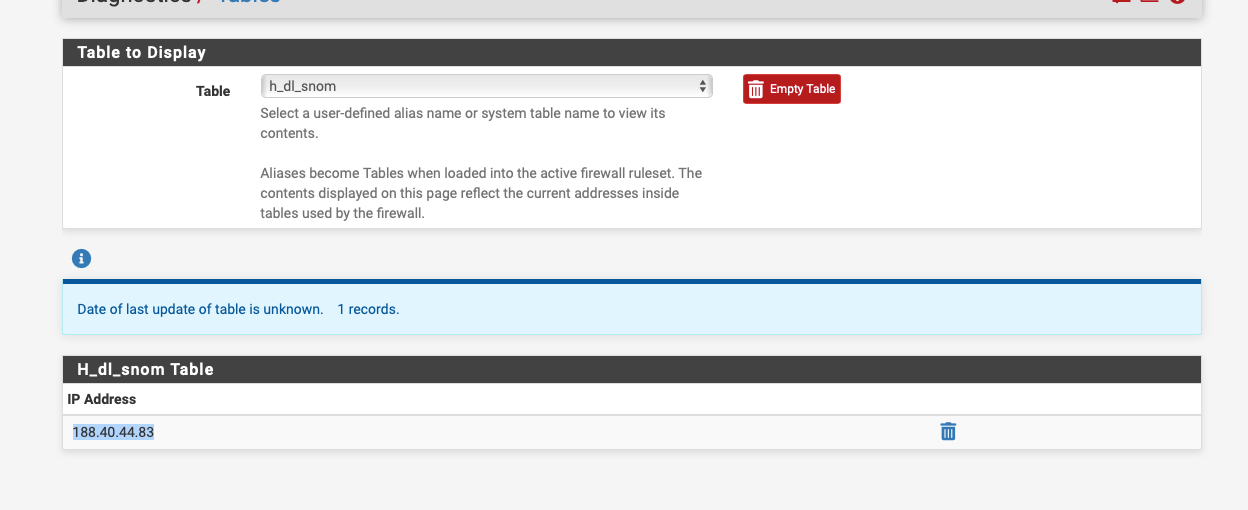
-
@nogbadthebad Thanks.
I was more looking for the process that does it every 5 minutes, and more minute logs to the process.
-
@valnar I'd assume it's a cron job so you could install the cron package (which shows the system jobs) and look for jobs running every 5 minutes.
-
System Logs -> System -> DNS Resolver
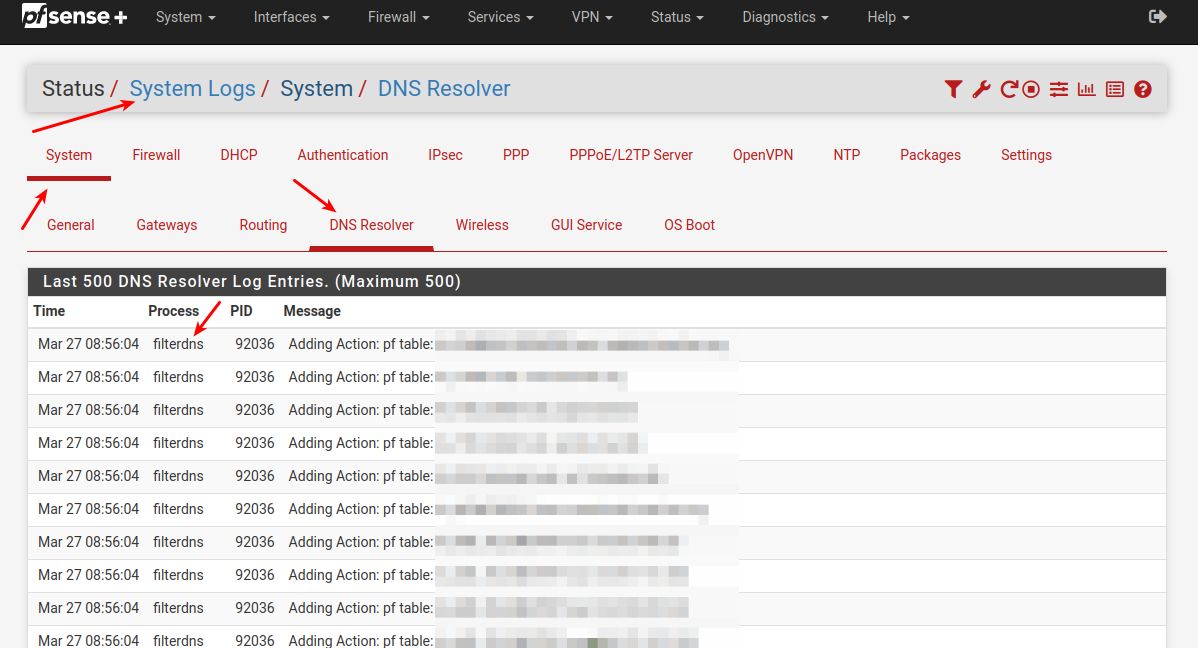
That's where i see if any of my FQDN Aliases has an error resolving.
Seems like the task is filterdns.
/Bingo
-
This post is deleted! -
@bingo600
That's it! Thanks.