Azure-Pfsense backup agent not working
-
Hello
I deployed a Pfsense directly from available images from Azure :
Offer: netgate-pfsense-plus-fw-vpn-route
Plan: netgate-pfsense-plusStraight out of the box the agent for backup does not work, Azure support does not provide support for the issue.
Is anyone else experiencing this issue and found a solution?
Kind Regards,
-
Can you clarify? Do you mean the Auto Config Backup in pfSense?
This maybe?: https://docs.microsoft.com/en-us/azure/backup/backup-azure-about-mars
Unlikely since that looks to be Windows only.Steve
-
Ah, do you in fact mean this?: https://github.com/Azure/WALinuxAgent/issues/1335
Officially the agent doesn't support any BSD version for that but can be made to work as shown there.
-
Hi @stephenw10 , just FYI (over a year later), the GitHub link you posted did work and I have been performing backups for the whole time since this post (although, for some reason, it does take 3 hours to perform a backup).
The Pfsense image from last year is Version 22.05 and I am unable to do the upgrade in place, after the upgrade to 23.01 the router cannot boot up, it seems like the problem is boot sector-related, if this can be fixed somehow the rest of the post does not matter.
I figured I could use the new image on Azure and just import the backup, the current Pfsense version image on Azure is 23.05.1, but it still suffers from no baked-in Linux agent for Azure, do you know if the fix above would still work for the new image, from what I can see in the /usr/local/bin , the Python version is now 3.9/11, so I assume the commands wont work anymore:
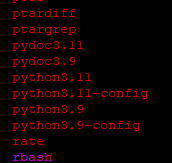
Does NETGATE plan to bake the feature workaround from GitHub into new images at some point as it is a critical part of any environment to be able to backup a VM in Azure?
-
There is no plan to add that as a built in feature as far as I know.
I haven't tested it but I would expect links to Python 3.9 to work there where 3.8 did previously. Did you try that?
-
Hi Stephen
Thanks for the reply, I have found an updated guide, but it is still not aimed at Pfsense +. ( https://www.error.ch/pfsense-on-azure/)
I am currently stuck just trying to install the agent, I have linked 3.9 with:
ln -s /usr/local/bin/python3.9 /usr/bin/pythonThe "python setup.py install" command returns "python: Command not found."
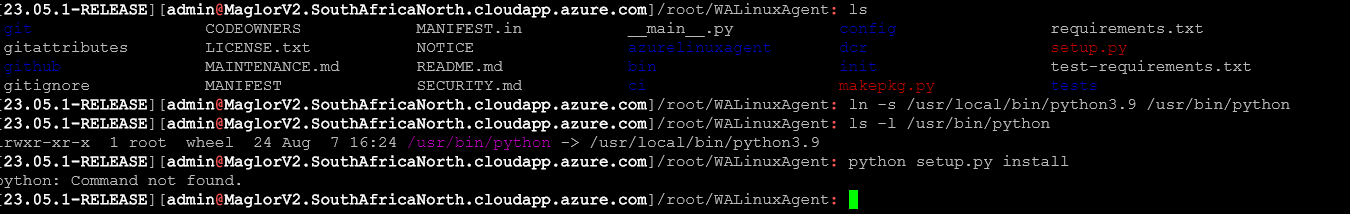
Typing "python" and press Tab reveals:

I have also tried to link 3.11 with the same results.
Any ideas?
-
You don't need to install waagent, it's already installed and running in Plus.
-
:D aah lol, thanks.
So I assume I just continue with the rest of the Symlinks, with the two versions of Python, do I use 3.9 or 3.11?
-
Testing it now. So far I'm not seeing any errors without adding any symlinks. The backup looks to be running. But Azure reports very little so......
-
Ok. I was able to successfully take a backup after running only:
[23.05.1-RELEASE][admin@azure53.stevew.lan]/root: ln -s /usr/local/bin/python3.9 /usr/bin/python [23.05.1-RELEASE][admin@azure53.stevew.lan]/root: ln -s /usr/local/sbin/waagent /usr/sbin/waagentHowever I will note that the logs are full of python errors. It threw errors for me last time though so I'm not sure anything has changed there.
-
Additionally I added:
[23.05.1-RELEASE][admin@azure53.stevew.lan]/root: ln -s /usr/bin/base64 /usr/local/bin/base64That doesn't appear to be required but it does remove a large number of errors from the waagent logs so I assume it's doing something!
I tested restoring from the backups and it was successful.
Steve