VoIP passing through Firewall with no audio
-
Hello. I have a hybrid PBX that has analogic and SIP trunks.
I created a SIP trunk to use with MicroSIP, it does register but the audio stay muted when i'm passing through pfSense.I tested it WITHOUT pfSense and the problem doesnt happen.
Please, is there any docs or guide, or someone that can help me solve this ?Thank you so much.
PS: SIP Registration (5060 port) is working
RTP Ports 10000:20000 are already allowed on pfSense. -
Do you get no audio both ways or just one way?
The most common cause of this is the PBX sending the wrong IP for the RTP traffic to connect to. pfSense does not have a SIP ALG (and it's almost never required) but if whatever other router you have does it often corrects a badly configured PBX like that.
Make sure the PBX is configured to send the external IP to clients and not it's internal private IP.Steve
-
@stephenw10 said in VoIP passing through Firewall with no audio:
Do you get no audio both ways or just one way?
The most common cause of this is the PBX sending the wrong IP for the RTP traffic to connect to. pfSense does not have a SIP ALG (and it's almost never required) but if whatever other router you have does it often corrects a badly configured PBX like that.
Make sure the PBX is configured to send the external IP to clients and not it's internal private IP.Steve
I am getting no audio both ways.
Firewall Address is 192.168.0.1
Hybrid device is 192.168.0.110.I only use for internal calls, i am not using it for external calls...
-
What are you using the SIP trunk for if you don't make external calls?
Are your phones in the same subnet as the PBX?
Steve
-
@stephenw10 said in VoIP passing through Firewall with no audio:
What are you using the SIP trunk for if you don't make external calls?
Are your phones in the same subnet as the PBX?
Steve
I did'nt understand the objective of your question. What are you saying?
Can you please elaborate?Thank you.
-
@raulchiarella said in VoIP passing through Firewall with no audio:
I only use for internal calls, i am not using it for external calls...
If you are only calling between internal phones there is no need for a SIP trunk. That would only be used for making or receiving calls externally.
If all your phones are internal and are on the same subnet as the PBX then that traffic never goes through pfSense so it can only be a configuration issue in the PBX.
Steve
-
@stephenw10 said in VoIP passing through Firewall with no audio:
@raulchiarella said in VoIP passing through Firewall with no audio:
I only use for internal calls, i am not using it for external calls...
If you are only calling between internal phones there is no need for a SIP trunk. That would only be used for making or receiving calls externally.
If all your phones are internal and are on the same subnet as the PBX then that traffic never goes through pfSense so it can only be a configuration issue in the PBX.
Steve
Please try to stay focused on my doubts. You are really deviating from the main focus of this topic.
I have a phisical analogical trunk, to make external calls. But why go start fixing external calls before fixing internal calls ? I do not understand the point here.
Please, can someone help me?
I have a pfSense with a PBX that has a couple of SIP Trunks... But when i connect them, i am getting both ways no audio.When i disable pfSense, the PBX calls works without problems.
Here is my network topology: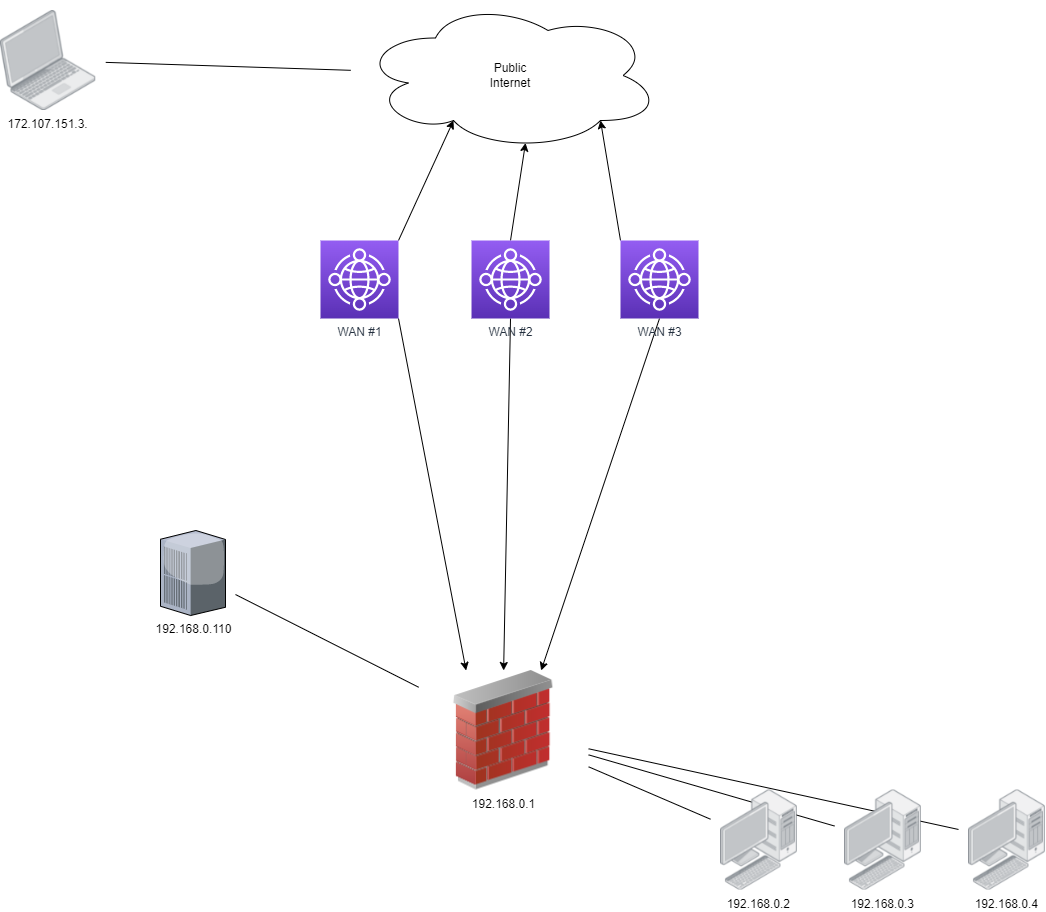
-
So your phones are softphones on the clients shown there? 192.168.0.2-4?
And the PBX is at 192.168.0.110?
And that is shown connected though pfSense but I assume those are on the same 192.168.0.0/24 subnet and not connected through a bridge? In other words pfSense does not filter that traffic?
So if you get no audio when calling between, for example, 192.168.0.2 and 192.168.0.3 then that can only be a config issue in the PBX since that traffic does not go through pfSense at all.
Steve
-
Internal phones cannot call each other?
Do you use DNS for their "sip server" or actual IP address of the PBX?
traffic on the same subnet will not be routed. Does not touch the router as Steve has pointed out.
If your internal traffic never touches the external trunks then they would work in a standalone configuration (i.e. no external internet connection).
-
@chpalmer said in VoIP passing through Firewall with no audio:
Internal phones cannot call each other?
Do you use DNS for their "sip server" or actual IP address of the PBX?
traffic on the same subnet will not be routed. Does not touch the router as Steve has pointed out.
If your internal traffic never touches the external trunks then they would work in a standalone configuration (i.e. no external internet connection).
I am using the actual IP Address of the PBX...
Also to answer Steves answer: Everything is local. PBX + Computers with SIP devices - Samba protocol/communication between computers work, SIP also works.Only thing that is not working is RTP Ports.
-
Ok, so that traffic is all direct, nothing goes through pfSense so it cannot be blocking it.
The phones would usually start sending RTP traffic directly between each other but it relies on the PBX sending them the correct IPs to connect to.
Steve
-
@stephenw10 said in VoIP passing through Firewall with no audio:
Ok, so that traffic is all direct, nothing goes through pfSense so it cannot be blocking it.
The phones would usually start sending RTP traffic directly between each other but it relies on the PBX sending them the correct IPs to connect to.
Steve
I fixed by changing Network NAT Settings on PBX and poiting to pfSense.