pfsense connection to a subnet
-
Good evening, I am trying to connect my Pfsense to my subnet.
Example I have my pfsense with an IP range 192.168.10.xx which in turn makes a VPN connection for all my branches, the connection that falls to that branch is IP 192.168.2.XX VPN that I convert it as a WAN for me mikrotik converting as a different LAN that is IP 192.168.20.XX, from the Subnet if I place myself I see all my services without any restriction but from my pfsense I do not see that subnet or from another branch. -
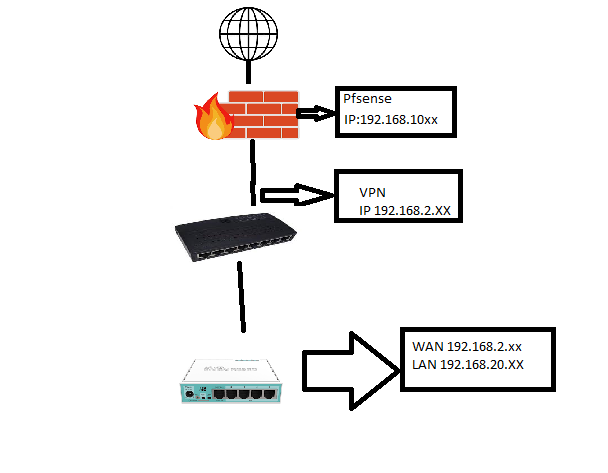
-
@jose-ferreira said in pfsense connection to a subnet:
I see all my services without any restriction but from my pfsense I do not see that subnet or from another branch.
This depends on what type of VPN you are using.
-
@rcoleman-netgate
The VPN is given to me by my own fiber optic Internet provider, I only add them as static Routes -
The vpn that my provider gives me I don't know what type it is since as I told you they create the vpn for us and we add it to our firewall and that's it, I should see some way to be able to connect to that subnet since I need to see everything that have that network connected.
-
@jose-ferreira Then you'll have to talk to them, I fear.
In IPsec you'd add P2s for the different networks, OpenVPN you'd change the server side of the tunnel to expand the list of networks available, etc.
-
I understand then I'm only going to do it on behalf of pfsense since from mikrotik I see it as if it were normal, that is, as if there were no firewall
-
I also emphasize that all the VPN of the Branches are under the same public IP