Issue with SG-3100 and 22.01? [Solved]
-
My device has no SSD, only eMMC. Hopefully its not the hardware.

Next days I will setup my standby device from scratch and replace this unit when issue occurrs next time.Regards
-
I would also consider re-installing 22.01 clean and restoring your config to rule out any issues during the upgrade.
Steve
-
My 3100 booted once (if I recall correctly) after the 22.01 update, back in Feb. Since then, I have been forced to set the unit aside. Update completed fine, but afterwards, I cannot access from serial nor Web page.
I've tried to hard reset - via the reset button with no changes. Yet the boot process seems to complete, since the LED panel-indicators seem to proceed in a valid sequence.
I cannot access by any means.
Is there factory services?
I've opened a TAC-Lite ticket and am just surfing around the forum until a reply is received. -
You should be able to see the boot output from uboot at the serial console even if there is no OS installed so I would concentrate your efforts on getting that working. Once you can see the console it will probably be obvious what is preventing you connect to the webgui.
https://docs.netgate.com/pfsense/en/latest/solutions/sg-3100/connect-to-console.htmlSteve
-
@stephenw10 Appreciate the reply:
Closer inspection revealed th Serial connection to be only on the ;aptop side.
The 3100 has been successfully upgraded to the latest 22.01 and I left it unattended while packages were to be loaded, *even though WAN port reported 'no carrier' /'DHCP down'. *This is clearly isolated to the 3100 only as moving the WAN cabling to another outside facing device works perfectly.
But thinking that the DNS Resolver took some time to come up, it was believed that time is what would cure all.
This is not the case. After 3 hour elapse, Resolve is up but remains with no WAN port. And Gateway Monitoring Service will not start, remaining stopped.Thoughts ? / Help !!!
-
You have already opened a TAC ticket.
Ask for the recovery image, usually you will get a download link within 1 hour (during normal office hours).
Then you can install SG from scratch.Regards
-
Do you see link LEDs on the WAN port?
What does Status > Interfaces show?
It should link and show UP if it's connected to anything unless it's disabled.
Steve
-
I've always used recovery images for firmware upgrade and that was the case in the Feb time frame. I save the running config as a start, initiate a factory default load, run recovery and load the latest firmware, then restore the saved configuration. That process is the standard procedure since initial ownership.
As I said, I shelved the 3100 until a time when I could invest in the problem.
Status>Interfaces>WAN indicates
'no carrier' /'DHCP down'. And DHCP will not come up.
Activity light on the port is green/solid -
@gherkin-d said in Issue with SG-3100 and 22.01?:
Activity light on the port is green/solid
Even with no cable attached? That would be a bad port if so.
Steve
-
@stephenw10
Thats with Cabling !!
BTW, firmware upgrades via Recovery image includes the WAN cabling attached. -
So the WAN port just shows the left LED solid green when you connect a cable to it? Yet it shows no link in the status?
What does
ifconfig -vvvm mvneta2show?Is it possible WAN is configured to use on of the other ports?
Steve
-
-
@gherkin-d mvneta2 is the WAN port :) mvneta1 is LAN.
-
Yeah the default config assigned mvneta0 as OPT so that might be expected to show as no carrier.
-
I did not install the SG-3100 from recovery image yet, just being curious if anything is logged at console.
I expect the next crash at May 1st or 2nd.
Up to now the SG crashes every 23/24 days.
A PC is connected to serial interface.But anyhow, I have two more questions: as screenshot shows there is something creeping which decreases memory, any idea how to pinpoint this?
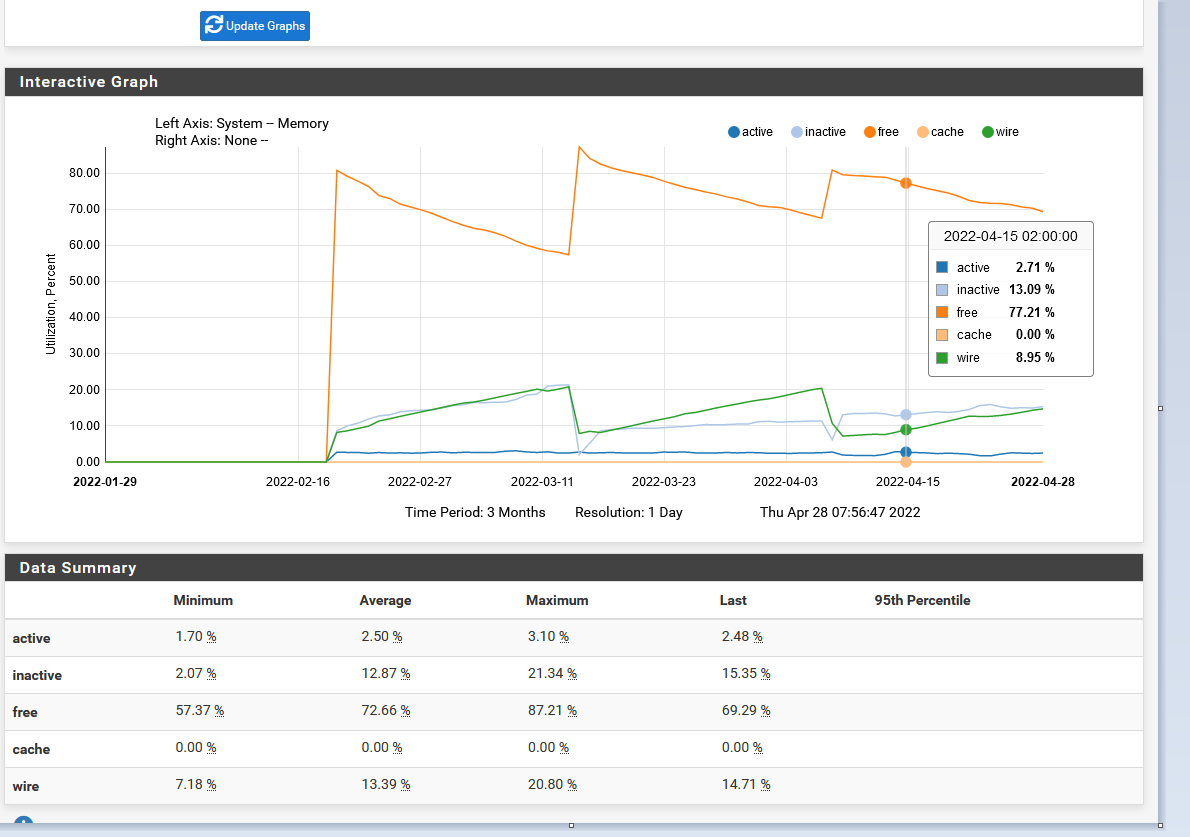
Second question: I noticed that when using this view I need to login again to pfSense after x hours (not sure about the exact value).
When in dashboard view I keep logged in for days!?
Seems that the duration for session depends to the view, is that correct?Regards
-
Check what processes are using RAM in Diag > System Activity or run
top -aSHat the CLI.The dashboard has a number of active items on it that update periodically keeping the session open. On static pages the session times out after a while.
Steve
-
other commands you can use to show top memory-consuming procs:
show top 10 memory consumers
# ps -Am -opid,pmem,pcpu,rss,vsz,args | sort -k4 -rn | awk 'NR == 1 { print " PID %MEM %CPU RSS VSZ COMMAND" } NR > 1 && NR < 12 { print $0 }'If you want a continuously updating display
# while :; do clear; ps -Am -opid,pmem,pcpu,rss,vsz,args | sort -k4 -rn | awk 'NR == 1 { print " PID %MEM %CPU RSS VSZ COMMAND" } NR > 1 && NR < 12 { print $0 }'; sleep 1; doneor use
top# top -o res -
F FSC830 referenced this topic on
-
F FSC830 referenced this topic on
-
 This morning it happens again...
This morning it happens again...
From one minute to the other, I was just noticing that accessing a web site was not possible any longer (404 - Not found).
Ping works to all addresses (i.e. 1.1.1.1, 8.8.8.8 or any other IP).
But ping to a name will not work, so DNS service was not doing.
After a few minutes WebGUI from SG-3100 was unreachable too.After last issue I connected an old laptop at SG-3100 with serial connection, so I looked up for any console output and ... the laptop was in a deadlock as well!???
Very strange... need to reboot laptop and after looking up in Putty log I rebootet the SG-3100 by power cycling. There was nothing seen in log, nothing means really nothing since last reboot! Not a single character.
An existing VPN connection into company network was still working (until reboot of SG).
No idea what this is. Will use the replacement hardware during the next weekend.Regards
-
Hmm, nothing appeared at the console at all?
At the very least you should have see webgui logins shown there. If nothing at all was shown it sounds like it was not logging.Your description of the issue really 'feels' like a failing drive. That's exactly how it presents. Except that eMMC failures generally don't recover at power cycle.
If you have an m.2 sata SSD you could try that instead.
Steve
-
Hi,
no M2.SSD yet, but I will get one in the next days.
And no, me too was surprised, I looked in the last weeks from time to time at serial console, nothing was shown there. Sometimes I just pressed the ENTER key to see, if I am still connected to console, it was, but nothing was recorded since startup.Regards