Fails to update
-
So we've been trying several days to update and this is the error we get.
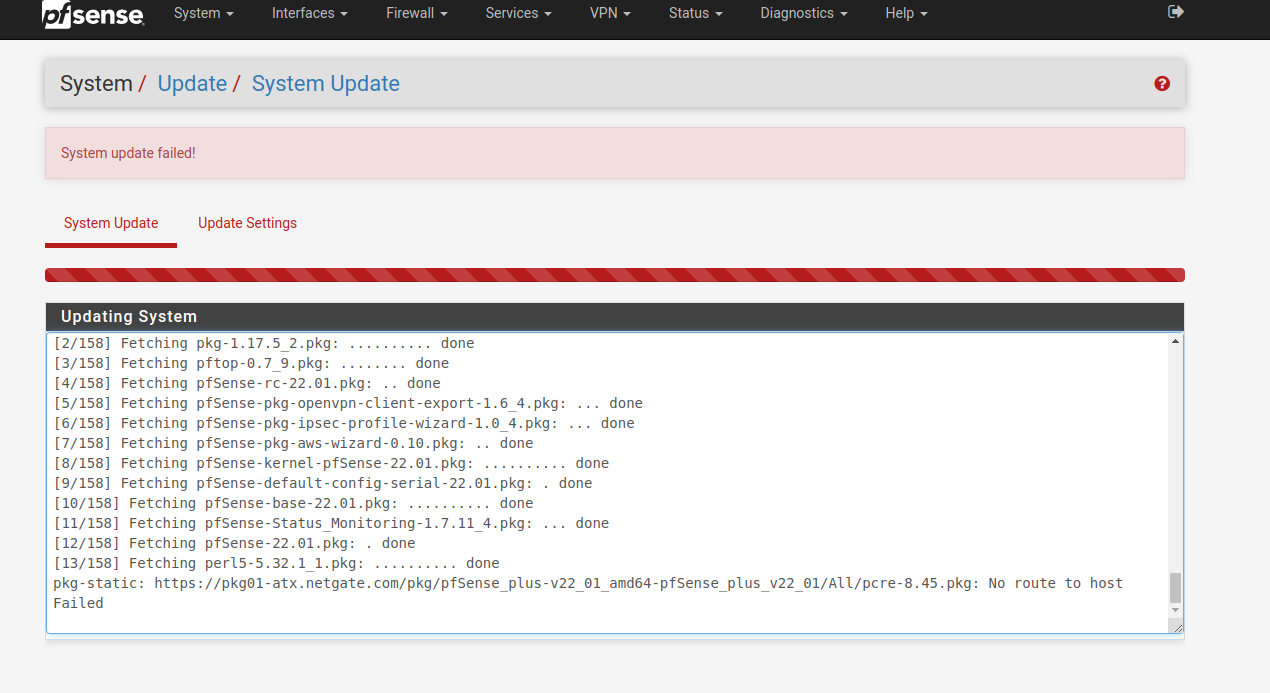
Any ideas as to what's going on and what can be done to fix this?
Thanks everyone.
-
See here : https://pkg01-atx.netgate.com/
no 'pkg' sub folder.
And your asking for "pfSense_plus..." files, didn't not find them there.
Everything what is made available over there looks like 'CE' to me.You're upgrading from what version ?
You use a Netgate device, use the form to have you send over a firmware.
-
@cityunionmission There have been a few posts in the last week or two about IPv6 having problems with packages, at least. Try checking "Prefer IPv4 over IPv6" on System/Advanced/Networking. That affects only connections from pfSense itself per the docs.
Have you looked through https://docs.netgate.com/pfsense/en/latest/troubleshooting/upgrades.html ?