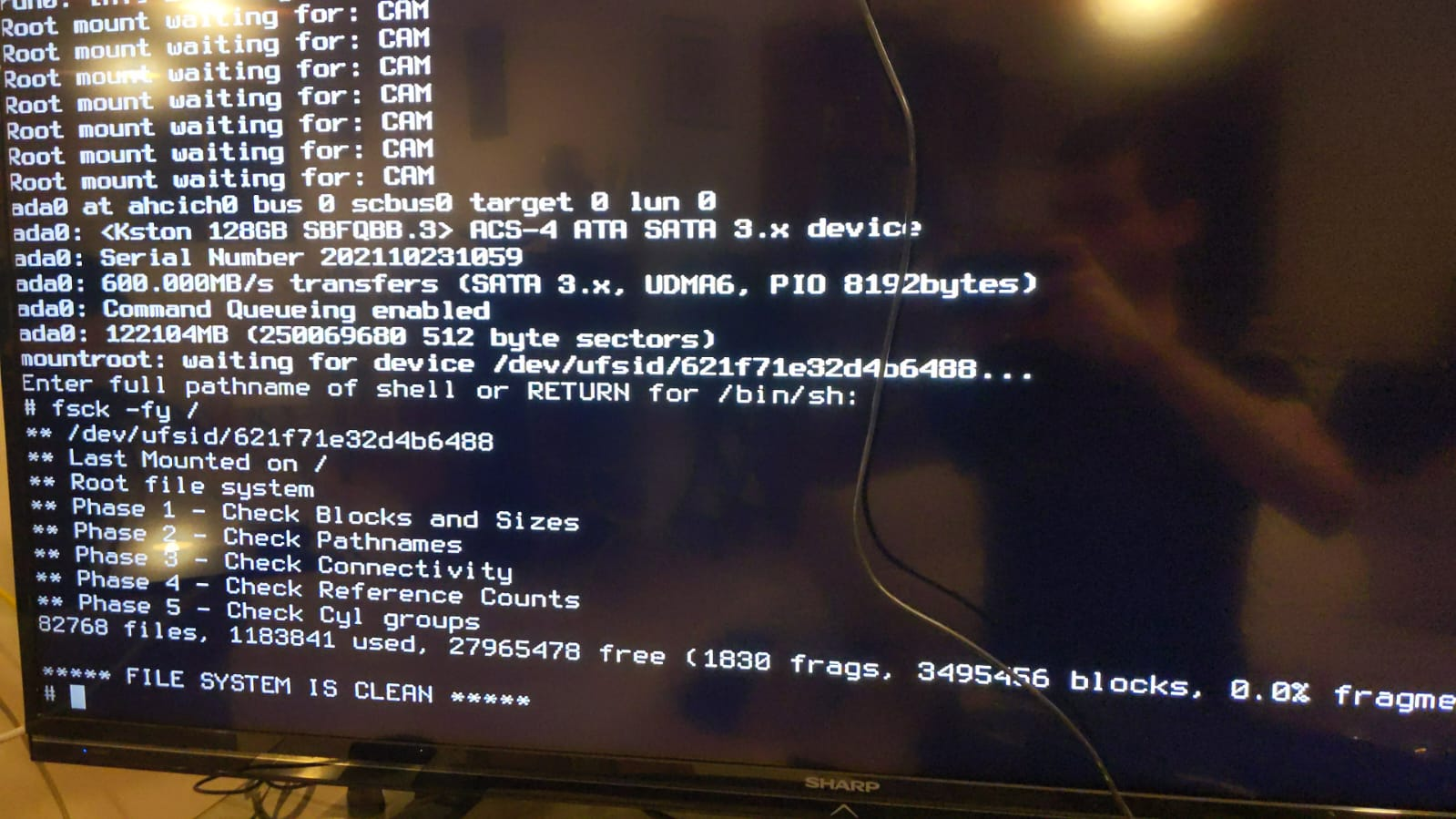unexpected soft update inconsistency read_only
-
hi there ,
i have a latest verion of pfsense installed on a box like this (link text
it has 8gb ram and 128gb ssd.
it was hard shutdown (electricity went out) , and since then it is stuck on this error
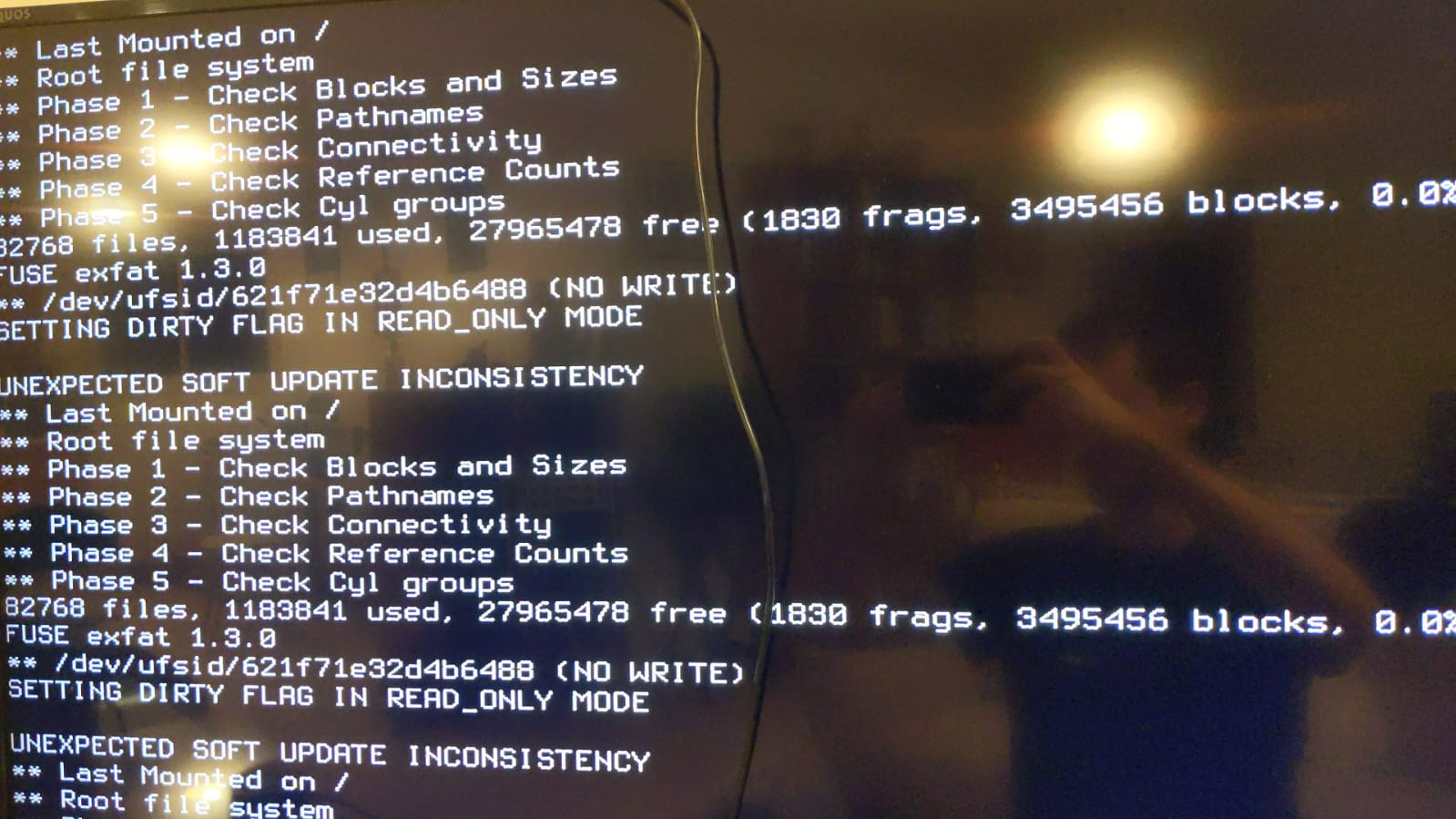
each reboot it the same ..unexpected soft update inconsistency read_only
setting dirty flag in readonly mode
i tried to
touch /root/force_fscksame result .df
shows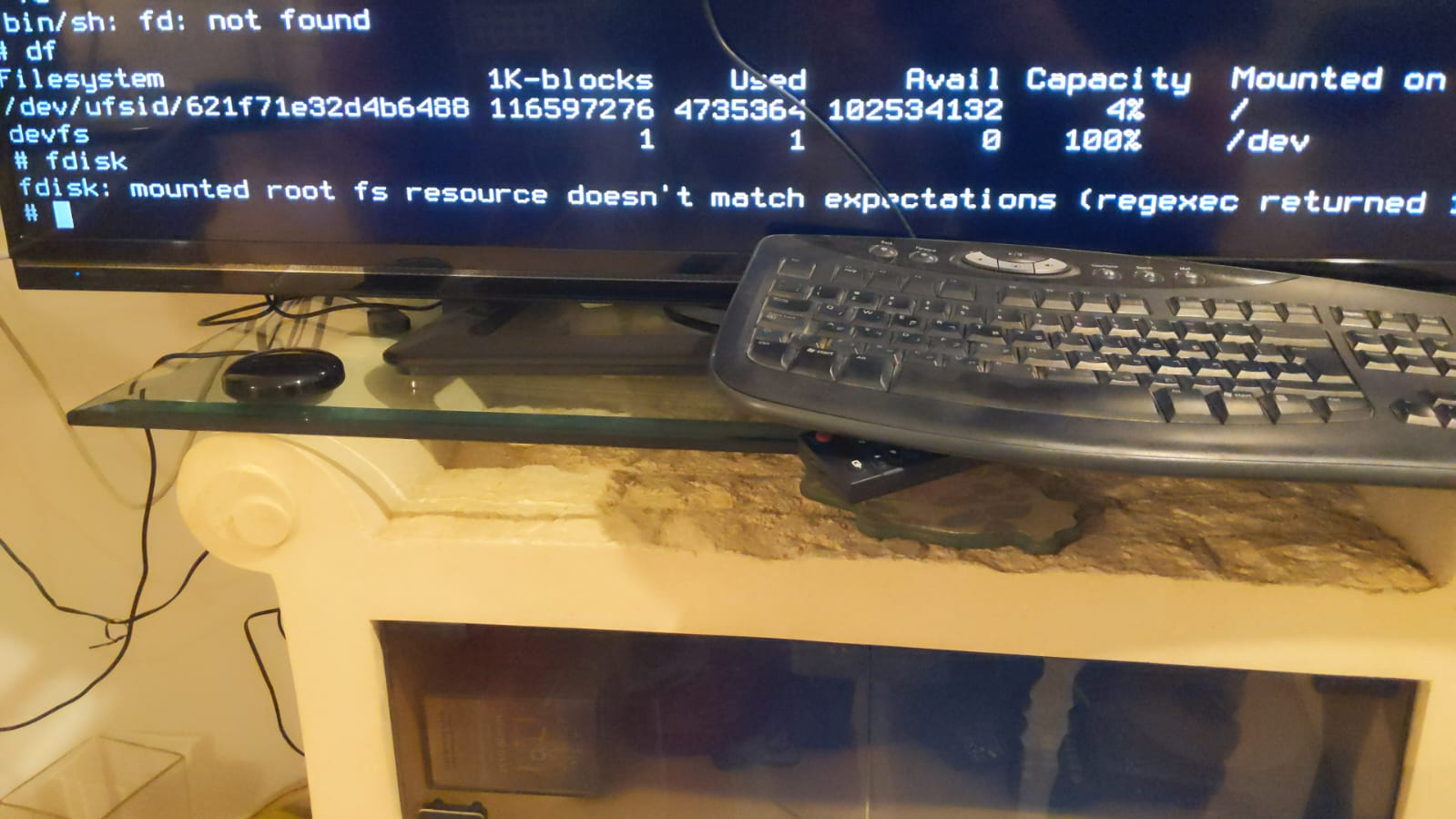
i tried to log without root mount , pressed 2 on the menu
did ,fsck -fy /(like 5-7 times like the guide says > https://docs.netgate.com/pfsense/en/latest/troubleshooting/filesystem-check.html)it says the system is clean ,
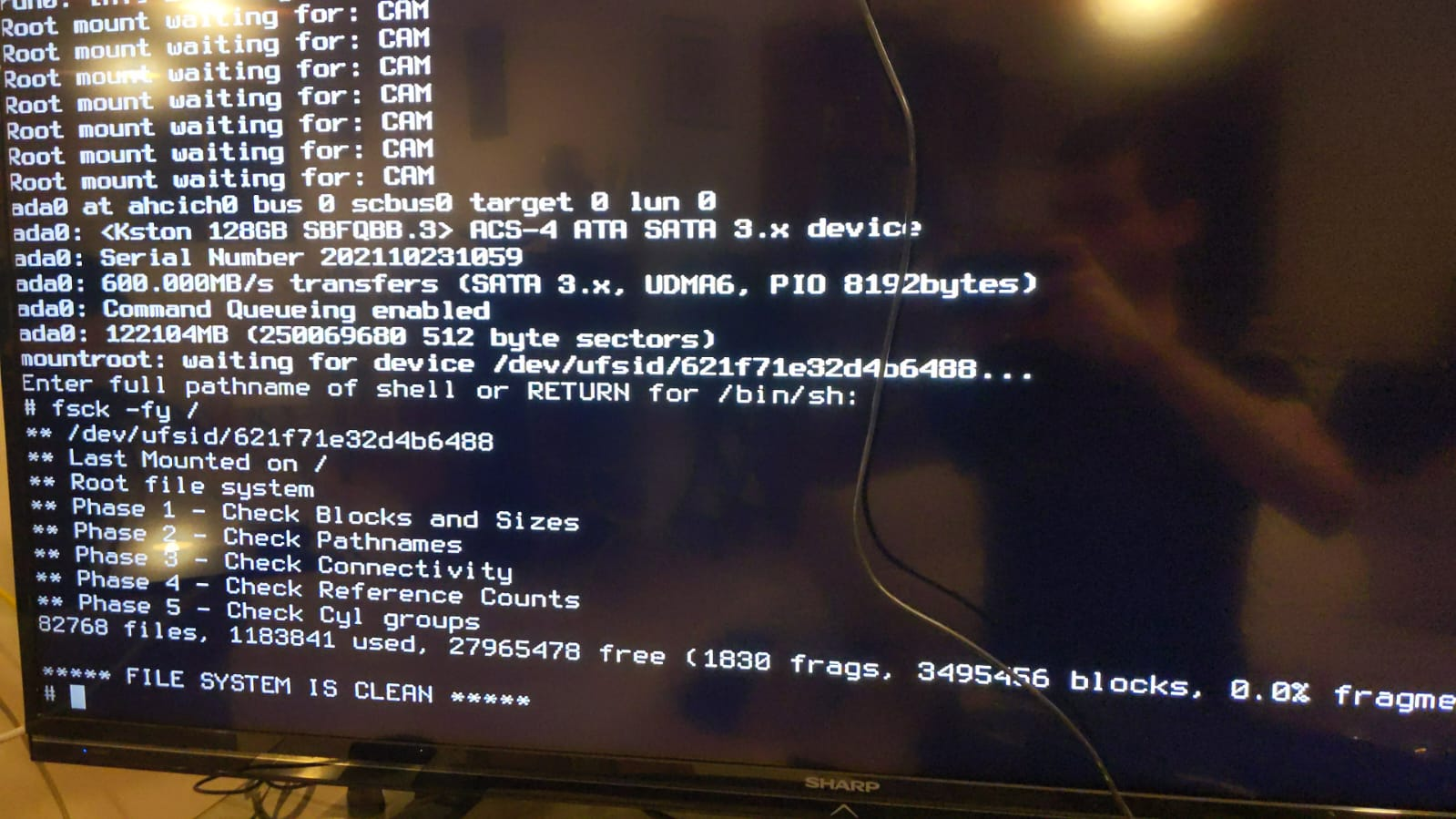
but when rebooting , it seems nothing changes .
i even tried
shutdown -h nowto no avail.i tried to
fsck -y /from the normal boot and i received
skipping hournal falling through to full fsck .trying to
mount -r /dev/ada0 - ada0p3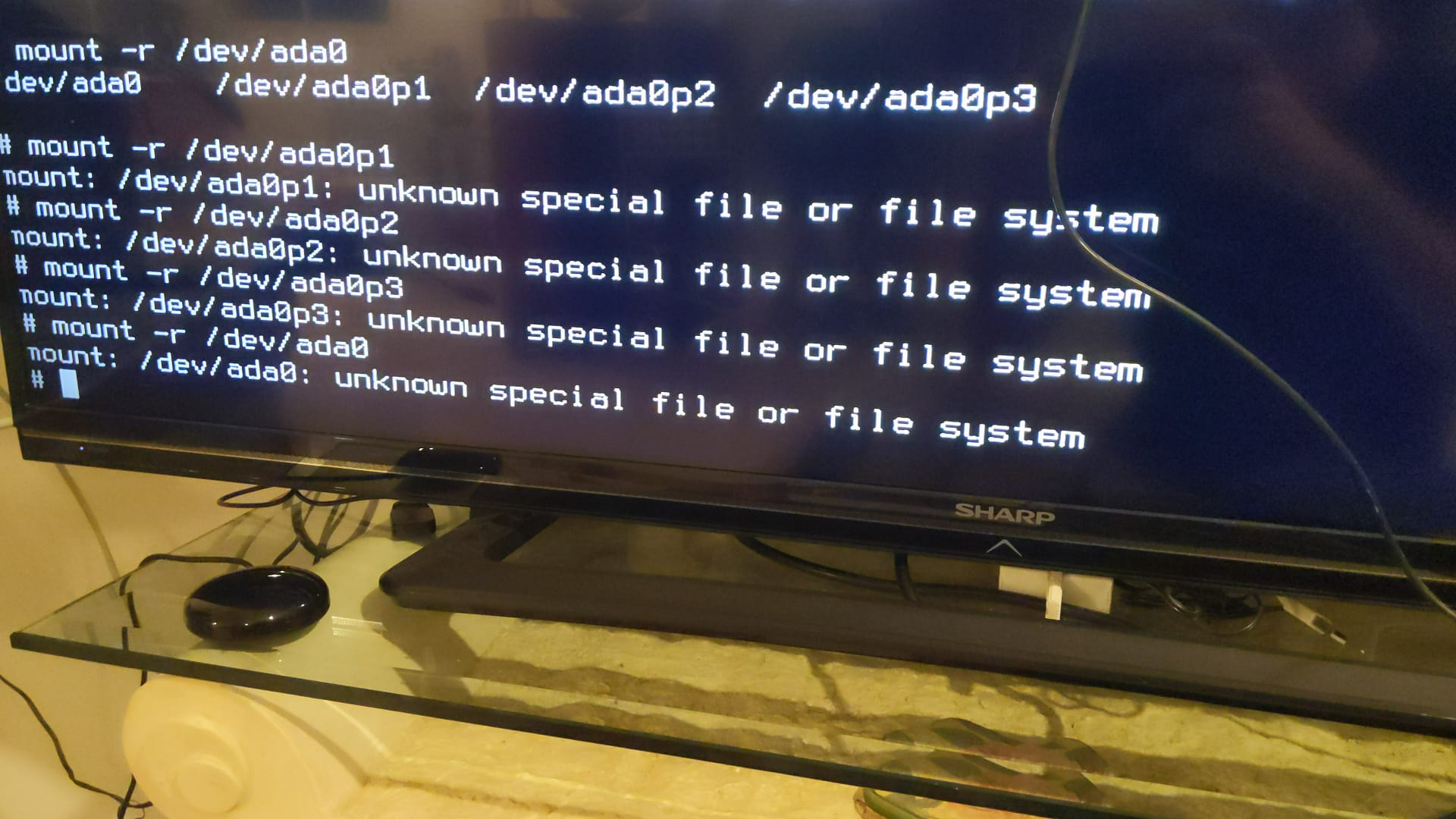
idk what to do next .please help .
thanks .
-
Re-install and restore your config is what I would do from there.
Trying to recover it might allow it to boot but you could never be sure the install is good.Steve
-
i would like to at least boot it , to be able to backup a config to restore it .
i havent done a backup :s
-
@stephenw10
ALSO ,
is there a way to make it more 'resilient' for unexpected shutdown ? -
@miro22 said in unexpected soft update inconsistency read_only:
i would like to at least boot it , to be able to backup a config to restore it .
i havent done a backup :s
Then you can not be sure now a backup will not contain corrupted values.
The only way to be sure now is to
-
do a clean install, accept the default zfs file system which is more resilient to unexpected shutdown
-
manually re-enter all settings
-
back up your settings so you don’t need to do this again
-
-
thanks .
i would like to be able to boot it anyway . to be able to snap the configuration .
there was to many configures that i cant remember what were they .
-
When you run the installer it will give you the option to recover the config from previous install:
If you install using ZFS when you re-install it is a lot more resilient to unexpected shutdowns.
Also be sure to backup once you have recovered!

Consider enabling auto-config-backup.Steve
-
@stephenw10
i will surely do start to backup ,
but in the meantime as explained before , i did not backup this configuration .i did read the link that you shared , but i did not quiet understand , it will automatically find the backup from the failing installation ?
also , is there a possibility to back it up manually from the pfsense ?
thanks
-
When you boot the installer it will give you the option of trying to recover the config. If it fails you can choose to abort and try to manually recover it.
You need to be able to mount the slice that contains the config though. Your output shows it failing to mount the slice though so it may not be possible.Steve
-
so i booted up the USB , and it did recover the config automatically from the drive (previous install) .
i am so happy :)
thank you all for the help .
can mark as solved .
(by the way incase of people will look into that post in the future , can you share where the saved configs are incase people want to pick it manually. thanks alot !)
-
In the main filesystem the config is /conf/config/xml. There are also backup files in /conf/backup.
The recovered config is not retained beyond the install. I always thought that would be a nice feature to have though.
Steve