DHCP only working in one physical interface
-
Hi,
Just got a netgate 6100 and I am trying to set it up with some basic VLANs and I am not able to make it work for other physical interfaces other than igc0.
Looks like some default firewall rule is preventing the connectionHope you guys can spot something that I may be doing wrong!
Here is the VLAN config
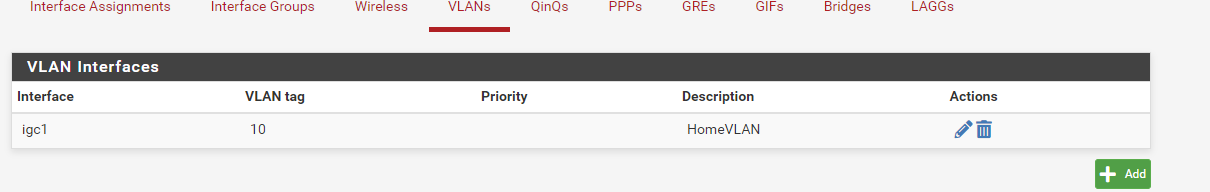
Here is the interfaces
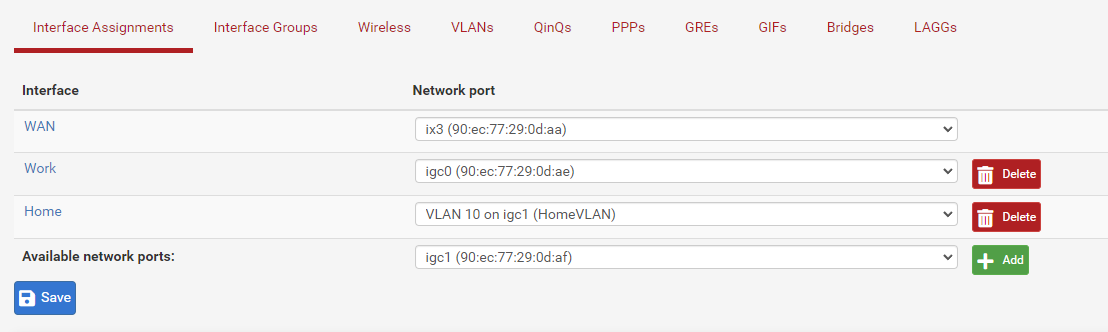
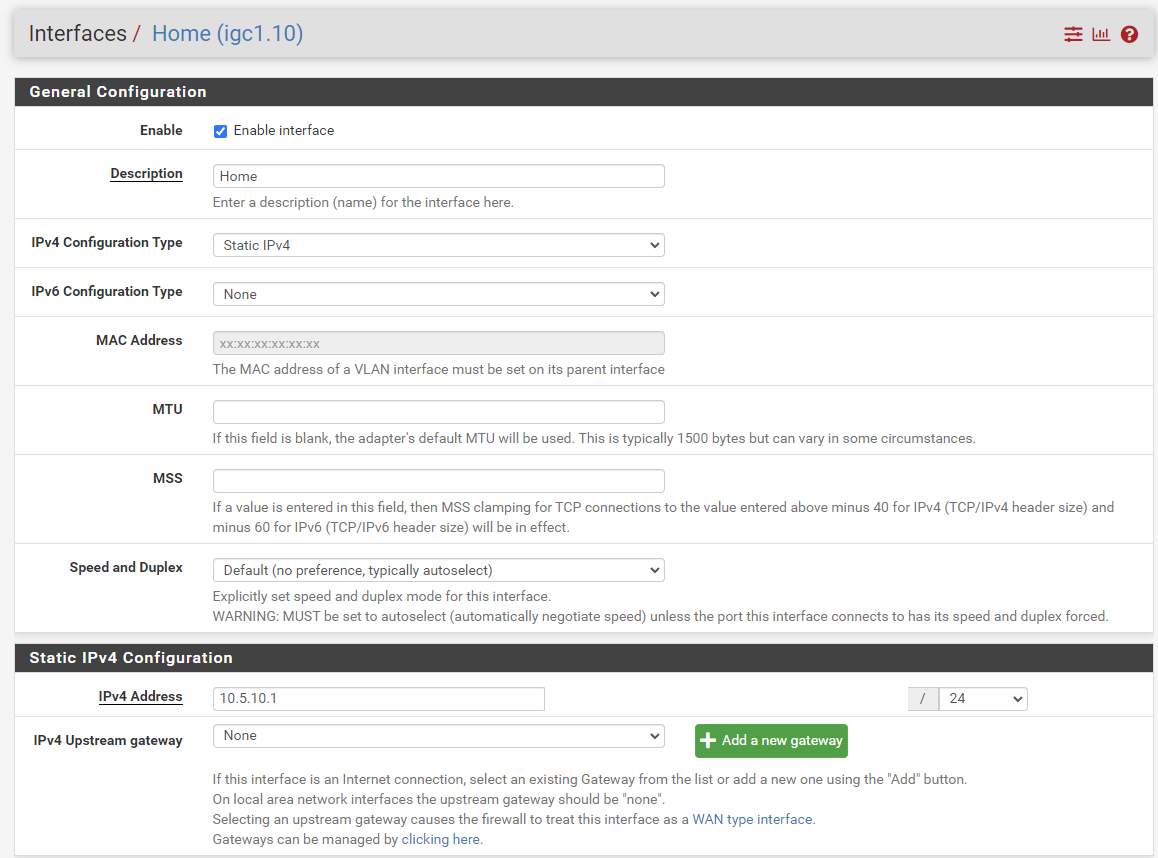
DHCP config
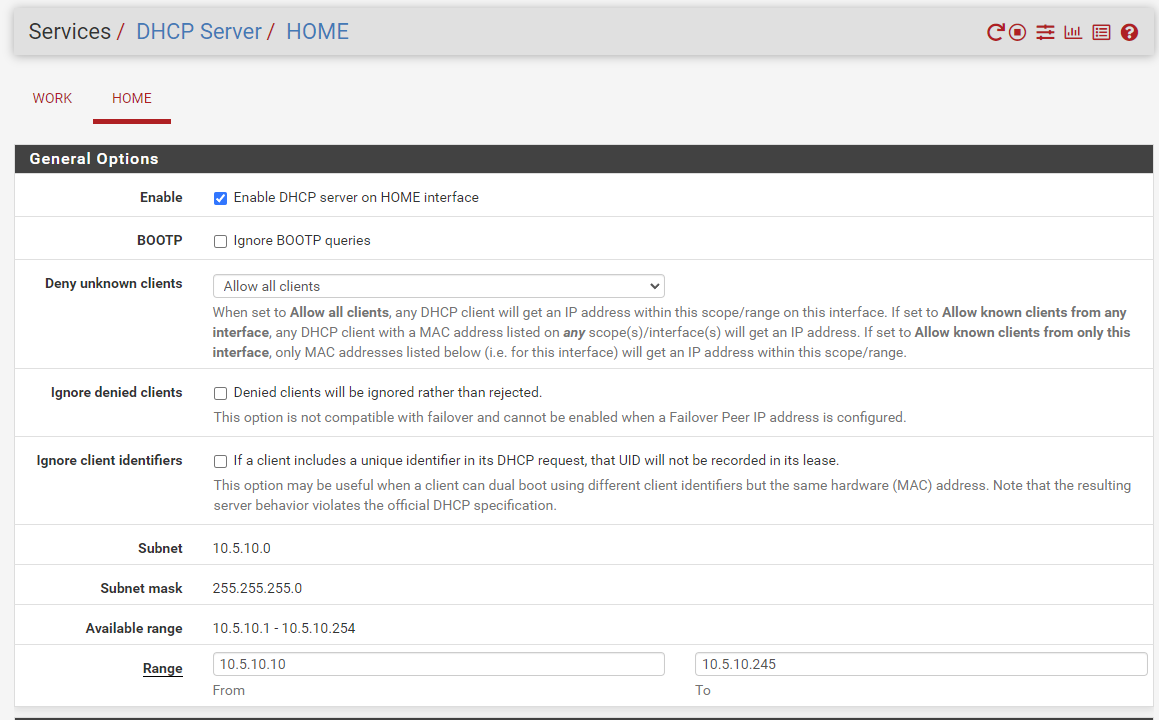
Firewall
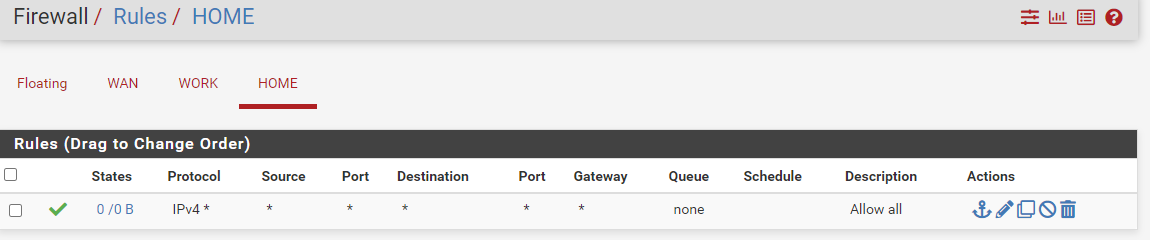
And here are the logs
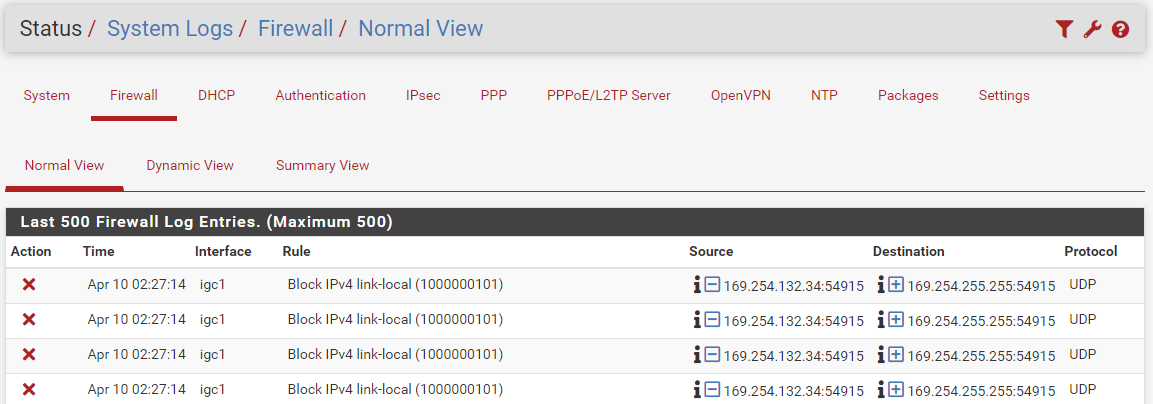
The IP in the logs 169.254.132.34 is kind of the generic IP of the laptop I am trying to connect.
Thank you!!!
-
@betoaz said in DHCP only working in one physical interface:
IP of the laptop I am trying to connect.
So you set your laptop to use your 10 tag you set on this vlan? You have have a vlan setup.. Pfsense needs to see the tag for vlans to work.
If your connecting a laptop directly to that interface, you would have to setup the laptop to set the tag on its traffic.
If your going to directly connect to igc1 with a device like a laptop, it wouldn't be a vlan - you would just set the network directly up on igc1
-
@johnpoz said in DHCP only working in one physical interface:
directly up on
Thank you so much @johnpoz that was the missing part.
-
@betoaz said in DHCP only working in one physical interface:
I am trying to set it up with some basic VLANs and I am not able to make it work for other physical interfaces other than igc0
The LAN ports of the Netgate 6100 are - as far as I know - unswitched. That means if you want to span one VLAN (and be it the default VLAN) across multiple LAN ports you need to add a software bridge (between these ports) and then add the VLAN (with a corresponding DHCP server) on top of it.
-
@thiasaef said in DHCP only working in one physical interface:
een these ports) and then a
Thank you for the response, indeed I will have a manage switch in the final setup but the response from @johnpoz was on spot, forgot to configure vlan tag on my laptop that I am using for testing.