New user - WAN not updating IP Address
-
I installed ver 2.6.0 on an old HP, with 4 intel ports, using the default settings. Worked fine until Spectrum had an issue and the Moto 6141 modem rebooted. This caused pfsense to assign an IP address of 192.168.100.10, instead of the usual 173.xxx.xxx.xxx.
I reinstalled thinking I did something wrong, however I can simulate this by doing a modem power off/on.
If I'm local, I can get it back working by disabling the WAN interface and re-enabling it within pfsense.
Note that I don't have this issue with my dd-wrt router with modem powering off/on.
Is there a setting that I'm missing so that the WAN will re-acquire a proper IP address after modem power up?
Thx.
-
@csmith704 said in New user - WAN not updating IP Address:
This caused pfsense to assign an IP address of 192.168.100.10, instead of the usual 173.xxx.xxx.xxx.
There might be DHCP servers responsible for that. Possibly there are two different ones.
To investigate check to the DHCP log to see, where the addresses are from.
If 192.168.100.10 from the modem, maybe you can disable its DHCP server.
-
 J jimp moved this topic from Problems Installing or Upgrading pfSense Software on
J jimp moved this topic from Problems Installing or Upgrading pfSense Software on
-
Probably the cable modem is handing out it's internal address before it syncs with the cable. A lot of modems do that so you can access them for diagnostics if the cable goes down.
You can set pfSense to reject leases from that modems own server which is probably 192.168.100.1 or 192.168.100.254.
Find out what the gateway is when pfSense is in that state. Set it reject leases from that IP in the WAN interface config: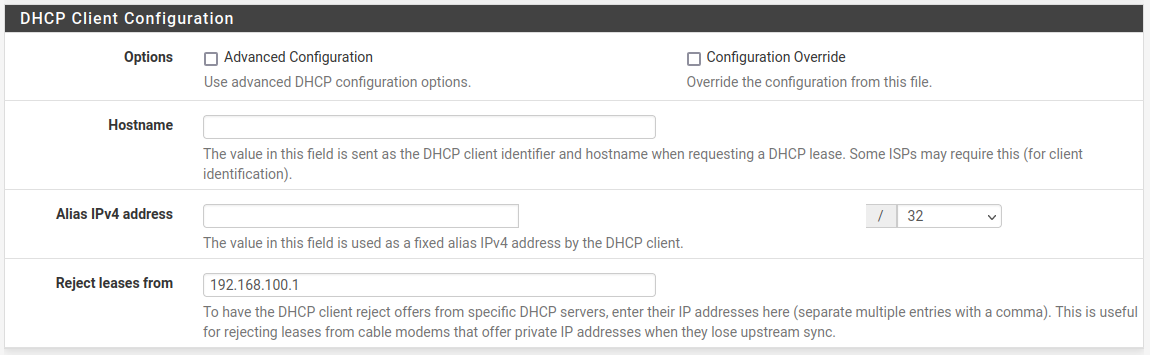
Steve
-
Thanks for the suggestion. I'm not sure how often pfsense scans for the ip address for the WAN, but 8/10 times it will finally get a legit ip address, sometimes taking several minutes to register when I power down/up my modem.