i5-8250U stuck at base clock
-
I have an i5 8250U set to 25W TDP but under pfSense its stuck at the base clock of 1.6Ghz no matter what setting I try in PowerD or with it off.
I installed Linux on it and it spends most time at 1.8Ghz (25W base clock) and boosts correctly above that.
Is there an issue with this SoC on FreeBSD? Anything I can look into? I'm concerned 1.6Ghz might be a bit low once I move to Gigabit with PPPoE, 500Mbit 5G second WAN and several OpenVPN clients.
I've moved a couple over to Wireguard but that's unexpectedly proven less stable than OpenVPN, plus I can't use that for the second WAN. Plus run into issues getting it to work for remoting into my network so reluctant to give up on OpenVPN as its a working solution.
-
What does it actually show?
Intel CPUs with turbo like that often show only an extra 1 to indicate turbo is active. So it might show 1601MHz.Try running
sysctl dev.cpu.0.freq_levelsSteve
-
@stephenw10 said in i5-8250U stuck at base clock:
What does it actually show?
Intel CPUs with turbo like that often show only an extra 1 to indicate turbo is active. So it might show 1601MHz.Try running
sysctl dev.cpu.0.freq_levelsSteve
Ahh ....
So this isn't a "Miscalc or rounding error"
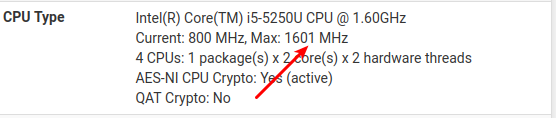
-
Exactly like that!
https://wiki.freebsd.org/TuningPowerConsumption#P-states_and_throttling -
@stephenw10
1801/15000 1800/15000 1700/13939 1600/12900 1500/12027 1400/11029 1300/10193 1200/9236 1100/8436 1000/7516 900/6751 800/5870 700/5009 600/4297 500/3473 400/2795Thing is, this chip is supposed to have 1.8Ghz base clock at 25W TDP but pfSense is only boosting that high (with PowerD HiAdaptive) if the UI is to be believed. Considering the above, it seems accurate, the higher speeds are missing.
-
That's exactly what I expect. The indicated 1801MHz means turbo is active and the CPU could be running at anything up to 3.4GHz on one or more cores. It looks like it can do all 4 cores whilst it remains cool enough. As far as I know there is no way to see turbo frequency in FreeBSD/pfSense.
Steve
-
@stephenw10 Oh, I didn't realise that and now feel silly as looking at the 7200U you're right, it still only shows the base clock but naturally its much higher due to less cores. I let that lock to 2.4Ghz though as the cooling isn't sufficient for higher.
So should the 8250U simply show current 1601 if its boosting to higher than 1600? Not sure I've seen it go above 1600 but then I've not actually tried it live on the network, harder to push it in a testing environment as I haven't found a good way to simulate PPPoE (I tried rp-pppoe on Linux as the server and it was super slow which didn't seem right).
-
Well it will show 1801 as it looks to have been up rated to 1800 base, but yes.
1801 means turbo is active and it's running as fast as it can within the thermal constraints.
Steve
-
@stephenw10 Yes the 25W TDP increases the base from 1.6Ghz to 1.8Ghz according to Intel ARK, so it seems everything is as expected just confusion due to FreeBSD being FreeBSD.

Now I just need to find a miniPCIe to M.2 adapter that actually works so I can add an i225-V B3, even if I have to dangle it out the back of the case.
Oh also, the appliance has 4xi350 and 4xi211. I presume I'm better off using the i350 ports as they have 4x4 queues vs the i211 2x2 queues?
Also is it still recommended to disable hyper-threading for optimum latency? Should I even perhaps disable cores in the hope it boosts higher? (can't remember what options are in the BIOS but it seems very extensively customisable)
I got this appliance mainly as it has a proper mini-PCIe slot whereas the 7200U only has USB. I don't mind wasting some multi-core performance if it works out better for the single-threaded OpenVPN and Gigabit PPPoE. (though I do use Wireguard over the primary WAN, OpenVPN over the others)
-
@alex-atkin-uk said in i5-8250U stuck at base clock:
I presume I'm better off using the i350 ports as they have 4x4 queues vs the i211 2x2 queues?
Yup. Better load spreading.
Disabling hyper-threading doesn't really make much difference these days. I was a much bigger issue way back when it was introduced. (Pentium 4?). But 8 cores over 4 also doesn't give you much when the NICs have 4 queues so... try it and see!
Steve