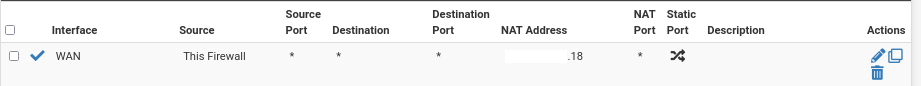Issue with XMLRPC after adding a NAT rule
-
Hi all,
Our setup is 2 pfsenses in HA with CARP address
first have public ip address .19
second have public ip address .20
and there is a CARP with another public ip .18I'm on manual NAT
when i add this NAT rule to be seen as CARP ip on WAN
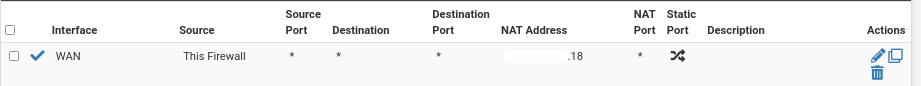
I have this error appearing after adding the rule
A communications error occurred while attempting to call XMLRPC method restore_config_section: Request timed out due to default_socket_timeout php.ini settingdo i need to do an exception?
the HA sync doesn't pass via HA sync interface?
the config is well replicated on backup host
Thanks -
@mattiav said in Issue with XMLRPC after adding a NAT rule:
A communications error occurred while attempting to call XMLRPC method restore_config_section: Request timed out due to default_socket_timeout php.ini setting
Do you sync over WAN? Otherwise it's not clear to me, why you get this error.
But anyway, setting the CARP VIP as translation address for pfSense itself, is a very bad idea at all. At least, when you sync this rule to the secondary.
This would result in both nodes trying to use the CARP VIP for outbound traffic. But this is occupied by the master, hence any outbound connection from the secondary will fail.
-
@viragomann
Thanks for your answer,
No i don't sync over WAN, i have a dedicated interface on each node
here the conf of the first node
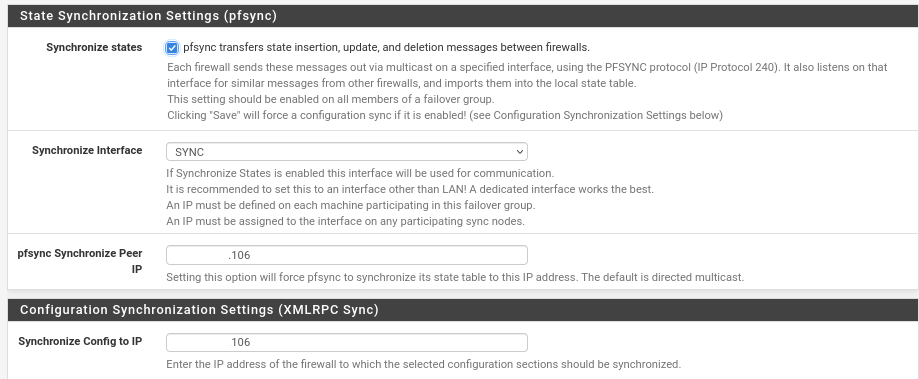
the .106 ip is the backup node sync interfacehere the conf of the backup node
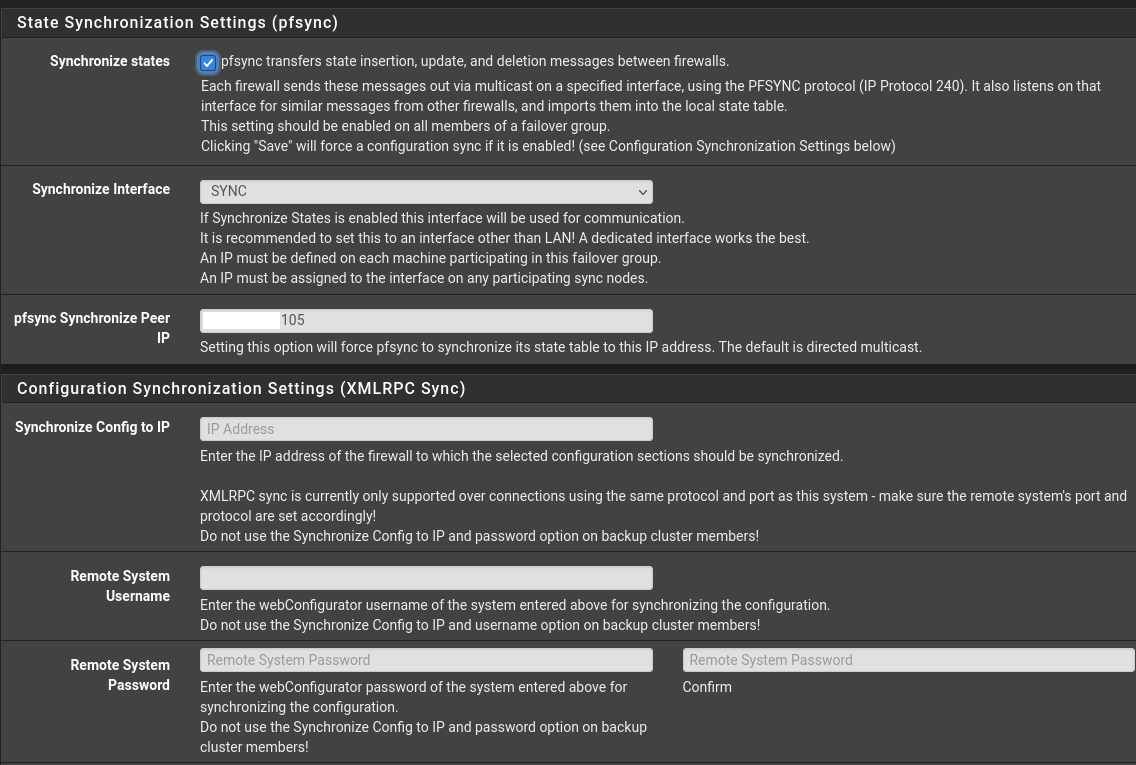
For you tips for CARP VIP as translation address for pfSense itself, i will reduce it to only the destination port i need.
But i still don't understand why that rule affect the sync, and you?
Thanks -
@mattiav
No. So the error is also appearing, when you specify a destination port or address?
Maybe something else to see in the system log?Possibly there are the interface orders different on both nodes? Check Status > interfaces for accordance of all interfaces.
-
@viragomann
If i add destination port on my NAT rule, the error is not appearing anymorei checked the interface orders, and they are the same on both nodes
Here the logs on node 1 when i have the error
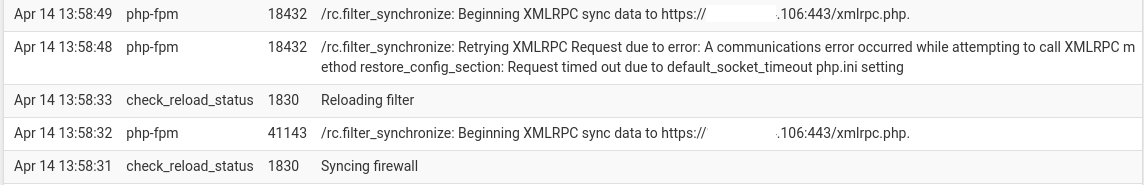
and here the logs on node1 when there is no errors
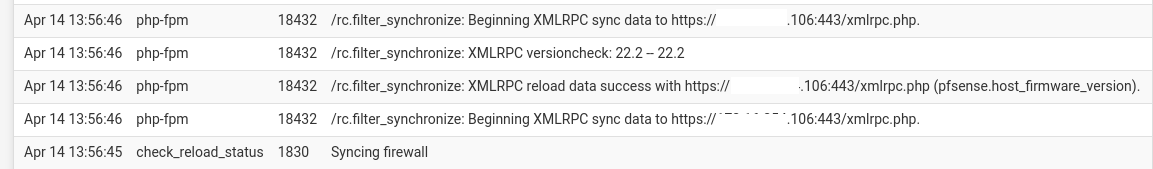
thanks again :)
-
@mattiav
So that's sadly not more than you've already stated above.
There is no hint, what went wrong.Maybe something on the secondary?
Or maybe this: https://forum.netgate.com/topic/150505/xmlrpc-restore_config_section-error
-
@viragomann
i think it's that
https://forum.netgate.com/topic/150505/xmlrpc-restore_config_section-errorbecause my rule to NAT with CARP ip make the backup node not able to reach the gateway
so as it explain on that like you sentFilter reload sees the down gateway and resets states, terminating the connection currently used for XMLRPC.
it make sense
Thanks you very much, i think you resolve my issue :)