Daemon DHCPD use CPU 100
-
Hi, in my pfsense installation, the dhcp server is disabled, but the dhcpd daemon is always using the process at 100 percent. Pfsense is practically not used, this is a test installation.
Pfsense is a virtual application installed on the esxi host and has 4 processors with a frequency of 3.6 GHz
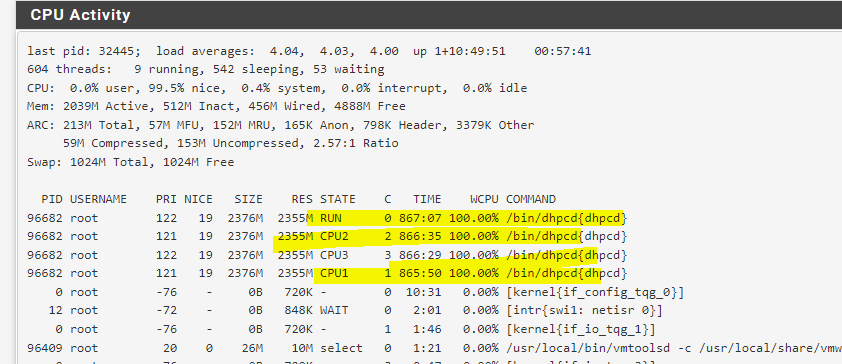
-
That is showing
dhpcdwhich does not exist on a normal install. I have no idea what it is but it isn't dhcpd. Seems highly suspicious!What has run it? Try using:
ps -auxwwdSteve
-
If that's a test VM I would nuke it and start over. That file should not exist.
Make sure it's not open to the internet with default login credentials at any time.Steve
-
@stephenw10 Hi
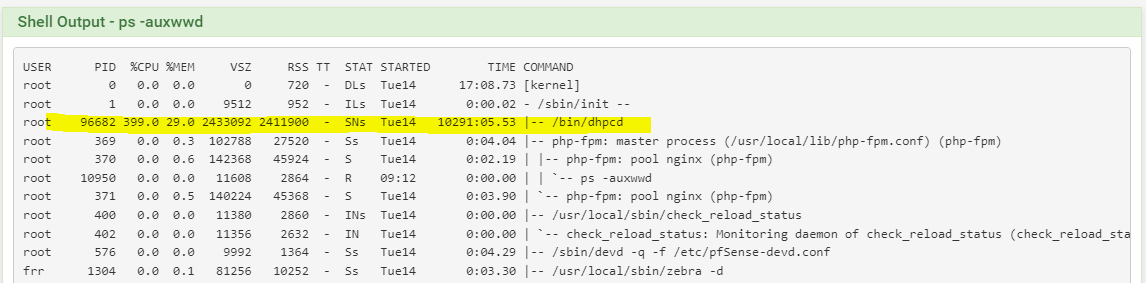
-
Nothing useful there. Nuke it and start over. Someone/something has logged into that VM and installed that, it shouldn't be present.
Steve
-
@stephenw10 Thanks for the tip, I reinstalled the software