Network boot with IPXE
-
I enabled network booting via the Web GUI, using iPXE, which generated the dhcpd.conf below.
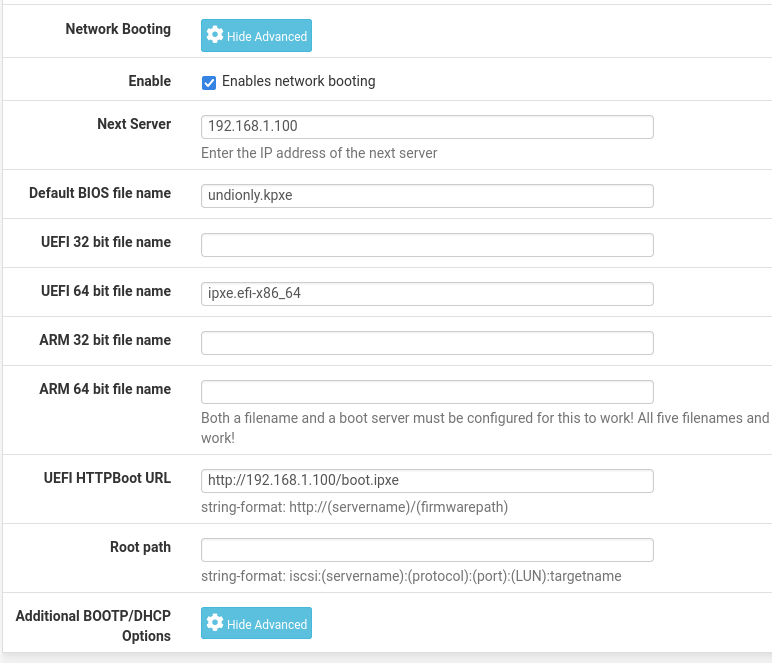
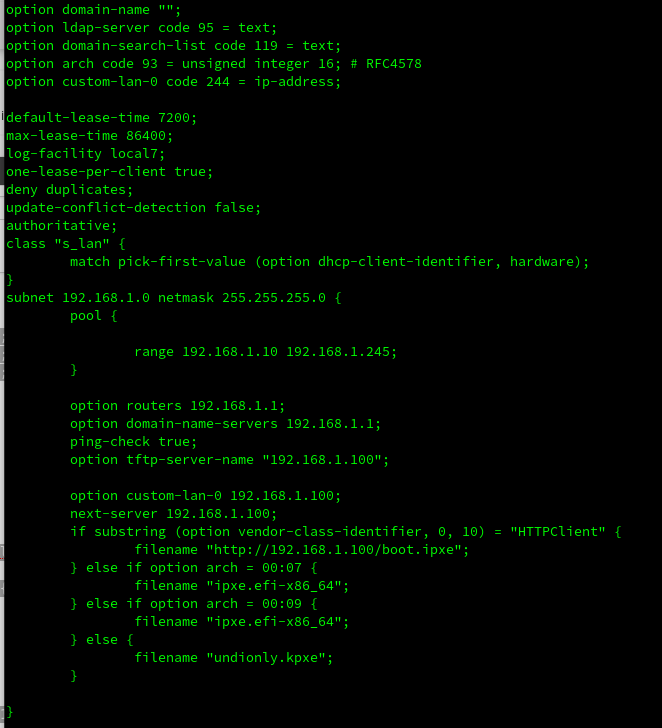
To work, the dhcpd.conf file has to be like below.
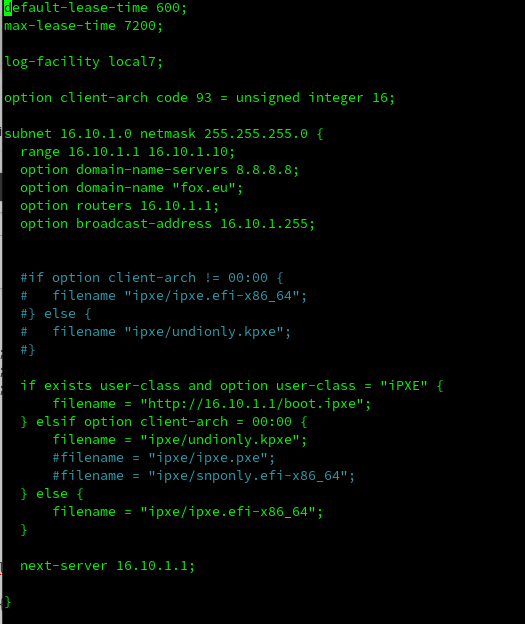
Is it possible to do the above configuration via the Web GUI? Is it possible to directly customize the dhcpd.conf file? Is it possible to customize the xml file to get the above configuration? Thanks. -
Not as far as I know. Is there some reason you're not using tftp there? Just out of interest.
-
@stephenw10
I'd prob give tftp a shot too.
If http wasn't "easy" to do.But i think there was a tftp issue "back in time".
ISTR older tftp servers weren't happy w. images above 32MB.
Prob. something w. "Positive integer ... 32K" , and 1K packages.Would be corrected in newer tftp daemons like HPA.
And i think http would perform better , if the client could handle it.
/Bingo
-
Mmm, I've netbooted much larger images than that using the tftp server package in pfSense. Which is not really recommended! But as a test it works fine.
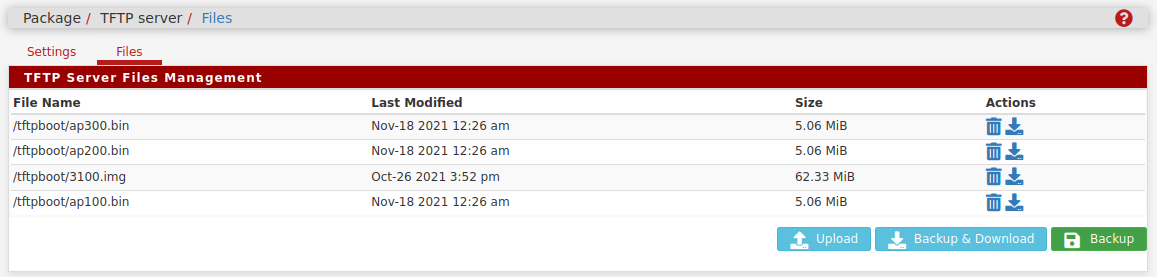
Steve
-
@stephenw10 Thanks for the feedback. TFTP is very slow.
-
@keppler said in Network boot with IPXE:
@stephenw10 Thanks for the feedback. TFTP is very slow.
It always has been regardless of the server / hardware.