What is my *@! IP?
-
Hi,
So I have a pfSense running that is connected via a DSL modem on the (first) WAN. For the purpose of using DynDNS it is not an issue to find the respective public IP address of the gateway. That all works well.
But now I have added a second gateway which sits behind another router (that includes an LTE modem to connect to the internet). I have set up the interface to use DHCP (internal IP address provided by the upstream router). But how can I have pfSense figure out the public IP of this gateway (i.e. the public IP of the upstream router)? pfSense only seems to see the internal IP the upstream router hands out...
Thanks
-
@sensewolf by default if the interface has private IP it would use the check IP service you have enabled
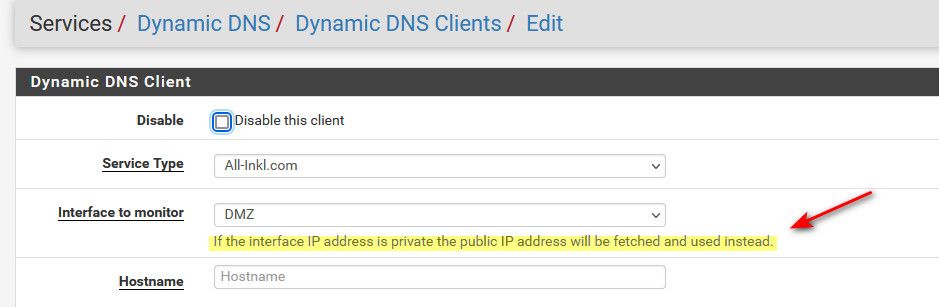
https://docs.netgate.com/pfsense/en/latest/services/dyndns/check-services.html
By default it would use http://checkip.dyndns.org/
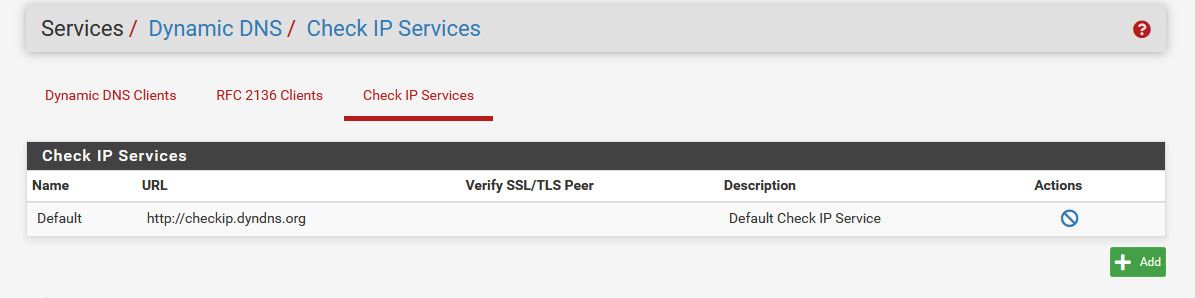
-
Thanks @johnpoz
And is there a way to see what pfSense determines the public IP to be (so I know it is working)?
On the interface page it only shows the internal one...
-
@sensewolf just go there... for example
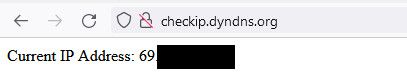
Make sure you don't have the builtin one disabled - that little action column all the way on the right
-
Sorry, what I meant was:
Can I see somewhere in pfSense what pfSense has found out? (I do actually know what my IP is - I want to be sure that pfSense does too...)
-
@sensewolf said in What is my *@! IP?:
I want to be sure that pfSense does too
well if you go there from your browser it should show the IP your expecting..
If you enabled verbose logging in the ddns I would think you would get some info on what it found, etc etc.
-
Ah, I see.
Well, I just took a leap of faith and updated my dynamic DNS with "whatever" pfSense found. And now - after the update - it does show on the Dynamic DNS page.
I had just hoped to be able to check the IP beforehand (in order to avoid updating with an incorrect IP). But it all seems to have worked fine.
Thanks for your help!!!