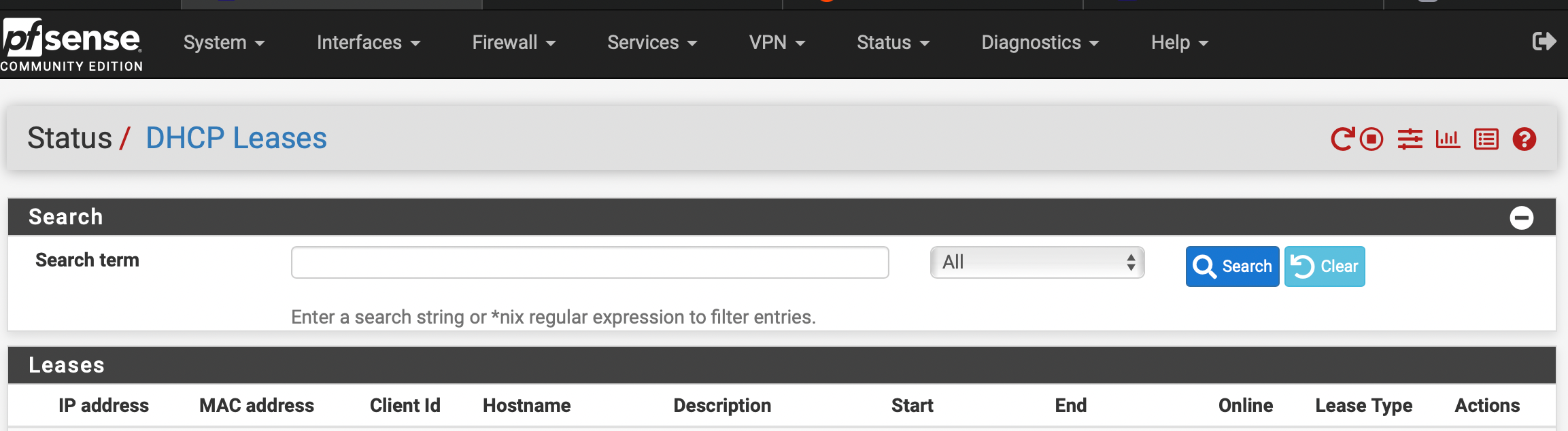DHCP error on VLANs only
-
I am having problems modifying DHCP lease entries.
I have WAN, LAN, IOT(vlan 100), GENERAL(vlan 200)
I can modify LAN leases (for example to update an entry to make them a static entry).
However on IOT and GENERAL, I get an error.
I am viewing DHCP and trying to modify leases from this page.
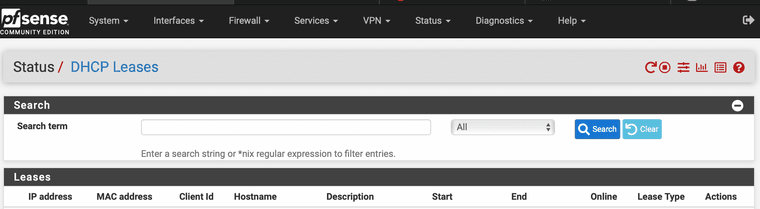
Here is the screen where I get the error. Notice in the header it doesn't show a network. The error says address must be in the subnet....but it is.
I believe there is something messed up in my configuration where the 2 VLANs I have defined are not getting populated somewhere....
Thoughts on what to check...
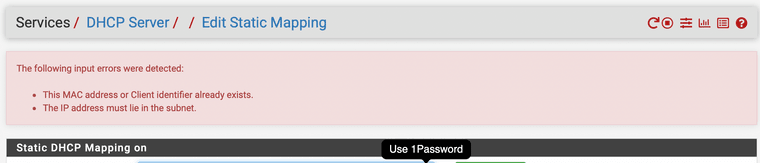
-
FIXED
I looked at the config.xml and saw that there were 2 entries for my VLAN 100 and VLAN 200 under the DHCPD section. I removed one of the duplicate sections for each VLAN and restarted DHCPD.... all is fine now...The GUI can manage DHCP leases again....