PFSense + Teardop (VPS) and OpenVPN
-
Document using PFSense +, Oracle VPS and installing an OpenVPN client on PFSense for use with T-Mobile LTE / 5G modem and Starlink Satellite.
22nd of April, 2022
Created a testing environment here using:
1 - PFSense + running on hardware / motherboard with two NICs
2 - LTE combo modem (Firewall, switch, WAP with RJ11 telephone jacks)
3 - Oracle VPS account.Here is a quickie simple drawing of the transport.
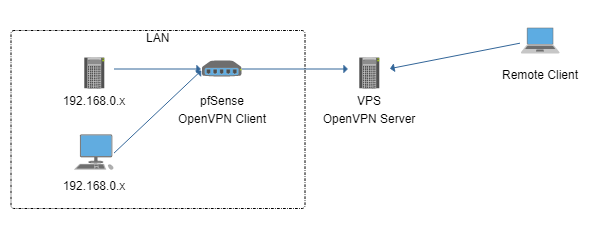
Converting your PFSense CE to PFSense +
1 - register on the Netgate sales website here ==> Netgate Sales
2 - purchase PFSense + (free)
3 - enable registration code to update your PFSense CE to PFSense +Using an Oracle VPS (free)
Register and configure your Oracle account here ==> Oracle Cloud Free Tier
[https://www.oracle.com/cloud/free/](link url)29th of April, 2022
Created an OpenVPN server on Oracle - will document step by step.
Testing it for access to the internet via Oracle with Linux and Windows clients. Initially from XFinity ISP then from T-Mobile ISP and finally from the PFSense OpenVPN client configured with PFSense + wizard.
4th of May, 2022
Steps to create an OpenVPN server on Oracle Cloud.
1 - Create your free account on Oracle here ==> Oracle Cloud Free Tier
Note: you will need to provide a CC#. You will not be charged for anything unless you decide to purchase services.
Login to your new account.
Read this tutorial and watch the video.
How to Launch OpenVPN Access Server on Oracle Cloud
2 - Go to Oracle cloud Marketplace and pick
OpenVPN Access Server
VPN solution for Virtual Cloud Network (VCN). Two connections for FREE. Buy license for more
Software Price: BYOL
On the right side of the screen you will see "get app" - click on this.
3 - Download client configurations for testing. Here testing with laptops, Android phone, Windows tablet on Internet, et al.
Today tested a variety of clients accessing the VPN server (and Internet). Worked fine.
Next steps will be to configure PFSense as a VPN client to the Oracle OpenVPN server. Easy peasy way is to update your PFSense CE box to PFSense +. There is a client import utility on the PFSense + add ons which is not available on the PFSense community edition.
-
Can you use openvpn cloud and skip the oracle VPS? Openvpn cloud is free for 3 connections.
-
Great idea.
Left the Pfsense client up connected to the Oracle OpenVpn server. Then Oracle shut down the server. I logged in to Oracle and tried to restart the server and got a message to contact customer service.
-
I made up my openvpn tunnels and can ping across the network.
I'm having trouble getting BGP packets across the local side for some strange reason. No problem with my other openvpn client (non-cloud) connections. I have a support ticket out with OpenVPN cloud. It may be a pfsense issue.
-
@ddbnj
I have been assured it's not a pfsense issue, it's a me issue.