PPPoE WAN stability issues with BT
-
Hi,
Been having some issues lately with network stability.
Im in the UK running a Vigor 130 Modem on a BT Business connection.
My old pfSense box started dropping connection for long periods of time requiring a restart to remedy the issue, I could not access the webgui during these drop outs. I thought it could have been a symptom of a hardware failure, maybe a dead memory stick or NIC so swapped out all of my H/W for fresh stuff which I had from a previous build which I knew worked. Did a fresh install of pfSense 2.6 and then imported my old config. The issue still persisted so I checked the modem, I swapped the Vigor out for a spare BT Openreach modem I have, still the same issue. At this point I was seeing a reduced sync speed on the Vigor as well, and the drop outs were becoming more regular but shorter, when the WAN connection was on it was provided unreliable speeds too, ranging from 1mbps to 55mbps. One thing I also noticed was that after most drop outs I could no longer access the webgui until I restarted php-fpm using either SSH or directly on the router.
We had an engineer come out from BT as I thought it was an issue with the line between the house and the cabinet, this turned out to be partially true, as there was an issue with some of the DSL ports scattered around the house, as a result he disconnected all but 1 of the additional DSL ports in the house. This initially seemed to remedy the issue for around 4 days we had a solid connection with no dropouts testing consistently at 70+mbps.
Then today comes around and the issue has returned, regular drop outs with sketchy speeds. The sync speed on the Vigor is still reading correctly this time though. This is leading me to believe that part of the issue may be config related but I am unsure what as I havent changed anything major recently.
Below are the logs immediately after the pfSense box has recovered from a drop out.
May 7 14:00:46 rc.gateway_alarm 22487 >>> Gateway alarm: WAN_PPPOE (Addr:1.1.1.1 Alarm:1 RTT:26.702ms RTTsd:16.778ms Loss:22%) May 7 14:00:46 check_reload_status 33938 updating dyndns WAN_PPPOE May 7 14:00:46 check_reload_status 33938 Restarting IPsec tunnels May 7 14:00:46 check_reload_status 33938 Restarting OpenVPN tunnels/interfaces May 7 14:00:46 check_reload_status 33938 Reloading filter May 7 14:00:46 check_reload_status 33938 Linkup starting em1 May 7 14:00:46 kernel em1: link state changed to DOWN May 7 14:00:47 php-fpm 26538 /rc.openvpn: OpenVPN: One or more OpenVPN tunnel endpoints may have changed its IP. Reloading endpoints that may use WAN_PPPOE. May 7 14:00:47 php-fpm 65955 /rc.linkup: Hotplug event detected for MODEM(opt2) static IP (192.168.1.100 ) May 7 14:00:47 php-fpm 33391 /rc.dyndns.update: phpDynDNS (xxx.ddns.net): No change in my IP address and/or 25 days has not passed. Not updating dynamic DNS entry. May 7 14:00:47 check_reload_status 33938 Reloading filter May 7 14:00:48 php-fpm 4545 /rc.filter_configure_sync: [squid] Installed but disabled. Not installing 'nat' rules. May 7 14:00:48 php-fpm 4545 /rc.filter_configure_sync: [squid] Installed but disabled. Not installing 'pfearly' rules. May 7 14:00:48 php-fpm 4545 /rc.filter_configure_sync: [squid] Installed but disabled. Not installing 'filter' rules. May 7 14:00:48 php-fpm 33391 /rc.dyndns.update: phpDynDNS (xxx.ddns.net): No change in my IP address and/or 25 days has not passed. Not updating dynamic DNS entry. May 7 14:00:49 check_reload_status 33938 Linkup starting em1 May 7 14:00:49 kernel em1: link state changed to UP May 7 14:00:49 php-fpm 65955 /rc.filter_configure_sync: [squid] Installed but disabled. Not installing 'nat' rules. May 7 14:00:49 php-fpm 65955 /rc.filter_configure_sync: [squid] Installed but disabled. Not installing 'pfearly' rules. May 7 14:00:49 php-fpm 65955 /rc.filter_configure_sync: [squid] Installed but disabled. Not installing 'filter' rules. May 7 14:00:49 php-fpm 33391 /rc.dyndns.update: phpDynDNS (xxx.ddns.net): No change in my IP address and/or 25 days has not passed. Not updating dynamic DNS entry. May 7 14:00:50 php-fpm 2933 /rc.linkup: Hotplug event detected for MODEM(opt2) static IP (192.168.1.100 ) May 7 14:00:50 check_reload_status 33938 rc.newwanip starting em1 May 7 14:00:50 ppp 51379 Multi-link PPP daemon for FreeBSD May 7 14:00:50 ppp 51379 process 51379 started, version 5.9 May 7 14:00:50 ppp 51379 waiting for process 18665 to die... May 7 14:00:50 ppp 18665 caught fatal signal TERM May 7 14:00:50 ppp 18665 [wan] IFACE: Close event May 7 14:00:50 ppp 18665 [wan] IPCP: Close event May 7 14:00:50 ppp 18665 [wan] IPCP: state change Opened --> Closing May 7 14:00:50 ppp 18665 [wan] IPCP: SendTerminateReq #4 May 7 14:00:50 ppp 18665 [wan] IPCP: LayerDown May 7 14:00:50 php-fpm 2933 /rc.linkup: calling interface_dhcpv6_configure. May 7 14:00:50 php-fpm 2933 /rc.linkup: Accept router advertisements on interface em1 May 7 14:00:50 php-fpm 2933 /rc.linkup: Starting rtsold process May 7 14:00:50 check_reload_status 33938 Rewriting resolv.conf May 7 14:00:50 ppp 18665 [wan] IFACE: Removing IPv4 address from pppoe0 failed(IGNORING for now. This should be only for PPPoE friendly!): Can't assign requested address May 7 14:00:50 ppp 18665 [wan] IPV6CP: Close event May 7 14:00:50 ppp 18665 [wan] IPV6CP: state change Opened --> Closing May 7 14:00:50 ppp 18665 [wan] IPV6CP: SendTerminateReq #2 May 7 14:00:50 ppp 18665 [wan] IPV6CP: LayerDown May 7 14:00:50 check_reload_status 33938 Rewriting resolv.conf May 7 14:00:50 ppp 18665 [wan] IFACE: Down event May 7 14:00:50 ppp 18665 [wan] IFACE: Rename interface pppoe0 to pppoe0 May 7 14:00:50 ppp 18665 [wan] IFACE: Set description "WAN" May 7 14:00:50 php-fpm 33391 /rc.dyndns.update: phpDynDNS (xxx.ddns.net): No change in my IP address and/or 25 days has not passed. Not updating dynamic DNS entry. May 7 14:00:51 ppp 51379 waiting for process 18665 to die... May 7 14:00:51 php-fpm 64430 /rc.newwanip: rc.newwanip: Info: starting on em1. May 7 14:00:51 php-fpm 64430 /rc.newwanip: rc.newwanip: on (IP address: 192.168.1.100) (interface: MODEM[opt2]) (real interface: em1). May 7 14:00:51 check_reload_status 33938 Reloading filter May 7 14:00:51 php-fpm 33391 /rc.dyndns.update: phpDynDNS (xxx.ddns.net): No change in my IP address and/or 25 days has not passed. Not updating dynamic DNS entry. May 7 14:00:52 ppp 51379 waiting for process 18665 to die... May 7 14:00:52 php-fpm 4545 /rc.filter_configure_sync: [squid] Installed but disabled. Not installing 'nat' rules. May 7 14:00:52 php-fpm 4545 /rc.filter_configure_sync: [squid] Installed but disabled. Not installing 'pfearly' rules. May 7 14:00:52 check_reload_status 33938 Restarting IPsec tunnels May 7 14:00:52 php-fpm 4545 /rc.filter_configure_sync: [squid] Installed but disabled. Not installing 'filter' rules. May 7 14:00:52 ppp 18665 [wan] Bundle: Shutdown May 7 14:00:52 ppp 18665 [wan_link0] Link: Shutdown May 7 14:00:52 ppp 18665 process 18665 terminated May 7 14:00:52 rtsold 52641 <rtsock_input_ifannounce> interface pppoe0 removed May 7 14:00:52 rtsold 66941 Received RA specifying route fe80::21d:aaff:fe8d:d624 for interface wan(em1) May 7 14:00:52 rtsold 67276 RTSOLD Lock in place - sending SIGHUP to dhcp6c May 7 14:00:52 php-fpm 33391 /rc.dyndns.update: Dynamic DNS noip (xxx.ddns.net): IP address could not be extracted from Check IP Service May 7 14:00:52 php-fpm 33391 /rc.dyndns.update: Dynamic DNS (xxx.ddns.net) There was an error trying to determine the public IP for interface - wan (pppoe0 ). May 7 14:00:53 ppp 51379 web: web is not running May 7 14:00:53 ppp 51379 [wan] Bundle: Interface ng0 created May 7 14:00:53 ppp 51379 [wan_link0] Link: OPEN event May 7 14:00:53 kernel ng0: changing name to 'pppoe0' May 7 14:00:53 ppp 51379 [wan_link0] LCP: Open event May 7 14:00:53 ppp 51379 [wan_link0] LCP: state change Initial --> Starting May 7 14:00:53 ppp 51379 [wan_link0] LCP: LayerStart May 7 14:00:53 ppp 51379 [wan_link0] PPPoE: Connecting to '' May 7 14:01:00 php 34666 servicewatchdog_cron.php: Service Watchdog detected service openvpn stopped. Restarting openvpn (OpenVPN server: AlphaOVPN-HCMPRS) May 7 14:01:02 ppp 51379 [wan_link0] PPPoE connection timeout after 9 seconds May 7 14:01:02 ppp 51379 [wan_link0] Link: DOWN event May 7 14:01:02 ppp 51379 [wan_link0] LCP: Down event May 7 14:01:02 ppp 51379 [wan_link0] Link: reconnection attempt 1 in 2 seconds May 7 14:01:04 ppp 51379 [wan_link0] Link: reconnection attempt 1 May 7 14:01:04 ppp 51379 [wan_link0] PPPoE: Connecting to '' May 7 14:01:13 ppp 51379 [wan_link0] PPPoE connection timeout after 9 seconds May 7 14:01:13 ppp 51379 [wan_link0] Link: DOWN event May 7 14:01:13 ppp 51379 [wan_link0] LCP: Down event May 7 14:01:13 ppp 51379 [wan_link0] Link: reconnection attempt 2 in 2 seconds May 7 14:01:15 ppp 51379 [wan_link0] Link: reconnection attempt 2 May 7 14:01:15 ppp 51379 [wan_link0] PPPoE: Connecting to '' May 7 14:01:24 ppp 51379 [wan_link0] PPPoE connection timeout after 9 seconds May 7 14:01:24 ppp 51379 [wan_link0] Link: DOWN event May 7 14:01:24 ppp 51379 [wan_link0] LCP: Down event May 7 14:01:24 ppp 51379 [wan_link0] Link: reconnection attempt 3 in 3 seconds May 7 14:01:27 ppp 51379 [wan_link0] Link: reconnection attempt 3 May 7 14:01:27 ppp 51379 [wan_link0] PPPoE: Connecting to '' May 7 14:01:36 ppp 51379 [wan_link0] PPPoE connection timeout after 9 seconds May 7 14:01:36 ppp 51379 [wan_link0] Link: DOWN event May 7 14:01:36 ppp 51379 [wan_link0] LCP: Down event May 7 14:01:36 ppp 51379 [wan_link0] Link: reconnection attempt 4 in 4 seconds May 7 14:01:40 ppp 51379 [wan_link0] Link: reconnection attempt 4 May 7 14:01:40 ppp 51379 [wan_link0] PPPoE: Connecting to '' May 7 14:01:42 ppp 51379 PPPoE: rec'd ACNAME "acc-aln2.tep" May 7 14:01:42 ppp 51379 [wan_link0] PPPoE: connection successful May 7 14:01:42 ppp 51379 [wan_link0] Link: UP event May 7 14:01:42 ppp 51379 [wan_link0] LCP: Up event May 7 14:01:42 ppp 51379 [wan_link0] LCP: state change Starting --> Req-Sent May 7 14:01:42 ppp 51379 [wan_link0] LCP: SendConfigReq #1 May 7 14:01:42 ppp 51379 [wan_link0] PROTOCOMP May 7 14:01:42 ppp 51379 [wan_link0] MRU 1492 May 7 14:01:42 ppp 51379 [wan_link0] MAGICNUM 0x559bdbd5 May 7 14:01:42 ppp 51379 [wan_link0] LCP: rec'd Configure Request #0 (Req-Sent) May 7 14:01:42 ppp 51379 [wan_link0] MRU 1492 May 7 14:01:42 ppp 51379 [wan_link0] AUTHPROTO CHAP MD5 May 7 14:01:42 ppp 51379 [wan_link0] MAGICNUM 0x67491f38 May 7 14:01:42 ppp 51379 [wan_link0] LCP: SendConfigAck #0 May 7 14:01:42 ppp 51379 [wan_link0] MRU 1492 May 7 14:01:42 ppp 51379 [wan_link0] AUTHPROTO CHAP MD5 May 7 14:01:42 ppp 51379 [wan_link0] MAGICNUM 0x67491f38 May 7 14:01:42 ppp 51379 [wan_link0] LCP: state change Req-Sent --> Ack-Sent May 7 14:01:42 ppp 51379 [wan_link0] LCP: rec'd Configure Reject #1 (Ack-Sent) May 7 14:01:42 ppp 51379 [wan_link0] PROTOCOMP May 7 14:01:42 ppp 51379 [wan_link0] LCP: SendConfigReq #2 May 7 14:01:42 ppp 51379 [wan_link0] MRU 1492 May 7 14:01:42 ppp 51379 [wan_link0] MAGICNUM 0x559bdbd5 May 7 14:01:42 ppp 51379 [wan_link0] LCP: rec'd Configure Ack #2 (Ack-Sent) May 7 14:01:42 ppp 51379 [wan_link0] MRU 1492 May 7 14:01:42 ppp 51379 [wan_link0] MAGICNUM 0x559bdbd5 May 7 14:01:42 ppp 51379 [wan_link0] LCP: state change Ack-Sent --> Opened May 7 14:01:42 ppp 51379 [wan_link0] LCP: auth: peer wants CHAP, I want nothing May 7 14:01:42 ppp 51379 [wan_link0] LCP: LayerUp May 7 14:01:42 ppp 51379 [wan_link0] CHAP: rec'd CHALLENGE #1 len: 68 May 7 14:01:42 ppp 51379 [wan_link0] Name: "acc-aln2.tep" May 7 14:01:42 ppp 51379 [wan_link0] CHAP: Using authname "xxx@btinternet.com" May 7 14:01:42 ppp 51379 [wan_link0] CHAP: sending RESPONSE #1 len: 51 May 7 14:01:42 ppp 51379 [wan_link0] CHAP: rec'd SUCCESS #1 len: 31 May 7 14:01:42 ppp 51379 [wan_link0] MESG: CHAP authentication success May 7 14:01:42 ppp 51379 [wan_link0] LCP: authorization successful May 7 14:01:42 ppp 51379 [wan_link0] Link: Matched action 'bundle "wan" ""' May 7 14:01:42 ppp 51379 [wan_link0] Link: Join bundle "wan" May 7 14:01:42 ppp 51379 [wan] Bundle: Status update: up 1 link, total bandwidth 64000 bps May 7 14:01:42 ppp 51379 [wan] IPCP: Open event May 7 14:01:42 ppp 51379 [wan] IPCP: state change Initial --> Starting May 7 14:01:42 ppp 51379 [wan] IPCP: LayerStart May 7 14:01:42 ppp 51379 [wan] IPV6CP: Open event May 7 14:01:42 ppp 51379 [wan] IPV6CP: state change Initial --> Starting May 7 14:01:42 ppp 51379 [wan] IPV6CP: LayerStart May 7 14:01:42 ppp 51379 [wan] IPCP: Up event May 7 14:01:42 ppp 51379 [wan] IPCP: state change Starting --> Req-Sent May 7 14:01:42 ppp 51379 [wan] IPCP: SendConfigReq #1 May 7 14:01:42 ppp 51379 [wan] IPADDR 0.0.0.0 May 7 14:01:42 ppp 51379 [wan] COMPPROTO VJCOMP, 16 comp. channels, no comp-cid May 7 14:01:42 ppp 51379 [wan] IPV6CP: Up event May 7 14:01:42 ppp 51379 [wan] IPV6CP: state change Starting --> Req-Sent May 7 14:01:42 ppp 51379 [wan] IPV6CP: SendConfigReq #1 May 7 14:01:42 ppp 51379 [wan] IPV6CP: rec'd Configure Request #216 (Req-Sent) May 7 14:01:42 ppp 51379 [wan] IPV6CP: SendConfigAck #216 May 7 14:01:42 ppp 51379 [wan] IPV6CP: state change Req-Sent --> Ack-Sent May 7 14:01:42 ppp 51379 [wan] IPCP: rec'd Configure Request #42 (Req-Sent) May 7 14:01:42 ppp 51379 [wan] IPADDR 172.16.15.212 May 7 14:01:42 ppp 51379 [wan] 172.16.15.212 is OK May 7 14:01:42 ppp 51379 [wan] IPCP: SendConfigAck #42 May 7 14:01:42 ppp 51379 [wan] IPADDR 172.16.15.212 May 7 14:01:42 ppp 51379 [wan] IPCP: state change Req-Sent --> Ack-Sent May 7 14:01:42 ppp 51379 [wan] IPCP: rec'd Configure Reject #1 (Ack-Sent) May 7 14:01:42 ppp 51379 [wan] COMPPROTO VJCOMP, 16 comp. channels, no comp-cid May 7 14:01:42 ppp 51379 [wan] IPCP: SendConfigReq #2 May 7 14:01:42 ppp 51379 [wan] IPADDR 0.0.0.0 May 7 14:01:42 ppp 51379 [wan] IPV6CP: rec'd Configure Ack #1 (Ack-Sent) May 7 14:01:42 ppp 51379 [wan] IPV6CP: state change Ack-Sent --> Opened May 7 14:01:42 ppp 51379 [wan] IPV6CP: LayerUp May 7 14:01:42 ppp 51379 [wan] 0215:17ff:fe7c:c298 -> a67b:2cff:fe50:a61f May 7 14:01:42 check_reload_status 33938 rc.newwanipv6 starting pppoe0 May 7 14:01:42 ppp 51379 [wan] IFACE: Up event May 7 14:01:42 ppp 51379 [wan] IFACE: Rename interface ng0 to pppoe0 May 7 14:01:42 ppp 51379 [wan] IFACE: Add description "WAN" May 7 14:01:42 ppp 51379 [wan] IPCP: rec'd Configure Nak #2 (Ack-Sent) May 7 14:01:42 ppp 51379 [wan] IPADDR 81.153.80.115 May 7 14:01:42 ppp 51379 [wan] 81.153.80.115 is OK May 7 14:01:42 ppp 51379 [wan] IPCP: SendConfigReq #3 May 7 14:01:42 ppp 51379 [wan] IPADDR 81.153.80.115 May 7 14:01:42 ppp 51379 [wan] IPCP: rec'd Configure Ack #3 (Ack-Sent) May 7 14:01:42 ppp 51379 [wan] IPADDR 81.153.80.115 May 7 14:01:42 ppp 51379 [wan] IPCP: state change Ack-Sent --> Opened May 7 14:01:42 ppp 51379 [wan] IPCP: LayerUp May 7 14:01:42 ppp 51379 [wan] 81.153.80.115 -> 172.16.15.212 May 7 14:01:42 check_reload_status 33938 rc.newwanip starting pppoe0 May 7 14:01:43 php-fpm 65955 /rc.newwanip: rc.newwanip: Info: starting on pppoe0. May 7 14:01:43 php-fpm 80764 /rc.newwanipv6: rc.newwanipv6: Info: starting on pppoe0. May 7 14:01:43 php-fpm 65955 /rc.newwanip: rc.newwanip: on (IP address: 81.153.80.115) (interface: WAN[wan]) (real interface: pppoe0). May 7 14:01:43 php-fpm 80764 /rc.newwanipv6: rc.newwanipv6: No IPv6 address found for interface WAN [wan]. May 7 14:01:44 php-fpm 65955 /rc.newwanip: [squid] Installed but disabled. Not installing 'nat' rules. May 7 14:01:44 php-fpm 65955 /rc.newwanip: [squid] Installed but disabled. Not installing 'pfearly' rules. May 7 14:01:44 php-fpm 65955 /rc.newwanip: [squid] Installed but disabled. Not installing 'filter' rules. May 7 14:01:44 php-fpm 65955 /rc.newwanip: Removing static route for monitor 1.1.1.1 and adding a new route through 172.16.15.212 May 7 14:01:44 php-fpm 65955 /rc.newwanip: Default gateway setting Interface WAN_PPPOE Gateway as default. May 7 14:01:44 php-fpm 65955 /rc.newwanip: IP Address has changed, killing states on former IP Address 81.153.80.42. May 7 14:01:47 check_reload_status 33938 updating dyndns wan May 7 14:01:47 check_reload_status 33938 Reloading filter May 7 14:01:49 php-fpm 33391 /rc.dyndns.update: Curl error occurred: Could not resolve host: dynupdate.no-ip.com May 7 14:01:49 php-fpm 80764 /rc.filter_configure_sync: [squid] Installed but disabled. Not installing 'nat' rules. May 7 14:01:49 php-fpm 80764 /rc.filter_configure_sync: [squid] Installed but disabled. Not installing 'pfearly' rules. May 7 14:01:49 php-fpm 80764 /rc.filter_configure_sync: [squid] Installed but disabled. Not installing 'filter' rules. May 7 14:01:53 php-fpm 65955 /rc.newwanip: The command '/usr/local/sbin/unbound -c /var/unbound/unbound.conf' returned exit code '1', the output was '[1651928513] unbound[64572:0] error: bind: address already in use [1651928513] unbound[64572:0] fatal error: could not open ports' May 7 14:01:53 php-fpm 26538 /rc.dyndns.update: phpDynDNS: updating cache file /conf/dyndns_wannoip'xxx.ddns.net'0.cache: 81.153.80.115 May 7 14:01:53 php-fpm 26538 /rc.dyndns.update: phpDynDNS (xxx.ddns.net): (Success) IP Address Changed Successfully! May 7 14:02:00 php 21471 servicewatchdog_cron.php: Service Watchdog detected service openvpn stopped. Restarting openvpn (OpenVPN server: AlphaOVPN-HCMPRS)One thing I changed today was the gateway monitor IP as the BT one no longer worked, I have swapped to 1.1.1.1 and I noticed some odd packet loss spikes over the course of today which I have never seen before.
Anyone else had this issue/known what the issue might be?
Is it my config/equipment or have BT just not tested the line properly and there is still an issue.
Many thanks
-
BT's PPPoE gateways are often private IPs that don't respond to ping. Mine is here and yours look like that too in the log.
What sort of latency/packet loss are you seeing against 1.1.1.1?
If you only have one gateway you can disable gateway monitoring action to prevent unnecessary churn.
Steve
-
Its odd as I was able to use the default gateway monitor IP for a long time and it worked until a few months ago.
As for packet loss and latency, it varies wildly, for example right now I'm seeing 10ms with 0% packet loss but earlier today I has 20-30ms with 15% packet loss.
Reckon its possible that gateway monitoring has something to do with the issues?
To give an ideal of how wildly different things can get here is an image from my grafana speedtest DB from the last 2 days.

Spencer
-
Mmm, that doesn't look too bad. Some spikes like that when the line is saturated are to be expected.
But if you saw loss hit the 20% default threshold then the gateway would be marked down and the gateway action scripts fired. If you only have one gateway that only cause unnecessary disruption since there's no failover gateway.My PPPoE gateway also responded fine to ping for years but stopped some time ago now.
You might try using 8.8.8.8 instead just to see if there's any difference.Steve
-
Just to add an update to this, the stability has become even worse now.

This is the last 7 days, im starting to see a pattern of downtime in the mornings, this graph doesnt show it very well. At around 6/7 in the morning the WAN will drop out and fail to recover until I manually restart the modem or reset the WAN interface on the pfSense box, I find it a little odd that it doesnt recover automatically.I have also noticed my sync speed dropping consistently day in day.
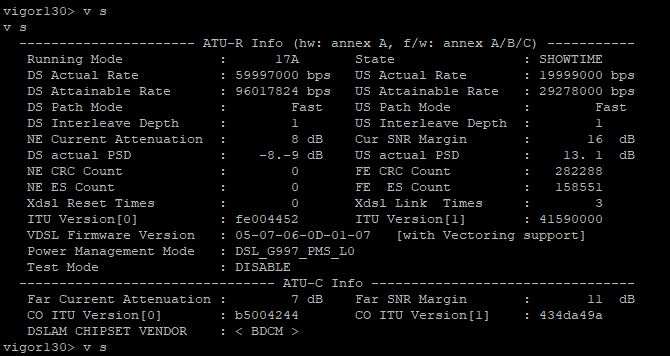
This is the VDSL Status from the Vigor 130, doesnt seem to have any errors but does seem to have a high SNR Margin, as far as I was aware that should be around 6dB? Those results are also directly from the test socket.
I also set the Vigor to use MPoA instead of PPPoA, that didnt help either.
-
I would also expect it to recover. Do you just see it continually trying to connect in the PPP logs? Any error shown or is it just not seeing any responses?
Steve
-
@stephenw10 It seems to be attempting up to 20 times, then seeming like its about to success and then failing, excuse the massive logs but here is what I had from this morning for over an hour
https://pastebin.com/6cesuZyK
I would paste it inline but its 3500 log entries and thats after I filtered it lmao.
-
Ok I didn't read all of that but...
In fact it is reconnecting repeatedly and then disconnecting in a loop. It's not a PPP issue.
Did you disable gateway monitoring action? (assuming you only have one gateway).
Have you set 'State killing on gateway failure'?
Those things in combination could produce what you're seeing and neither is useful in a one WAN setup.
Steve
-
@stephenw10
I have now disabled gateway monitor action and I have left state killing on gateway failure as default off.I have also now disable the disabled the WAN_DHCP6 gateway as it was offline anyway.
So by the sounds of it my connection being unstable and triggering the gateway reset due to packet loss is also triggering another error state which gets stuck in a loop.
Spencer
-
Yeah, that's what the logs look like. At least initially.
See what difference that makes.Though I have that exact same setup and it reconnects without issue.
Steve
-
@stephenw10
Do you reckon its worth contacting BT for a DLM reset to see if that sorts the sync speed issues? Or just wait for the DLM profile to raise the sync speeds over the next week by itself. -
Yeah, if it's been bouncing the actual line it will be slow for a while but should improve over time. But that shouldn't be unless the modem was actually rebooting.
-
@stephenw10 Just an update on this, didnt need to call BT for a DLM reset it automatically jumped back up this morning. Allot of the line instability was being caused by a device on my network saturating the connection in the mornings, that lead to that packet loss alarm and the WAN interface reset issue. The gateway monitor action disabled now and I have put a HFSC traffic shaper in place to stop anything saturating the WAN interface to the point of extreme packet loss.
All a little odd to me still given I have never had to implement a traffic shaper or disable the gateway monitor before to have stability even under saturation but hey everything seem to work now.
Many thanks for the help, I'd buy you a beer if I could.
-
Good result.
As an alternative you can just tune the monitoring settings to better match your line. Some WANs have far higher latency under load.
You might also try an FQ_CODEL setup instead of HFSC.Steve