pfSense as router/firewall for home lab and dns failure to main router
-
Hello All,
I have been trying to setup pfSense on a VM in my home lab which is behind another router (Asus RT-AC5300) to control and test in my home lab.
I was able to go through the basic setup and have it set with static ip address on the wan side with the dns being set to my main router (10.1.10.1) and 8.8.8.8.
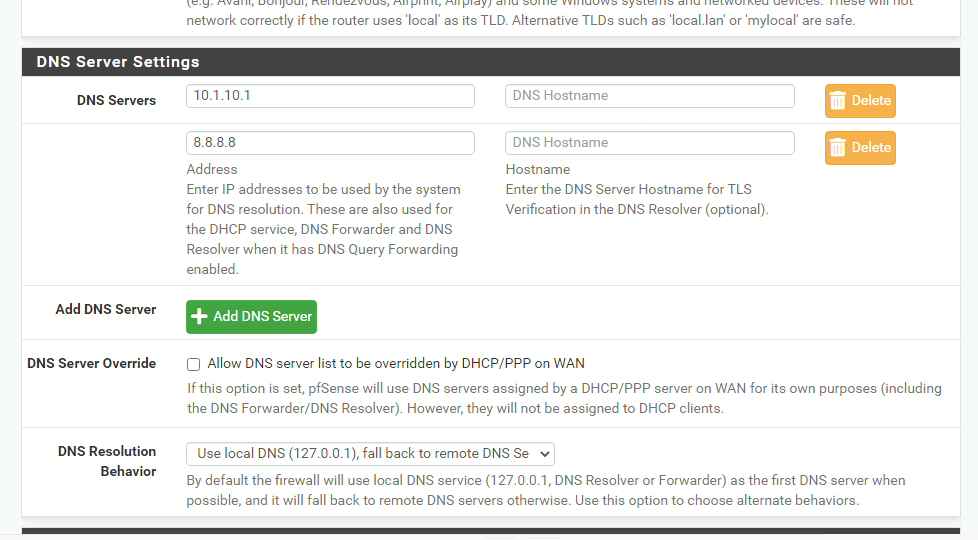
pfSense lan is on 10.1.11.1 and a route it set on my main router for this range back to 10.1.10.1.
Any time I try to dns lookup to a machine name on the main router it always fails to resolve even though 10.1.10.1 is in the name server list. External internet lookups work fine. It is only the DNS to the main router it doesn't seem to be finding.
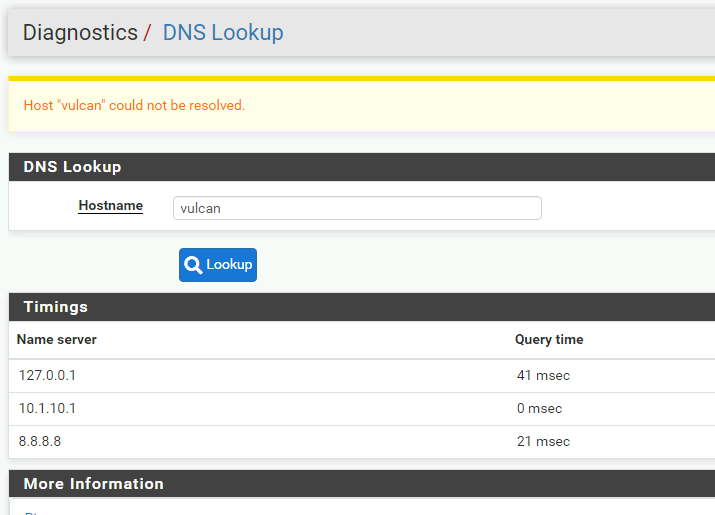
I have setup the access list on the DNS Resolver to include 10.1.10.0/24 and 10.1.11.0/24 and it still isn't working.
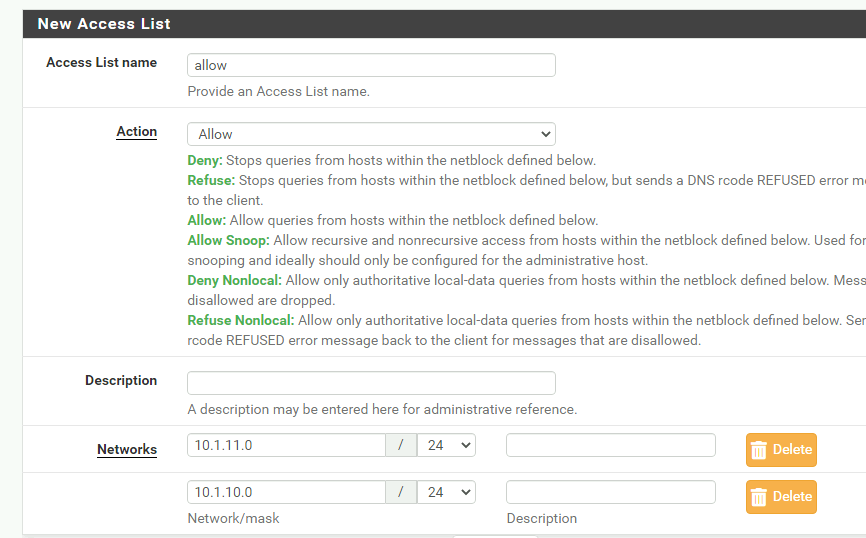
I had this setup before on an older version and it worked by this time I can't seem to get it working.
Any help would be greatly appreciated.
-
Does your pfSense have the same domainname as vulcan ?
See Dashboard --> System Information --> NameHave you tried to resolve the FQDN - ie. vulcan.<domainname> ?
/Bingo
-
@bingo600
vulcan being on the asus router (outside pfsense) does not have the same domain. It would fall under asus.router.
After putting in an override for domains in pfSense this morning for asus.router to 10.1.10.1 I can ping it from the pfsense machines as vulcan.asus.router
I also attempted this from a OpenVPN connected machine (to pfSense), that isn't working though. So now I am finding the DNS is working on local machines but not on OpenVPN. -
@m9x3mos
Remember to add the OpenVPN "Client network" to the "unbound resolver ACL's" , else unbound will reject the lookup.
And i assume you have permitted TCP/UDP 53 from OpenVPN clients to the pfSense interface you announce as openVPN dns server ip.Edit:
I think there's a "feature" in unbound , where it would reject RFC1918 dns answers (from the asus) unless being told to accept them.@johnpoz
Could you share a hint here ?/Bingo