OpenVPN connects but no traffic
-
Hello,
I'm new to setting up OpenVPN and any help is greatly appreciated.So, I have setup openVPN server on my dd-wrt router, a Netgear placed after my ISP router. The port forwarding and DDNS address is also setup.
The problem is I connect via a GUI on my PC and the connection is established, but it seems no traffic is passed. The intention is to access my local LAN from an external network.
I have looked at client and server logs but cannot understand if something is wrong.
Happy to provide logs and any help is appreciated.Many thanks
Best -
What are the subnets on each end of the VPN? If they overlap, the VPN won't work.
-
@jknott thank you for your quick response.
I have my ISP router followed by a Netgear router, lets call these A and B where B is connected via LAN port to its WAN port. The subnet for A is 192.168.0.1 and B 192.168.1.1.
I have followed this video for setup of the VPN server on the dd-wrt:
https://www.youtube.com/watch?v=dwrR18_xO_QWhen I get Server: CONNECTED SUCCESS
I can say:
Local Address: 10.8.0.1
Remote Address: 10.8.0.1OpenVPN GUI software client with a DDNS address, which connects fine on Windows 10 to 10.8.0.2.
Hope this helps.
Thanks -
@bobby121418 said in OpenVPN connects but no traffic:
Local Address: 10.8.0.1
Remote Address: 10.8.0.1Tunnel network should be something like 10.8.0.0/29 then each side will grab the correct address. 10.8.0.1 and 10.8.0.2 they cannot be the same.
-
@chpalmer said in OpenVPN connects but no traffic:
@bobby121418 said in OpenVPN connects but no traffic:
Local Address: 10.8.0.1
Remote Address: 10.8.0.1Tunnel network should be something like 10.8.0.0/29 then each side will grab the correct address. 10.8.0.1 and 10.8.0.2 they cannot be the same.
Ok, so what should I do?
Thanks -
@bobby121418 said in OpenVPN connects but no traffic:
Local Address: 10.8.0.1
Remote Address: 10.8.0.1That won't work. The end points of the tunnel must have different addresses within the same subnet. For example, my tunnel is 172.16.255.0/24, with the pfSense end 172.16.255.1 by default. The other end address is automatically assigned to work with it. So, when I connect my notebook computer it gets the address 172.16.255.2. How are you setting those addresses? All I had to do was choose the subnet and pfSense did the rest.
-
@jknott said in OpenVPN connects but no traffic:
@bobby121418 said in OpenVPN connects but no traffic:
Local Address: 10.8.0.1
Remote Address: 10.8.0.1That won't work. The end points of the tunnel must have different addresses within the same subnet. For example, my tunnel is 172.16.255.0/24, with the pfSense end 172.16.255.1 by default. The other end address is automatically assigned to work with it. So, when I connect my notebook computer it gets the address 172.16.255.2. How are you setting those addresses? All I had to do was choose the subnet and pfSense did the rest.
So, the IP you mention the 10.8.0.1is on routers' side. The IP I get on PC with VPN is 10.8.0.2. Is that no good?
-
Can you show a screen shot of your pfsense openvpn config where the IP addresses are detailed?
Like this-
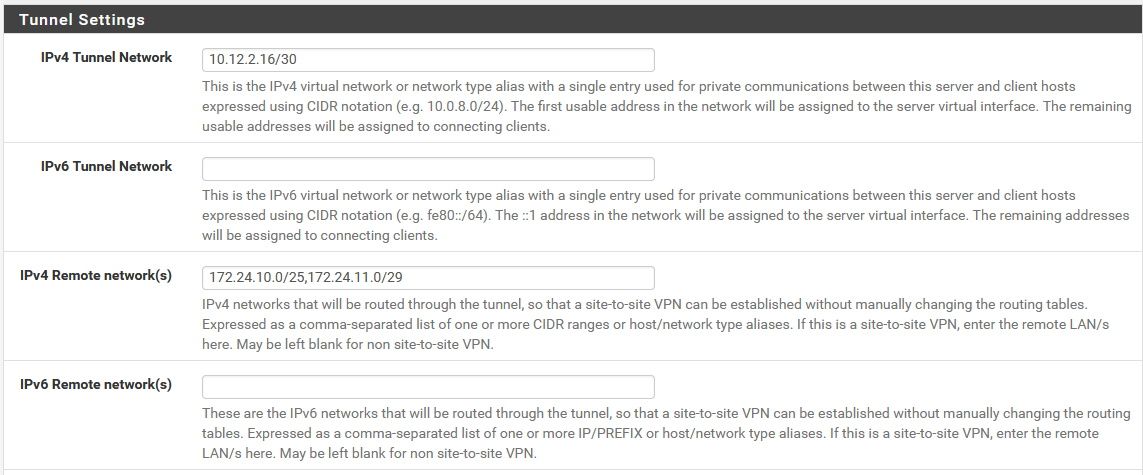
-
As long as the ends have different addresses, within the same subnet, it should work. PfSense does that for you automagically. It assigns the first usable address to itself and subsequent addresses to the client(s). All you have to do is pick the subnet.