Upgrade Old SG-3100 from 2.4.4 2018
-
I admit, I have been neglecting the SG-3100 because it has just done what it needed to.
But today I thought I would do a back up and upgrade it to Stable. But it tells me no upgrades available ?? Is there a technical note on the correct way to bring this box current ??
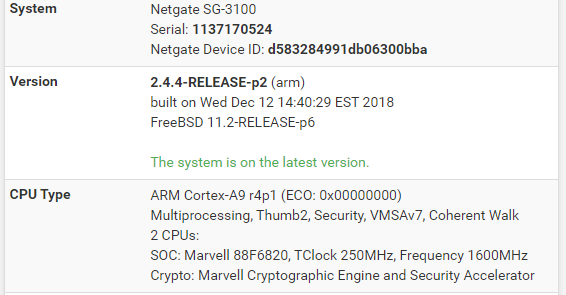
-
@phonebuff Hi, see
https://docs.netgate.com/pfsense/en/latest/troubleshooting/upgrades.html#upgrade-not-offered-library-errorsWorst case you can reinstall and restore your backup.
-
Good Evening,
I am replying here as this is the original thread --
I finally had time to address this --
The Upgrade option panel took to from 2.4.4.2 to 2.4.5.1. and that went smooth -- Although the boot was more than 89 seconds.
Then I went back in and the upgrade now had the option for 21.02.02 so I selected that and it ran through the downloads and various steps with no obvious issues and started the reboot again -- The reboot has now been running for hours and the Circle & Square are blinking Bright Blue, however the Diamond is not it's off. Should I wait longer (how long) before trying to connect via the USB console or just doing a power cycle reboot ?
Number of packages to be fetched: 1 No packages are required to be fetched. Integrity check was successful. >>> Locking package pkg... done. >>> Removing unnecessary packages... done. System is going to be upgraded. Rebooting in 10 seconds. >>> Unlocking package pkg... done. Success -
@Phonebuff a normal upgrade time is around 10-20 minutes if packages were uninstalled. I would check the console and if it’s doing something generally let it finish. If you reboot early you will usually need to reinstall.
-
So the upgrade / boot has now been running for 3+ hours -
Be nice if the printed they data / time in the Log / Console window of the upgrade before they reboot :-)
Maybe Time now is ......... System will be rebooting in 10 Secs.
Tried to connect to the Console USB port but my Win 10 Pro laptop tells me that there is no driver for the device -
So working on installing the driver next --- But it's still just the Circle and Square Flashing Bright Blue..
===============
-
Warning: PHP Startup: Unable to load dynamic library 'curl.so' (tried: /usr/local/lib/php/20170718/curl.so (Shared object "libssl.so.8" not found,
required by "libcurl.so.4"), /usr/local/lib/php/20170718/curl.so.so (/usr/local/lib/php/20170718/curl.so.so: invalid file format)) in Unknown on line 0Warning: PHP Startup: Unable to load dynamic library 'ldap.so' (tried: /usr/local/lib/php/20170718/ldap.so (Shared object "libssl.so.8" not found,
required by "libldap-2.4.so.2"), /usr/local/lib/php/20170718/ldap.so.so (/usr/local/lib/php/20170718/ldap.so.so: invalid file format)) in Unknown on line 0Warning: PHP Startup: Unable to load dynamic library 'openssl.so' (tried: /usr/local/lib/php/20170718/openssl.so (Shared object "libssl.so.8" not found,
required by "openssl.so"), /usr/local/lib/php/20170718/openssl.so.so (/usr/local/lib/php/20170718/openssl.so.so: invalid file format)) in Unknown on line 0Netgate pfSense Plus tools
4) Reset to factory defaults 13) Update from console
5) Reboot system 14) Enable Secure Shell (sshd)
6) Halt system 15) Restore recent configuration
7) Ping host 16) Restart PHP-FPM
8) ShellAny ideas ?
-
@Phonebuff said in Upgrade Old SG-3100 from 2.4.4 2018:
Any ideas ?
Yep.
Open a ticket (https://go.netgate.com/)
Request the firmware.
Reimage
RestoreYou'd be done in 15-20 minutes.
-
Done with the install media update / upgrade -
pfSense Plus 23.05.1-RELEASE (arm) on pfsense ***
Just lucky I had the right USB cable and a USB drive I could sacrifice.