Only Upload very slow...
-
Hi have installed a new server and under hyper-v I have create 2 machine, PfSense with a Wan and a Lan (192.168.1.254), if I do a speed test from server this is the speed
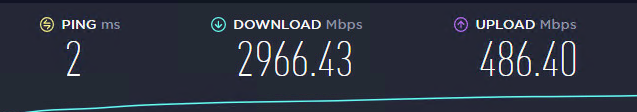
if I do thet speed from other VM with windows

from PFSense speed
 868Mb/422MB
868Mb/422MBwhy? I thing that the problem is the internal network but I don't understand where
-
Testing from pfSense itself will always be slow and the CLI speedtest client is not great at higher speeds like that anyway IMO. You need to test from a host behind pfSense in the LAN subnet.
Steve
-
@stephenw10
The win10 test (second photo) is a test from 192.168.1.xxx this is the problem, all machine that are under pfsense to internal lan are slow... vero slow only to upload... the download is fantastic -
Oh I see, sorry I missed that extreme slowness!
It's this: https://redmine.pfsense.org/issues/12873
An upstream bug in hn(4). There is a workaround, see:
https://forum.netgate.com/topic/169884/after-upgrade-inter-v-lan-communication-is-very-slow-on-hyper-v/102?_=1645799756675Also that should not be solved in 2.7 snapshots. Yet to be tested/confirmed.
Steve
-
@stephenw10
thank you I try...