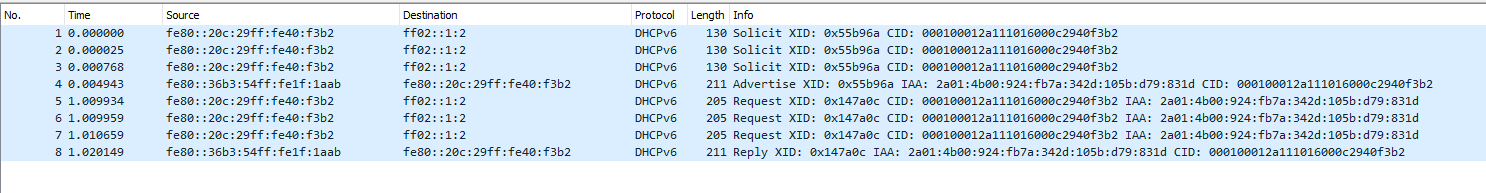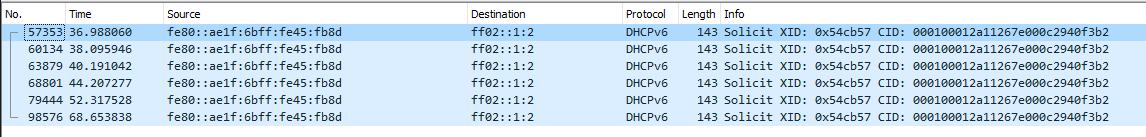WAN Gateway not responding to DHCPv6c
-
Bit of a strange issue here, where one VM will get a DHCPv6 response from the ISP gateway and another will not - using the same physical cable I move between hosts.
Two setups
Both running pfSense Plus 22.01-RELEASE; same configuration on each (I spun up clean VMs for this)VM1: ESXi 7.0U3d; passthrough Ethernet Connection X553 1 GbE for WAN
VM2: VMware Workstation1 16 Pro; bridged (not passthrough) to a Lenovo USB-c Ethernet adapter (with all networking turned off on the host machine so it's only pfSense with networking on it).
On VM1 I can see DHCPv6 SOLICIT being sent from the VM with no response.
On VM2 I can see:
- DHCPv6 SOLICIT being sent from the VM;
- DHCPv6 Advertise from the ISP gateway;
- DHCPv6 Request from my VM;
- DHCPv6 Reply
Following this the VM has successfully got a V6 address and can delegate prefixes to LAN interface.
I can upload packet captures if they're helpful and DHCPv6 logs but I've not been able to see any differences in them.
-
I should say - DHCPv4 works without a problem on both VMs.
ISP is UK - Hyperoptic - I've followed the other guides out there too.
-
-