Getting a 4100
-
Is it better and or / (way ?) faster to order locally a Netgate appliance like de 4100 ?
Locally is probably Paris for me. If delivery from the States takes a week or two more, then I'll order directly. Can I order from directly from the source ?
Netgate delivers to France ?
The 4100 is in stock ?I'll shift over to ZFS using the 4100. Upcoming Plus version ( ZFS Boot Environments ) will enable snapshots usage. The "Max" will permit me to store several of those snapshots, right ?
-
It, for example, Viatitude have stock of the 4100 then it's almost certainly faster to order from them.
You certainly can order directly from us, we ship worldwide.
If for any reason you have to return it then shipping it locally is far more convenient.One of the great things about ZFS Boot Environments is that snapshots use almost no space whilst they are mostly identical so you can fit lots even on the eMMC such as this 4100:
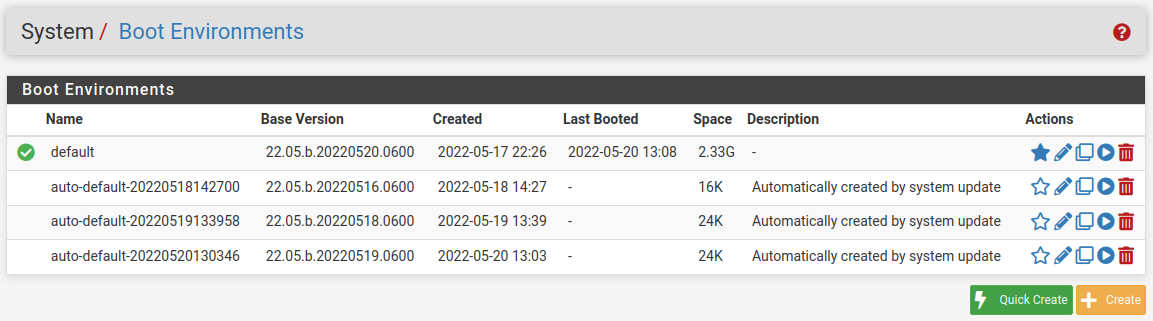
Steve
-
@stephenw10 bit off topic, but so with these new snapshots. Is that something we would want to do a clean install of 22.05 for.. Or would just an update of 22.01 to 22.05 enable the snapshots going forward
And would you be able to say rollback to 22.01?
Is there any changes to the zfs layout that would make it worthwhile to clean install 22.05 - Im think maybe a yes with the addition of this snapshot feature?
I know this off topic to actual question, but related I do believe since @Gertjan did bring up questions about the snapshots ;)
-
You won't need to reinstall if you installed 22.01 clean. If you were running ZFS from an older version or had some custom filesystem layout the upgrade may not be able to switch that and BEs will be unavailable. But it you did come from clean 22.01 then yes you will see BEs
and yes you can roll back to 22.01 (if the layout there was compatible):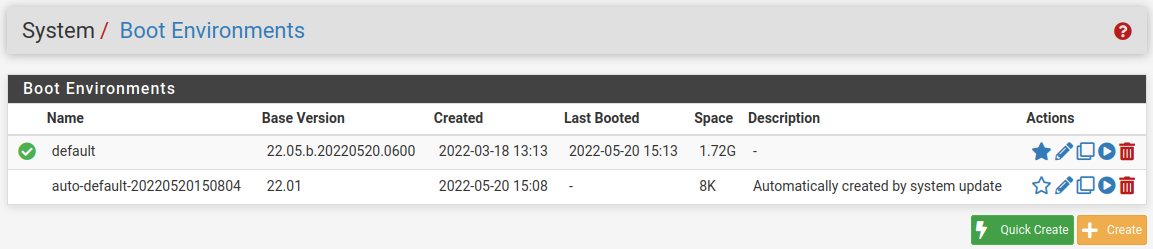
Steve
-
@johnpoz said in Getting a 4100:
I know this off topic to actual
Not at all. The ZFS functionalities intrigues me. 16 Gb looks somewhat to small to me. The Max it will be. Thanks @stephenw10 for the detailed info.
The 'if it breaks' condition, a round trip over the Atlantic, isn't really CO2 friendly, I guess Viatitude found a client ;)
I've contacted them yesterday.
They has some great advise. One of them was : create an account on https://forum.netgate.com/ as I would be able to find a lot of support over there. -
@stephenw10 said in Getting a 4100:
But it you did come from clean 22.01
So I am like 99.9% sure I did do a clean to 22.01, but how can I be 100% is there something to check or look at that would validate that 22.01 was installed clean - maybe a specific zfs layout?
-
That particular system was upgraded from 2.6 to 22.01 and then to 22.05. Let me get the layout details from it.
I will say though that it did not roll back cleanly to 22.01. I assume because the layout changes at upgrade result in the 22.01BE being incompatible.
-
Ok, after consulting @cmcdonald it appears I may have just been lucky last time I tried it and in fact the changes mean it's unlikely a roll back to a 22.01 BE would boot correctly.
But that doesn't affect going forwards from 22.01 to 22.05. The layout on the VM that upgraded and sees BEs is:[22.01-RELEASE][admin@cedev-4.stevew.lan]/root: mount -p pfSense/ROOT/default / zfs rw,noatime,nfsv4acls 0 0 devfs /dev devfs rw 0 0 pfSense/tmp /tmp zfs rw,nosuid,noatime,nfsv4acls 0 0 pfSense/var /var zfs rw,noatime,nfsv4acls 0 0 pfSense/cf /cf zfs rw,noexec,nosuid,noatime,nfsv4acls 0 0 pfSense/home /home zfs rw,noatime,nfsv4acls 0 0 pfSense /pfSense zfs rw,noatime,nfsv4acls 0 0 pfSense/var/db /var/db zfs rw,noexec,nosuid,noatime,nfsv4acls 0 0 pfSense/var/log /var/log zfs rw,noexec,nosuid,noatime,nfsv4acls 0 0 pfSense/cf/conf /cf/conf zfs rw,noexec,nosuid,noatime,nfsv4acls 0 0 pfSense/var/empty /var/empty zfs rw,noatime,nfsv4acls 0 0 pfSense/var/cache /var/cache zfs rw,noexec,nosuid,noatime,nfsv4acls 0 0 pfSense/reservation /pfSense/reservation zfs rw,noatime,nfsv4acls 0 0 pfSense/var/tmp /var/tmp zfs rw,nosuid,noatime,nfsv4acls 0 0 tmpfs /var/run tmpfs rw 0 0 devfs /var/dhcpd/dev devfs rw 0 0Steve
-
@stephenw10 so your saying it prob a good idea to just do clean 22.05 - I don't have an issue with that.. With the changes to zfs over the last few versions I have been doing clean.. There was something that was changing in what was suppose to be 21.09, but since that got delayed next release was 22.01 I believe I did clean.
I doubt I would have reason to move back to 22.01 once 22.05 comes out.. So if clean to 22.05 better option I don't see a problem with that.
this is what I show from that mount command
[22.01-RELEASE][admin@sg4860.local.lan]/root: mount -p pfSense/ROOT/default / zfs rw,noatime,nfsv4acls 0 0 devfs /dev devfs rw 0 0 pfSense/tmp /tmp zfs rw,nosuid,noatime,nfsv4acls 0 0 pfSense/cf /cf zfs rw,noexec,nosuid,noatime,nfsv4acls 0 0 pfSense/var /var zfs rw,noatime,nfsv4acls 0 0 pfSense/home /home zfs rw,noatime,nfsv4acls 0 0 pfSense /pfSense zfs rw,noatime,nfsv4acls 0 0 pfSense/var/log /var/log zfs rw,noexec,nosuid,noatime,nfsv4acls 0 0 pfSense/var/db /var/db zfs rw,noexec,nosuid,noatime,nfsv4acls 0 0 pfSense/var/tmp /var/tmp zfs rw,nosuid,noatime,nfsv4acls 0 0 pfSense/var/cache /var/cache zfs rw,noexec,nosuid,noatime,nfsv4acls 0 0 pfSense/reservation /pfSense/reservation zfs rw,noatime,nfsv4acls 0 0 tmpfs /var/run tmpfs rw 0 0 devfs /var/dhcpd/dev devfs rw 0 0 devfs /cf/named/dev devfs rw 0 0 devfs /var/etc/named/dev devfs rw 0 0 [22.01-RELEASE][admin@sg4860.local.lan]/root: -
I mean it's never a bad idea to install clean.

But if you reinstalled when 22.01 came out to get onto ZFS you should not have to reinstall again.Going forward I would expect it to be possible to roll back an upgrade, from 22.09 to 22.05 say.
Steve
-
@stephenw10 said in Getting a 4100:
I would expect it to be possible to roll back an upgrade, from 22.09 to 22.05 say
The blog post on 22.05 beta has a really cool video showing that. That exact thing would have recently saved me a recovery/reinstall trip to a client. [edit: it's a 30 min video but a great feature...can set the prior env. to active so if an upgrade fails, someone just unplugs for you and it boots up the old version. Or boot, choose last/good from console, and delete the bad version.]
There is a ZFS install doc page though it doesn't show when searching for "ZFS" in the doc site. Basically, take the defaults. I just did this on our office router, reinstalled, had it pull the existing config. I think it took longer to get and burn the USB stick.
-
@stephenw10
What about us "unfaithfull" with non Netgate HW.
The current install path is CE-2.6.0 --> pfSense+This means the ZFS layout will be made by CE-2.6.0, no matter what pfSense+ we end up with ....
Any chance that 22.05 will be released as a "full install package" for 3'd party HW (that has already registered their NGID) ?
/Bingo
-
@bingo600 2.6 installs ZFS by default on new installs too.
-
@steveits said in Getting a 4100:
@bingo600 2.6 installs ZFS by default on new installs too.
Yep , but there was a mention of a possible ZFS layout change.
As there was a ZFS layout change from 2.5.2 to 2.6.0 , where a reinstall was not required , but recommended.
/Bingo
-
@bingo600 I think the talk here is all about downgrading, not upgrading?
-
Well i just upgraded a Non Netgate test box from 22.01 to 22.05-Beta.
It was build with CE-2.6.0 --> Get Plus Key --> 22.01 --> 22.05-Beta.Took quite some time to download the packages , but else no issues
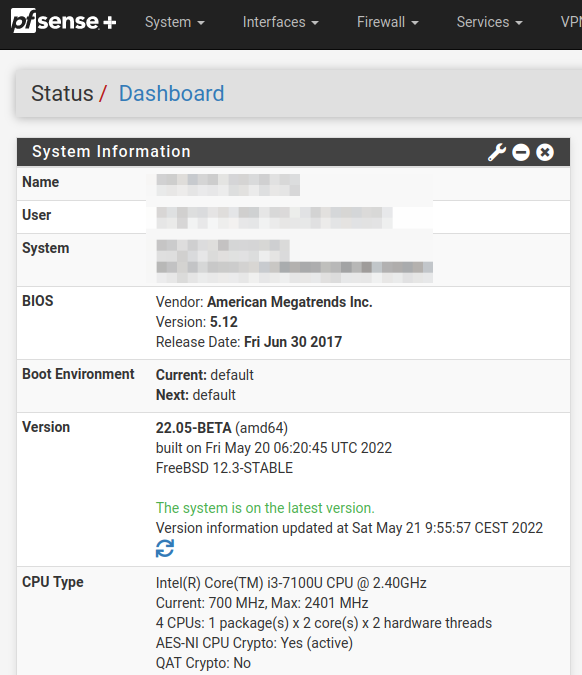
I have the new Boot environment.
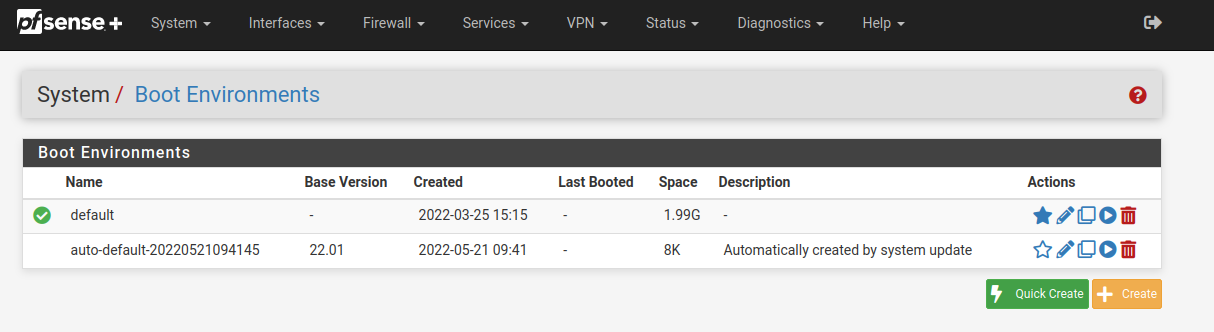
My ZFS disk layout
/root: df -h Filesystem Size Used Avail Capacity Mounted on pfSense/ROOT/default 127G 1.0G 126G 1% / devfs 1.0K 1.0K 0B 100% /dev pfSense/var 126G 3.4M 126G 0% /var pfSense/tmp 126G 356K 126G 0% /tmp pfSense/var/empty 126G 96K 126G 0% /var/empty pfSense/var/db 126G 8.6M 126G 0% /var/db pfSense 126G 96K 126G 0% /pfSense pfSense/var/tmp 126G 112K 126G 0% /var/tmp pfSense/home 126G 224K 126G 0% /home pfSense/var/log 126G 332K 126G 0% /var/log pfSense/var/cache 126G 260M 126G 0% /var/cache pfSense/reservation 140G 96K 140G 0% /pfSense/reservation pfSense/ROOT/default/cf 126G 5.1M 126G 0% /cf pfSense/ROOT/default/var_db_pkg 126G 3.8M 126G 0% /var/db/pkg tmpfs 4.0M 220K 3.8M 5% /var/run devfs 1.0K 1.0K 0B 100% /var/dhcpd/devI have just booted , not done any real tests yet...
@Gertjan
Sorry to go OT here ..../Bingo
-
@bingo600 I don’t think the partition layout changed again? The release notes do say “ZFS Boot Environment (BE) snapshots support (Plus only)” so sorry for misunderstanding that.
-
The SG-4100 / 128Gb came in yesterday.
I'll play with it for some more days. Want to know all about this ZFS thing. How it boots (is there a BIOS ?).
The I'll request a firmware and keep on a spare USB drive.Still somewhat afraid : no VGA support, just "serial 115200 COM" port, which works fine.
Then I'll tackle the big step :
Convert an existing config.xml file into the new "4100" config.xml so I can swap in one go.
NIC drivers names are different of course - and what more ? (not much I guess).
I'll write about that when I'm done.For now : the 4100 is just awesome.
Btw : the 4100 uses pfSense Plus ..... I'll hope it's the same as the current 2.6.0.
I saw there was some extra VPN stuff. -
@gertjan Everything has a BIOS at some level. :) Nothing to "enter and configure" though.
ZFS is a file system. The dashboard Disks widget will show you if it's already using ZFS.
If the config is not massively complicated you can restore the backup and assign interfaces during the restore, then it boots and installs the packages. If it is rather complicated (normally: converting to/from a device with a switch) Netgate will convert it for you.
https://docs.netgate.com/pfsense/en/latest/backup/restore-different-version.htmlCE and Plus are still fairly close. There was a thread a few months back but it's like 95% similar. The upcoming ZFS Boot Environment is a really neat Plus feature though...see the video in the Netgate blog I linked above. (if that's what you meant by "BIOS"...no, to oversimplify it, it's basically choosing which version of your disk to boot from).
-
@stephenw10 Now a curiosity question... Are the 4100/6100 BIOS based or UEFI?