Can I rebuild the pkg database without installing updated packages?
-
Can pfSense (or me, manually) rebuild pkg database from already-installed pkg info?
Somehow, my pkg database was completely wiped out (and replaced by a loop of links)
The troubleshooting guide suggests installing all packages from scratch.
That sounds painful:
- At the least it's a version change from what I am already running.
- It seems likely this would lose some or all pkg configuration information?
I am surprised that I don't find documentation on saving/restoring the pkg database, nor rebuilding it.
I attempted to copy the files from /var/db/pkg on my CARP mirror. That did exactly nothing to help make the installed packages show up. Perhaps I did something wrong?
Any help or insights MUCH appreciated!
Pete -
Maybe one of these tricks from here:
https://docs.netgate.com/pfsense/en/latest/troubleshooting/upgrades.htmlOr i seem to remember a tip from the 2.4.x days.
Switch your System --> Update Branch , to the "Beta" , and switch it back ....
Dont do the update , just the switching.
Should supposedly download the "new" package DB , for each switch.Ohh .. If the repos is now ok , and it's a package reinstall you need.
Diag --> Backup , then all the way down
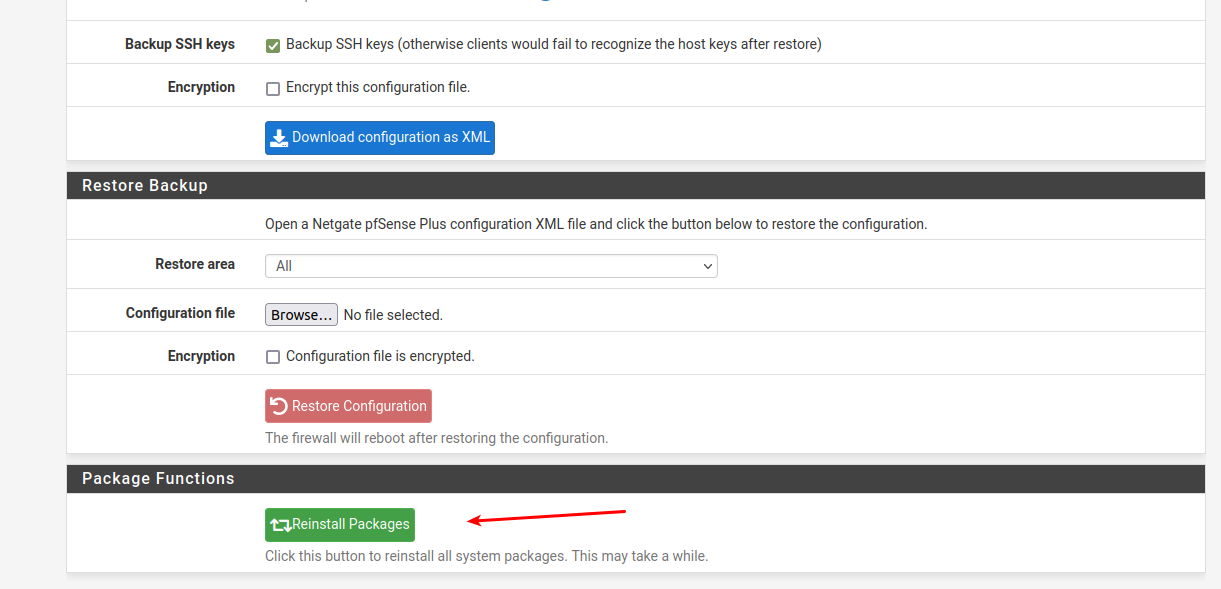
-
@bingo600 I removed the links, reinstated the folders, and did
pkg-static update -f...which did something. Result: I can see available packages but nothing supposedly installed.
Tried the "reinstall" button in restore. It fails:>>> Upgrading pkg... done. >>> Updating repositories metadata... Updating pfSense-core repository catalogue... Fetching meta.conf: . done Fetching packagesite.pkg: . done Processing entries: . done pfSense-core repository update completed. 7 packages processed. Updating pfSense repository catalogue... Fetching meta.conf: . done Fetching packagesite.pkg: .......... done Processing entries: .......... done pfSense repository update completed. 515 packages processed. All repositories are up to date. ERROR: Unable to compare version of pfSense-repoThat last line looks important. I don't see any good info on what it means. :(
ALSO: VERRRYYY interesting... If I do a backup, the XML file section on "InstalledPackages" shows the complete list of packages! Even though the package manager says none are installed. That sure seems like a bug to me.
-
Made progress. Discovered /root/var/cache was also a link. Removed and remade as a folder. Now I could clean. Now I could
pkg-static clean -ay ; pkg-static install -fy pkg pfSense-repo pfSense-upgradeBut now, doing "Reinstall All Packages" in the gui results in:
>>> Setting vital flag on pfSense-upgrade... done. ERROR: It was not possible to identify which pfSense meta package is installed __RC=1 WARNING: Current pkg repository has a new PHP major version. pfSense should be upgraded before installing any new package.So the install produces an inconsistency. :(
-
What pfSense version are you using? Did you restore a config into it? Are you using RAM disks?
Steve
-
@stephenw10
I'm on 2.6.0-RELEASE (amd64) built on Mon Jan 31 19:57:53
Yes I have RAM disks enabled AND had reinstalled into 2.6 (a couple of months ago at least) with ZFS...and see that there's a new bug recorded saying this does not work. :(What I observed that got this going:
- my pkg database was gone. No packages installed, no packages available
- Instead, there was a literal infinite loop of links where the "pkg" and "cache" folders ought to be. (Now I would guess due to the ZFS/RAM disk bug)
Have been trying to recover. (Perhaps I ought to turn off RAM disk and reboot... although not having RAM disk for /tmp is pretty serious when running on SSD's!)
OH... am hoping to avoid restoring an old config.
Strangely,
- I can do a config backup right now, and
- the backup contains ALL of my configured packages, and their config!
- Yet pfSense thinks I have no packages installed.
Seems crazy that the backup system knows, but the package manager does not?!!
-
Yeah, remove the line that enables ram disks from the config before restoring it:
<use_mfs_tmpvar></use_mfs_tmpvar> -
@stephenw10 AWESOME. Worked great
SO:
- Bug: zfs + ram disk for tmp and var
- Result: wipes /var/db/pkg and replaces with links (and /root/var/db/pkg, and /var/db/cache)
Easy workaround for now:
- Do a full backup including extra info. It will contain all of your packages AND settings
- delete the link folders
- recreate a base pkg database
# mkdir -p /var/db/pkg /root/var/db/pkg /root/var/cache # pkg-static clean -ay; pkg-static install -fy pkg pfSense-repo pfSense-upgrade # pkg-static upgrade -f (from https://docs.netgate.com/pfsense/en/latest/troubleshooting/upgrades.html#forced-pkg-reinstall )- Edit the backup XML file as @stephenw10 described. One line to delete: <use_mfs_tmpvar></use_mfs_tmpvar>
- Restore the backup. All packages will be restored including their configuration.
-
 M MrPete referenced this topic on
M MrPete referenced this topic on
-
 M MrPete referenced this topic on
M MrPete referenced this topic on
-
P parry referenced this topic on