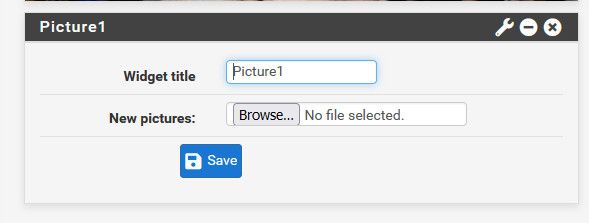Picture widget is not working
-
Picture widget seems to be broken on version 2.6.0. I tried to change the widget title and upload new image, the title remains unchanged and the image is showing as broken.
I did SSH into the the system and I do see the image has been uploaded. The widget key is correct "picture-0" but it does not fetch it/display it.
xxx.xxx.x.x/widgets/widgets/picture.widget.php?getpic=true&widgetkey=picture-0
Looking for help on fixing this or create a ticket for the bug.
Thank you all for your help. -
@dmytrokoren I just installed a clean 2.6 for another thread on a vm, and I can not duplicate problem.. I added the picture widget and shows just fine..
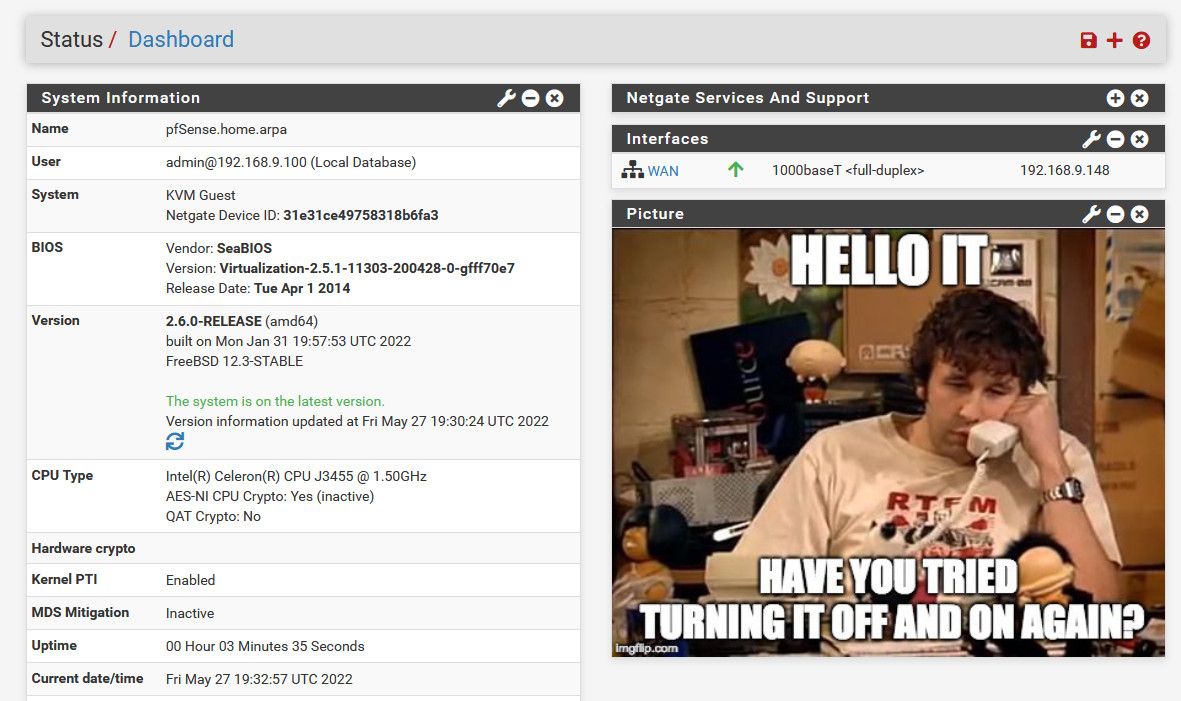
-
@johnpoz thanks for the prompt reply. I think what I did was changed the widget name, did not select the image file and clicked save. I think that broke it, can you try that sequence with clean install? Thanks lot.
-
-
@johnpoz that is so weird. I'm going to try it again. I have been updating since 2.3.3 till 2.6.0 and I think it might have caused the issue. it seems like it's not the case with clean install 2.6.0.
This is what I get and the widget title does not change.
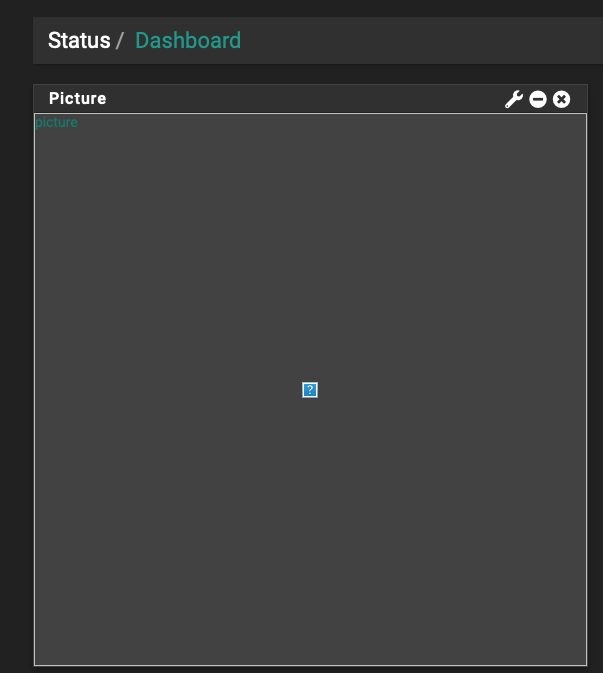
-
@dmytrokoren click the little wrench and change the picture.. What does that do? What theme are you using, I could try changing to that theme
you sure its not an issue with your browser, it won't load if you click say open image in new tab because not suppose to..
It opens a new tab but nothings there for me example
https://192.168.9.148/widgets/widgets/picture.widget.php?getpic=true&widgetkey=picture-0
What sort of image are you trying to use jpeg, png - I can try that - if you have specific image I could try that.. I just created new widget and works as well

Here try this image
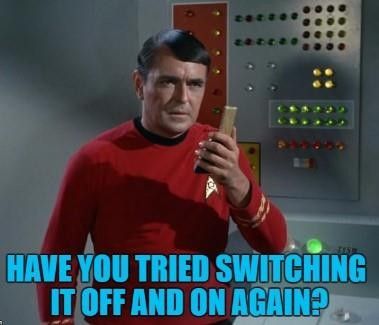
-
@johnpoz I tried your image - did not work. So this what happens.
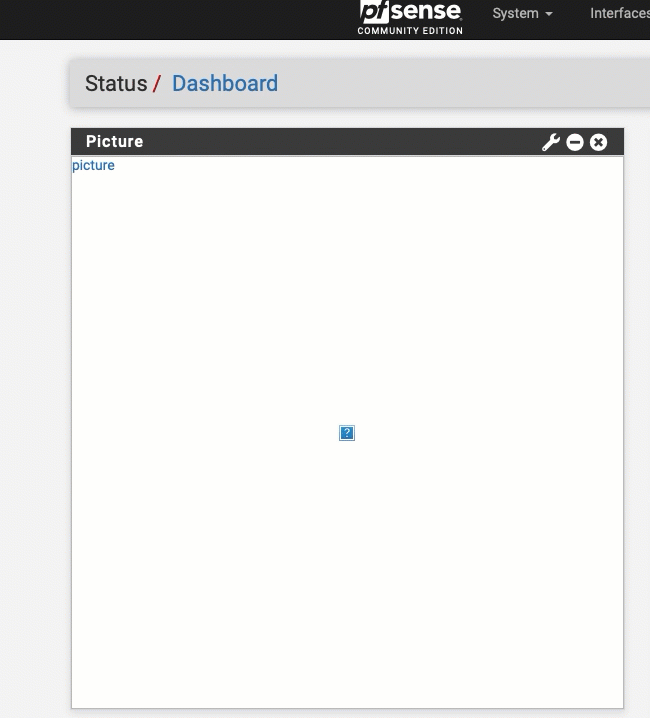
The theme I used is pfSense-black (I tried switching it to default). I also tried Firefox, Chrome and Safari.
-
@dmytrokoren said in Picture widget is not working:
2022-05-27_14-56-53 (1).gif
I don't think gifs work - but let me try.. Oh you posted a gif of you trying it..
Your trying a png - let me try one of those
-
@johnpoz I did not try gif (that is to show what steps I did) . I used this one

-
@dmytrokoren works here
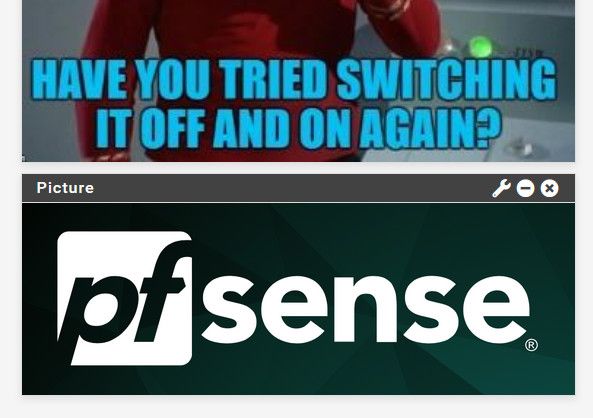
I am just unable to duplicate an issue with showing a picture in the widgets.. I have multiple widgets up, same name on the widget, have tried png, your oversized image, etc.
-
@johnpoz I got it working for the other Picture widgets - but I cannot get it to work again for the picture-0 widget. I even close the widget (turn off from dashboard) and I try to bring it back it gives a broken image).

-
@johnpoz Thanks for your help. It indeed does work but I just have a small glitch on my end. Will work on it to get it fixed.
-
@johnpoz said in Picture widget is not working:
I don't think gifs work
Think again!
I like to use:
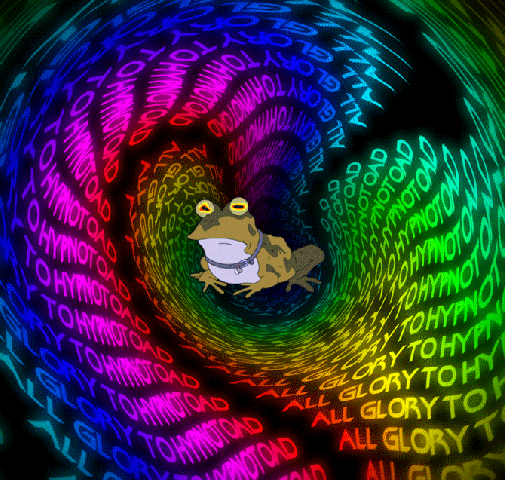
When the mood hits me.

-
@johnpoz got it to work :)
The solution was simple. Need to SSH into system, go to config.xml and delete picture-0 tag and everything inside of those tags (related to picture) and the most important one is to reboot the pfSense (to clear out the config.xml cache).I guess it was a small system glitch on my side. I’m glad I did not need to do fresh install/reset defaults.
-
@dmytrokoren glad you got it sorted.. You would almost never have to do a fresh install - unless something crazy wrong that you can not even get to pfsense or something.
Or other times it can be a time saver vs tracking down the actual issue causing the problem.