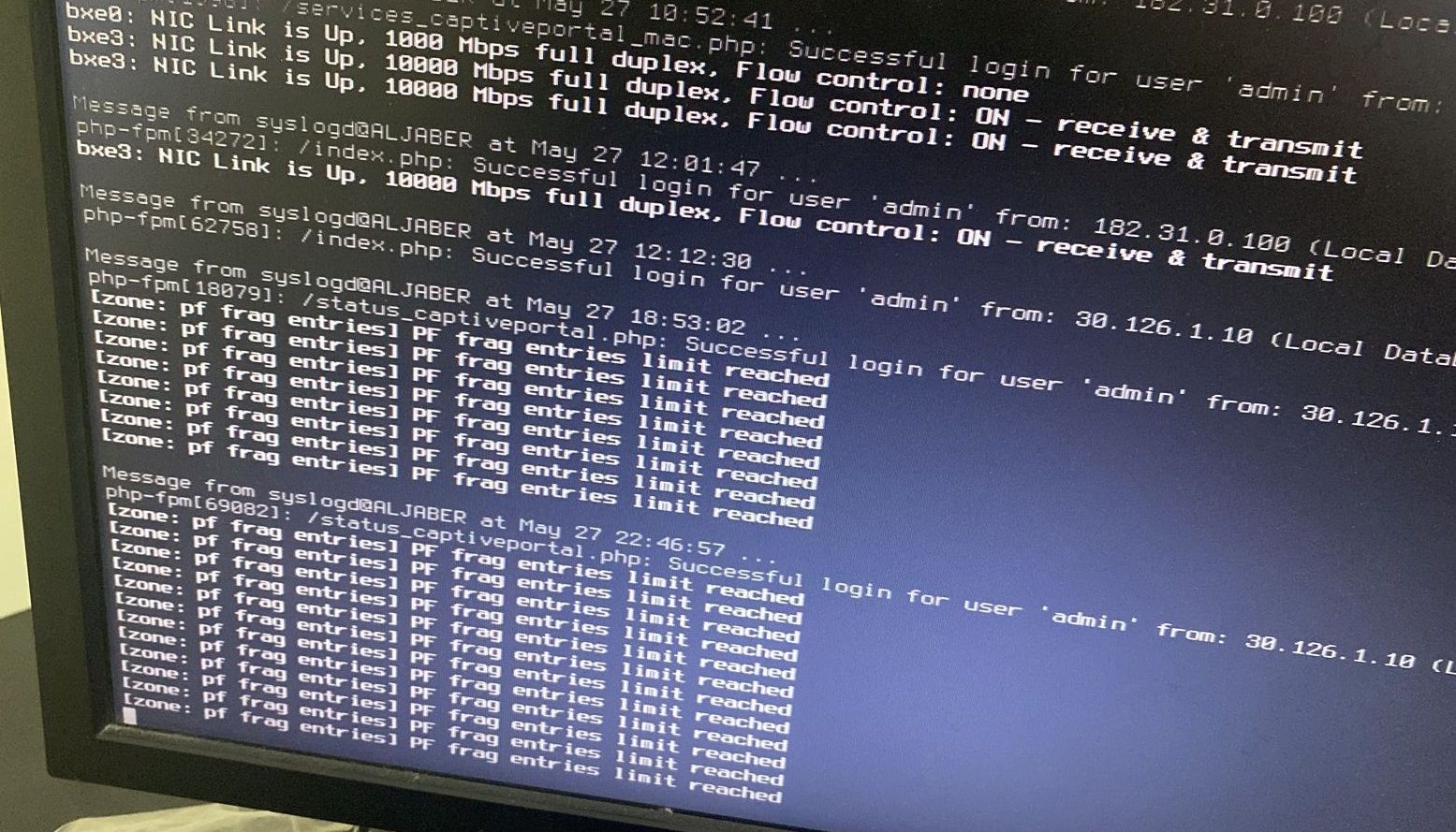[Zone : Pf frag entries] PF frag entries limit reached
-
Dear team,
We have been getting the [Zone : Pf frag entries] PF frag entries limit reached error in the server and the same time internet also going down !! .. What would be the reason and could you helps us to solve the issue permanently ?
Really appreciated to get proper response from team members at the earliest.!
Error.jpg -
@sparktcs the reason is your creating a lot of fragments. Why is the question, mtu mismatch?
In the system advanced firewall&nat you can up the fragment entries number. But would prob look to why your creating so many?
Are you using vpn? You can view number of fragments in the diag menu, pfinfo
But if you have stuff sending large packets that need to be fragmented, you may need to just up the entry limit.
-
Yeah, you can increase that limit in Sys > Adv > Firewall&NAT but that's a symptom of something else in your network. Increasing it will likely only delay the onset of issues slightly.
Steve
-
It not only indicates lots of fragments it indicates lots of fragments that were not fully reassembled and disposed of in a timely manner so they continued to occupy a fragmentation entry slot until there were no more available.
As has been said the best course of action is to find the reason for the excessive/faulty fragmentation and fix it.