PPPOE periodic recycle makes gateway down, but actually up.
-
Hello Guys,
I've an interesting observation regarding gateway monitoring.
My setup looks, ISP modem with pppoe auth enabled, connected to the pfsense box with an internal static IP and this IP configured as a DMZ address on the ISP modem; every incoming packet from the internet side appearing on that internal interface which is fine for me for monitoring (NIDS) purposes. Works fine until the weekly periodic pppoe recycling /public ip changes/ occurs, then the gateway marked as down, but its online. After a short investigation I figured out this behavior is due to dpinger, because dpinger pings the monitor IP with the same id as it was before and the ISP modem drops these packets. My question; is there any solution to force gateway monitoring action to tell dpinger renew the ping process when a gateway goes offline?
Thanks! -
@makkok
You should better consider to monitor a public IP in the internet. Monitoring the modem gives no proper information about your internet connectivity and hence makes no sense anyway.You can state an alternative IP to monitor in System > Routing > Gateways in the gateway settings.
-
Yup, that.
Either leave dpinger monitoring the default gateway IP, which in your case will be the modem so not all that useful. Or set a monitoring IP that can be reached from anywhere like 8.8.8.8 or 1.1.1.1. That will give you much better data for actual connectivity anyway.
Steve
-
Thanks for the suggestion I've monitored the ISP-s external gateway IP address, btw I've changed now the monitor ip to 1.1.1.1. Let's see what will happen at the next pppoe cycle.

-
Today a PPPOE recycling was done but the behavior remains the same. No response from the external monitoring IP (1.1.1.1) with dpinger but if I ping manually the monitoring address everything is ok.
So the question is how can I force dpinger to create a new ping session every time when the gateway marked as down. -
That should happen automatically. What do the logs show when it reconnects?
Check the state table for the outbound ping state. I expect to see a new state created when the WAN comes back up with a different gateway. An old state would still have route-to applied via the old gateway.
Steve
-
No interesting in logs just one notification from dpinger about the loss.

I think the problem is the WAN interface remains up when the ISP modem changes its public IP, dpinger process doesn't restart itself because the WAN interface itself is fine, no changes were made on them, the change was made only on the ISP modem side during the pppoe cycling.
So the thing is how can I force dpinger to restart when a gateway marked as down?
Or another perspective how can I automatic restart the interface belongs to this gateway when the gateway marked as down causing restart dpinger?A simple snippet from my setup;
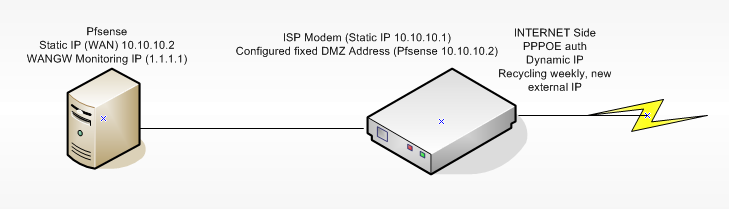
In veryvery simple:
PPPOE recycling -> gateway marked as down -> restart the interface belongs to this gateway (this is my solution currently by hand, don't like it Iamlazy) -> dpinger will restart due to interface restart indeed -> pinging monitor address working again with new ID -> gateway marked as up -> Iamhappy. -
Ah, OK. So you're not actually doing the PPPoE on pfSense?
In that case dpinger shouldn't need to restart. The upstream router should be taking care of that. Sounds like it isn't clearing the old states when it should do.You might consider passing though the PPPoE to pfSense instead if you can.
Steve
-
Thank you for the suggestions, finally I've figured out the root cause. The ISP modem does not handle DMZ properly, that means not clears old states when pppoe recycling occurs... What a mess...
 So simply disable DMZ and make pfsense box as a "regular" internal host and do manual forwardings on the ISP modem all of the traffic to this IP (my pfsense box). Works fine when pppoe recycles.
So simply disable DMZ and make pfsense box as a "regular" internal host and do manual forwardings on the ISP modem all of the traffic to this IP (my pfsense box). Works fine when pppoe recycles.
-
Urgh. Nice catch though.
