DNS not responding to client queries
-
I have DNS resolver running on my pfsense device. It is configured to use ports 53 and 853. Firewall rules include rules for ports 853 and 53. From the DNS Lookup tab, I am able to resolve domains from the device itself. Doing a telnet @IP google.com fails. Doing an nmap scan does not show any of those two ports open.
-
@droidus Is DNS Resolver set to listen on All interfaces? Is anything set in Services/DNS Resolver/Access Lists?
-
@steveits It is set to listen on Localhost.
Yes:
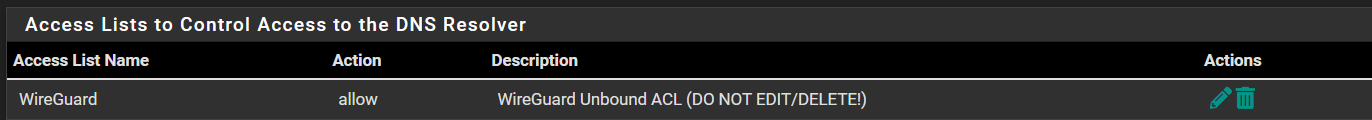
-
@droidus said in DNS not responding to client queries:
It is set to listen on Localhost.
Then it's not going to receive requests on LAN or any other interface. :)
-
@droidus said in DNS not responding to client queries:
It is set to listen on Localhost
As @SteveITS mentions if you only have it listening on localhost then it couldn't respond to anything but itself asking, unless you had a forward setup to localhost.