Huawei E8372h-320 not detected at all pfsense 22.01 (BSD 12.3)
-
Hello guys
Huawei E8372 is apparently working and supported and can be made to work with usb_modeswitch
However, my problem is that it never even gets mounted / detected by the BSD at all (not during boot nor after boot)
The error I have constantly is this one:
ugen0.2: <HUAWEIMOBILE HUAWEIMOBILE> at usbus0
cdce0 on uhub0
cdce0: <CDC Ethernet Control Model (ECM)> on usbus0
ugen0.2: <HUAWEIMOBILE HUAWEIMOBILE> at usbus0 (disconnected)
cdce0: at uhub0, port 2, addr 15 (disconnected)
cdce0: detached
ugen0.2: <HUAWEIMOBILE HUAWEIMOBILE> at usbus0
ugen0.2: <HUAWEIMOBILE HUAWEIMOBILE> at usbus0 (disconnected)usbconfig command returns only one result:
ugen0.1: <0x8086 XHCI root HUB> at usbus0, cfg=0 md=HOST spd=SUPER (5.0Gbps) pwr=SAVE (0mA)
I have been digging high and low all over the internet to find what could possibly go wrong here.
If anyone has any suggestions, hint or guidance, it would be much appreciated.
Thanks in advance
-
It's detecting something. If you run usbconfig at the right moment you should be able to see that.
Have you tried multiple USB ports?
You might have to try swapping the firmware or making a permanent config change to it under some other OS. Nothing much pfSense/FreeBSD can do if it's never stable enough to switch.
Steve
-
@stephenw10 I have tried both - the result is the same.
I forgot to mention in the original post that I have a netgate 4100 pfsense appliance on the desk
In the meantime I span a pfsense vm pfSense-CE-2.7.0-DEVELOPMENT-amd64 and did I usb passthrough and it's working very well right out of the box.
[2.7.0-DEVELOPMENT][admin@pfSense.home.arpa]/root: usbconfig
ugen1.1: <(0x15ad) EHCI root HUB> at usbus1, cfg=0 md=HOST spd=HIGH (480Mbps) pwr=SAVE (0mA)
ugen0.1: <(0x15ad) UHCI root HUB> at usbus0, cfg=0 md=HOST spd=FULL (12Mbps) pwr=SAVE (0mA)
ugen0.2: <VMware VMware Virtual USB Mouse> at usbus0, cfg=0 md=HOST spd=FULL (12Mbps) pwr=ON (0mA)
ugen0.3: <vendor 0x0e0f VMware Virtual USB Hub> at usbus0, cfg=0 md=HOST spd=FULL (12Mbps) pwr=SAVE (0mA)
ugen1.3: <HUAWEIMOBILE HUAWEIMOBILE> at usbus1, cfg=0 md=HOST spd=HIGH (480Mbps) pwr=ON (2mA)After this, I thought a good idea would be to upgrade the pfsense appliance to the devel branch, but no luck. Same error again.
This leads me to believe that the usb ports on the netgate appliance are somehow problematic. What do you think @stephenw10 ?
-
It could be a power issue if that modem is drawing >500mA. Try connecting it via a powered USB hub.
Steve
-
@stephenw10 I connected a powered USB hub and the result is unfortunately the same.
When running usbconfig - it's nowhere to be found
[22.09-DEVELOPMENT][root@ce03fw03.mbdemo.local]/root: usbconfig ugen0.1: <0x8086 XHCI root HUB> at usbus0, cfg=0 md=HOST spd=SUPER (5.0Gbps) pwr=SAVE (0mA) ugen0.2: <vendor 0x0409 product 0x005a> at usbus0, cfg=0 md=HOST spd=HIGH (480Mbps) pwr=SAVE (100mA) ugen0.4: <vendor 0x0409 product 0x005a> at usbus0, cfg=0 md=HOST spd=HIGH (480Mbps) pwr=SAVE (100mA)LOG:
cdce0 on uhub1 cdce0: <CDC Ethernet Control Model (ECM)> on usbus0 ugen0.3: <HUAWEIMOBILE HUAWEIMOBILE> at usbus0 (disconnected) cdce0: at uhub1, port 1, addr 2 (disconnected) cdce0: detached ugen0.3: <HUAWEIMOBILE HUAWEIMOBILE> at usbus0 ugen0.3: <HUAWEIMOBILE HUAWEIMOBILE> at usbus0 (disconnected) ugen0.3: <HUAWEIMOBILE HUAWEIMOBILE> at usbus0
On the other side:
Here's the usbconfig from the pfsense VM running the same version as netgate appliance
ugen1.3: <HUAWEIMOBILE HUAWEIMOBILE> at usbus1, cfg=0 md=HOST spd=HIGH (480Mbps) pwr=ON (2mA)NOTE:
The usb modem is actually drawing only 2mA :-)I am completely clueless on what is going wrong here and what is causing such behavior :(
-
2mA seems very unlikely. I imagine that's a quirk of the USB passthrough.
The modem in a reset loop like that seems familiar...
-
Mmm, there are a few threads showing similar symptoms with other Huawei modems. The only solution I see though is flashing modem firmware to one that runs in 'stick mode'.
Steve
-
Thank you for your replies and suggestions @stephenw10
We did some more testing - I installed one FreeBSD 12.3 and one pfsense dev on few of the spare HP boxes we had lying around. I wanted to be sure what is the problem exactly, the netgate hardware or the OS.
As far as I can tell this is definitely something related to how FreeBSD handles these smart USB devices that have both storage and modem modules.
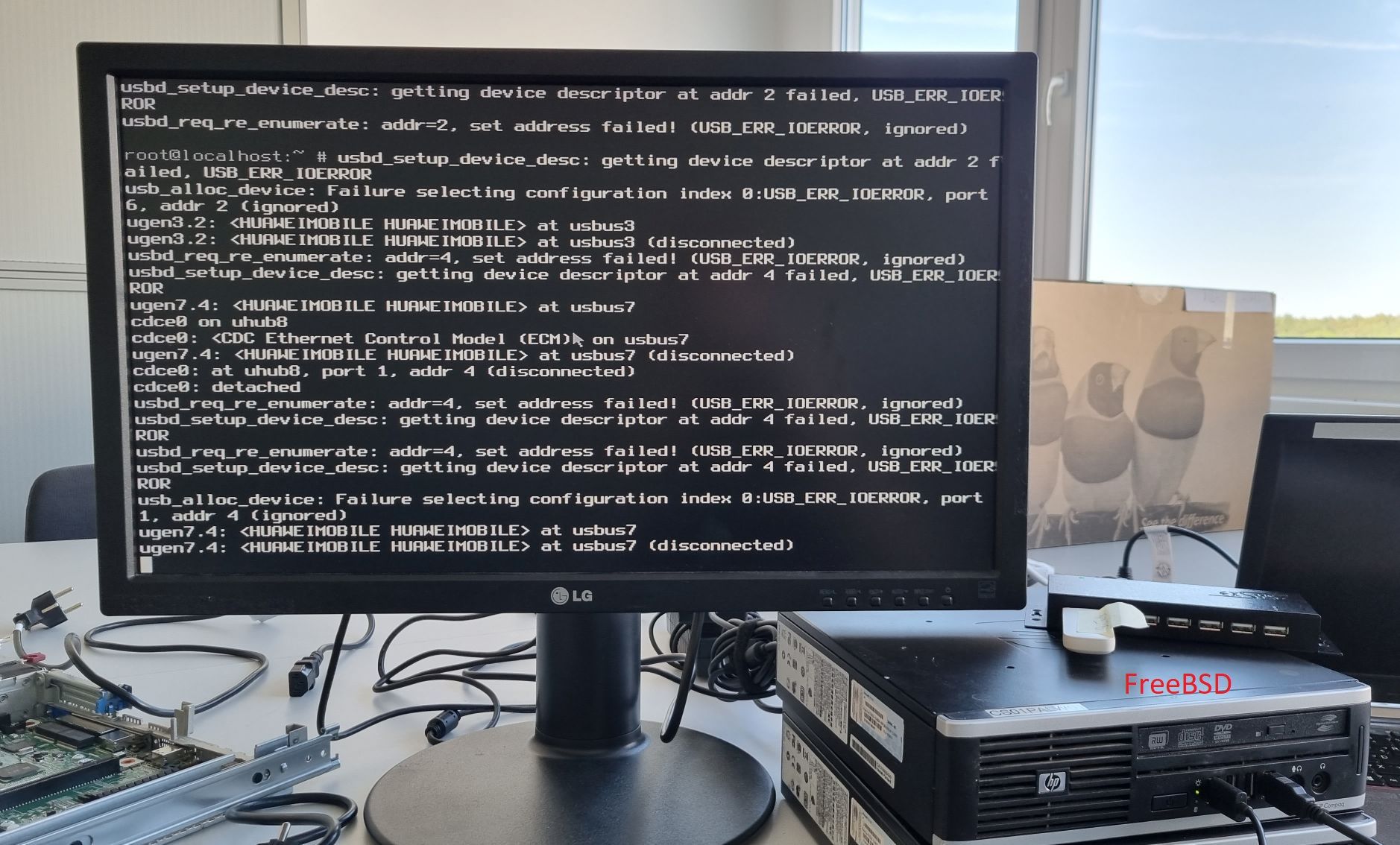
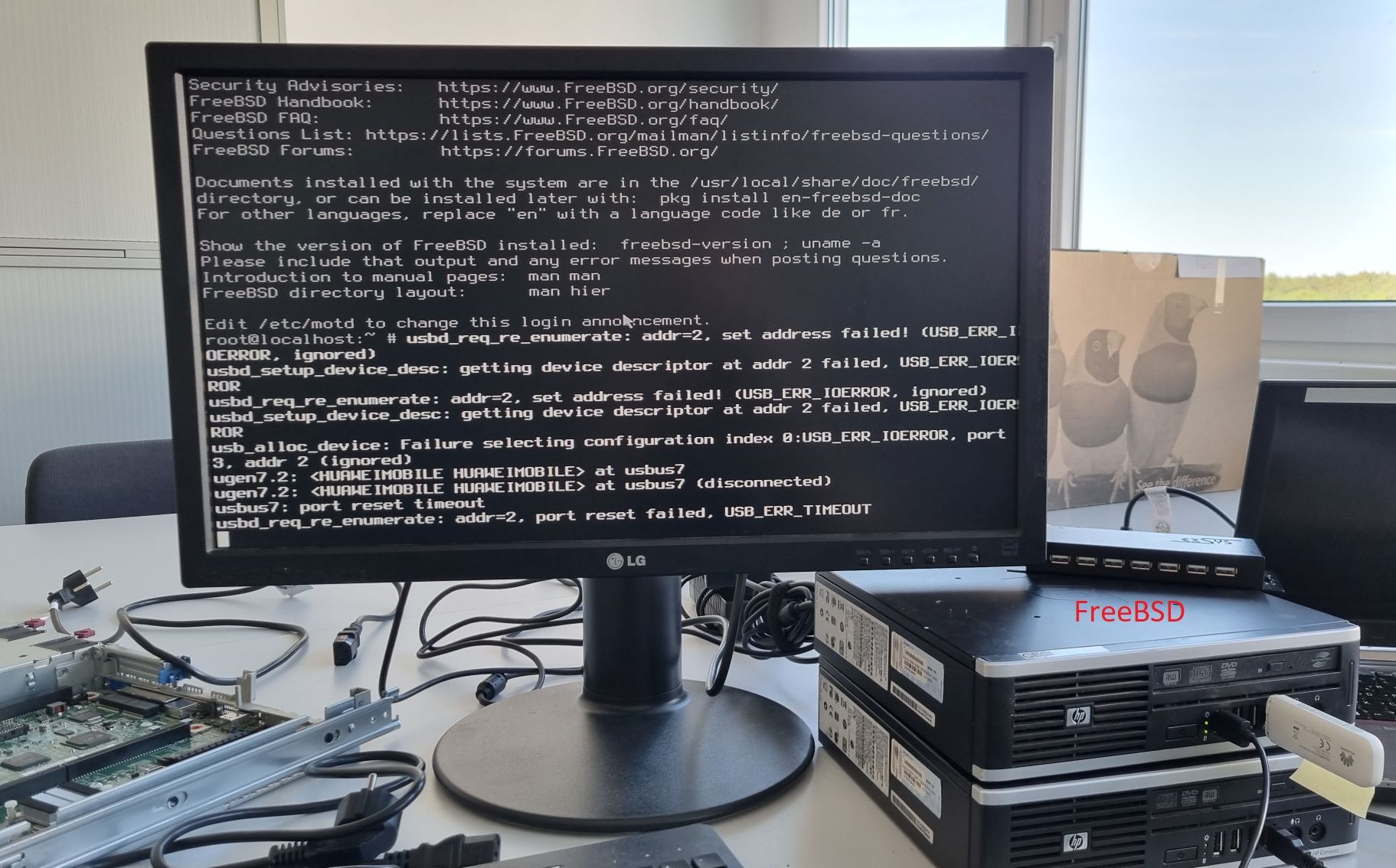

For virtualized pfsense appliance this works because you can separately mount both modules (storage & modem)
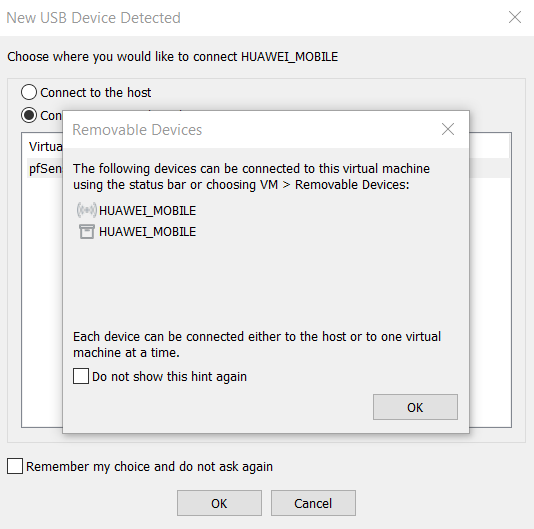
Perhaps netgate hardware team could investigate this as well and and see if this could be patched somehow?