SG-1100 duplicate WAN/OPT address on DHCP
-
Hello,
after upgreading pfsense from 2.4.5 to 22.1 on SG-1100 i lost connection to it via VPN.
Setup:
WAN -> connected to LTE modem
LAN -> connected to local network switch
OPT -> port is discontected from anythingWhen I logged via serial port I found out that it booted (which is not a given for SG-1100) but somehow both WAN and OPT got the same IP address assigned from DHCP. After setting OPT to static IP conection with internet got restored, but after switching OPT back to DHCP it once again got duplicated address with WAN.
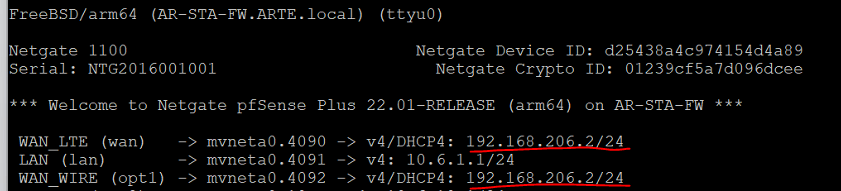
Why? Why unconnected port is getting any IP from DHCP?
-
At the command line run:
etherswitchcfgThe only way that could happen is it vlan 4092 is somehow being used on the wrong port. Even then it's hard to explain since the PVID on WAN means only one VLAN can have two way traffic there.
What is the WAN connected to?Steve
-
WAN (named WAN_LTE) is connected to LTE modem. This modem is connected only to WAN and nothing else.
OPT (named WAN_WIRE) is disconnected and assigned static IP (if I change to DHCP then it gets assgined the same IP as WAN_LTE and internet connection is distrubted)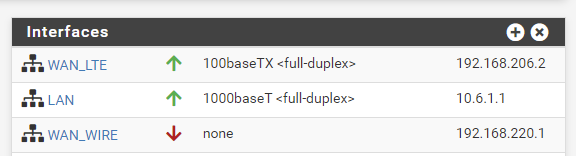
SG-1100 has this Interface/Switch something. Maby it's misconfigured but it worked fin with pfsense 2.4.5v.
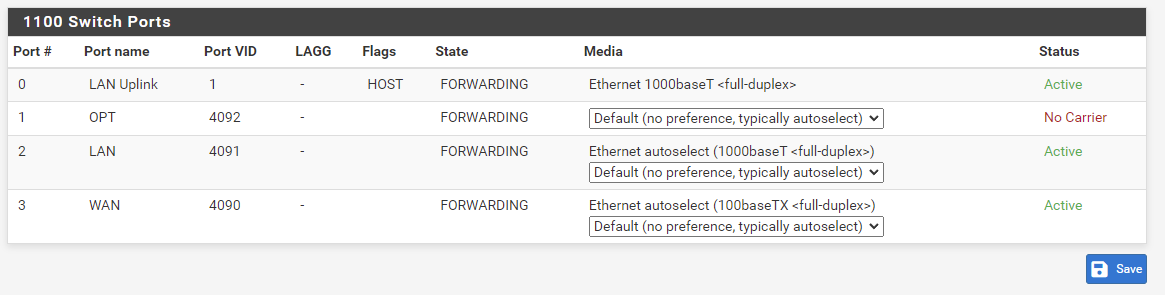
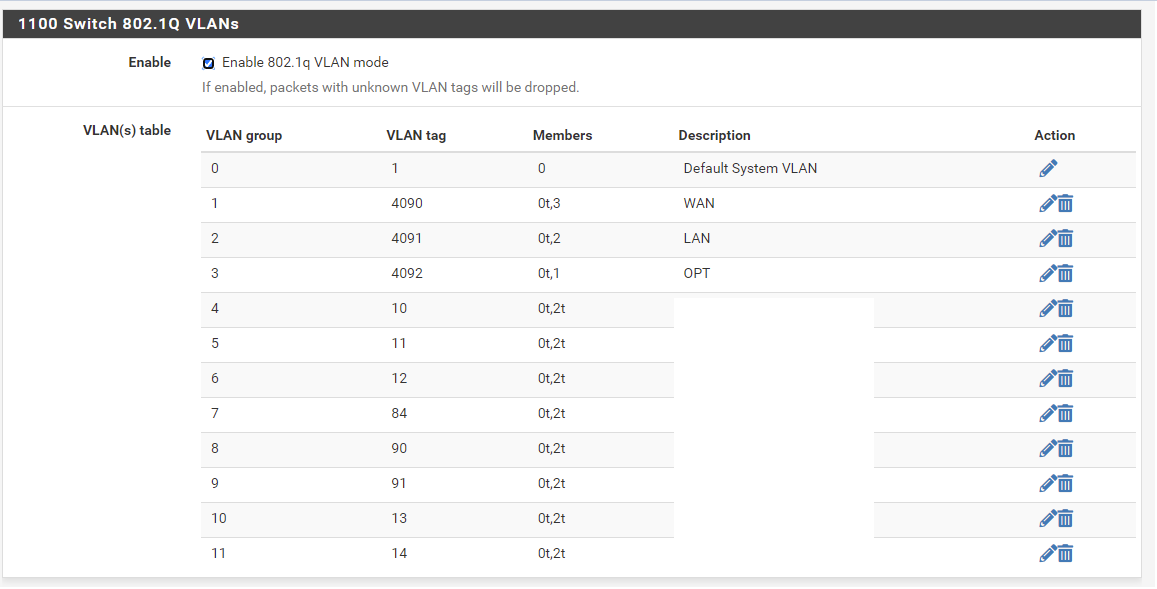
etherswitchcfg result
etherswitch0: VLAN mode: DOT1Q port0: pvid: 1 state=8<FORWARDING> flags=1<CPUPORT> media: Ethernet 1000baseT <full-duplex> status: active port1: pvid: 4092 state=8<FORWARDING> flags=0<> media: Ethernet autoselect (none) status: no carrier port2: pvid: 4091 state=8<FORWARDING> flags=0<> media: Ethernet autoselect (1000baseT <full-duplex>) status: active port3: pvid: 4090 state=8<FORWARDING> flags=0<> media: Ethernet autoselect (100baseTX <full-duplex>) status: active vlangroup0: vlan: 1 members 0 vlangroup1: vlan: 4090 members 0t,3 vlangroup2: vlan: 4091 members 0t,2 vlangroup3: vlan: 4092 members 0t,1 vlangroup4: vlan: 10 members 0t,2t vlangroup5: vlan: 11 members 0t,2t vlangroup6: vlan: 12 members 0t,2t vlangroup7: vlan: 84 members 0t,2t vlangroup8: vlan: 90 members 0t,2t vlangroup9: vlan: 91 members 0t,2t vlangroup10: vlan: 13 members 0t,2t vlangroup11: vlan: 14 members 0t,2t -
Hmm, that all looks correct.
What do you see in the logs when you set it to dhcp? Is it actually pulling a new lease or just somehow adopting the existing lease?
Steve
-
 S stephenw10 moved this topic from General pfSense Questions on
S stephenw10 moved this topic from General pfSense Questions on
-
In the Status / System Logs / DHCP? There are a lot of logs in pfsense and i'm not all that fluent in pfsense nor unix systems.
Can you direct me where to check?
EDIT:
Jun 14 16:15:02 dhcpd 70599 Server starting service. Jun 14 16:35:58 dhclient 37058 Cannot open or create pidfile: No such file or directory Jun 14 16:35:58 dhclient 37340 PREINIT Jun 14 16:35:59 dhclient 37058 DHCPREQUEST on mvneta0.4092 to 255.255.255.255 port 67 Jun 14 16:36:00 dhclient 37058 DHCPREQUEST on mvneta0.4092 to 255.255.255.255 port 67 Jun 14 16:36:02 dhclient 37058 DHCPREQUEST on mvneta0.4092 to 255.255.255.255 port 67 Jun 14 16:36:07 dhclient 37058 DHCPREQUEST on mvneta0.4092 to 255.255.255.255 port 67 Jun 14 16:36:13 dhclient 37058 DHCPDISCOVER on mvneta0.4092 to 255.255.255.255 port 67 interval 1 Jun 14 16:36:14 dhclient 37058 DHCPDISCOVER on mvneta0.4092 to 255.255.255.255 port 67 interval 2 Jun 14 16:36:16 dhclient 37058 DHCPDISCOVER on mvneta0.4092 to 255.255.255.255 port 67 interval 4 Jun 14 16:36:20 dhclient 37058 DHCPDISCOVER on mvneta0.4092 to 255.255.255.255 port 67 interval 8 Jun 14 16:36:28 dhclient 37058 DHCPDISCOVER on mvneta0.4092 to 255.255.255.255 port 67 interval 9 Jun 14 16:36:37 dhclient 37058 DHCPDISCOVER on mvneta0.4092 to 255.255.255.255 port 67 interval 18 Jun 14 16:36:55 dhclient 37058 DHCPDISCOVER on mvneta0.4092 to 255.255.255.255 port 67 interval 11 Jun 14 16:37:06 dhclient 37058 DHCPDISCOVER on mvneta0.4092 to 255.255.255.255 port 67 interval 8 Jun 14 16:37:15 dhclient 37058 No DHCPOFFERS received. Jun 14 16:37:15 dhclient 37058 Trying recorded lease 192.168.206.2 Jun 14 16:37:15 dhclient 22858 TIMEOUT Jun 14 16:37:15 dhclient 22973 Starting add_new_address() Jun 14 16:37:15 dhclient 23104 ifconfig mvneta0.4092 inet 192.168.206.2 netmask 255.255.255.0 broadcast 192.168.206.255 Jun 14 16:37:15 dhclient 23642 New IP Address (mvneta0.4092): 192.168.206.2 Jun 14 16:37:15 dhclient 23955 New Subnet Mask (mvneta0.4092): 255.255.255.0 Jun 14 16:37:15 dhclient 24128 New Broadcast Address (mvneta0.4092): 192.168.206.255 Jun 14 16:37:15 dhclient 24314 New Routers (mvneta0.4092): 192.168.206.254 Jun 14 16:37:16 dhclient 37677 New Routers (mvneta0.4092): 192.168.206.254 Jun 14 16:37:16 dhclient 37965 Adding new routes to interface: mvneta0.4092 Jun 14 16:37:16 dhclient 38261 Creating resolv.conf Jun 14 16:37:16 dhclient 37058 bound: immediate renewal. Jun 14 16:37:16 dhclient 37058 DHCPREQUEST on mvneta0.4092 to 255.255.255.255 port 67 Jun 14 16:37:16 dhclient 39471 DHCPREQUEST on mvneta0.4092 to 255.255.255.255 port 67 Jun 14 16:37:18 dhclient 39471 DHCPREQUEST on mvneta0.4092 to 255.255.255.255 port 67 Jun 14 16:37:21 dhclient 39471 DHCPREQUEST on mvneta0.4092 to 255.255.255.255 port 67 Jun 14 16:37:21 dhcpd 2471 Internet Systems Consortium DHCP Server 4.4.2-P1 Jun 14 16:37:21 dhcpd 2471 Copyright 2004-2021 Internet Systems Consortium. Jun 14 16:37:21 dhcpd 2471 All rights reserved. Jun 14 16:37:21 dhcpd 2471 For info, please visit https://www.isc.org/software/dhcp/ Jun 14 16:37:21 dhcpd 2471 Config file: /etc/dhcpd.conf Jun 14 16:37:21 dhcpd 2471 Database file: /var/db/dhcpd.leases Jun 14 16:37:21 dhcpd 2471 PID file: /var/run/dhcpd.pid Jun 14 16:37:21 dhcpd 2471 Internet Systems Consortium DHCP Server 4.4.2-P1 Jun 14 16:37:21 dhcpd 2471 Copyright 2004-2021 Internet Systems Consortium. Jun 14 16:37:21 dhcpd 2471 All rights reserved. Jun 14 16:37:21 dhcpd 2471 For info, please visit https://www.isc.org/software/dhcp/ Jun 14 16:37:21 dhcpd 2471 Wrote 0 class decls to leases file. Jun 14 16:37:21 dhcpd 2471 Wrote 0 deleted host decls to leases file. Jun 14 16:37:21 dhcpd 2471 Wrote 0 new dynamic host decls to leases file. Jun 14 16:37:21 dhcpd 2471 Wrote 51 leases to leases file. Jun 14 16:37:21 dhcpd 2471 Listening on BPF/mvneta0.14/f0:ad:4e:10:1e:b1/10.6.14.0/24 Jun 14 16:37:21 dhcpd 2471 Sending on BPF/mvneta0.14/f0:ad:4e:10:1e:b1/10.6.14.0/24 Jun 14 16:37:21 dhcpd 2471 Listening on BPF/mvneta0.13/f0:ad:4e:10:1e:b1/10.6.13.0/24 Jun 14 16:37:21 dhcpd 2471 Sending on BPF/mvneta0.13/f0:ad:4e:10:1e:b1/10.6.13.0/24 Jun 14 16:37:21 dhcpd 2471 Listening on BPF/mvneta0.12/f0:ad:4e:10:1e:b1/10.6.12.0/24 Jun 14 16:37:21 dhcpd 2471 Sending on BPF/mvneta0.12/f0:ad:4e:10:1e:b1/10.6.12.0/24 Jun 14 16:37:21 dhcpd 2471 Listening on BPF/mvneta0.91/f0:ad:4e:10:1e:b1/10.6.91.0/24 Jun 14 16:37:21 dhcpd 2471 Sending on BPF/mvneta0.91/f0:ad:4e:10:1e:b1/10.6.91.0/24 Jun 14 16:37:21 dhcpd 2471 Listening on BPF/mvneta0.90/f0:ad:4e:10:1e:b1/10.6.90.0/24 Jun 14 16:37:21 dhcpd 2471 Sending on BPF/mvneta0.90/f0:ad:4e:10:1e:b1/10.6.90.0/24 Jun 14 16:37:21 dhcpd 2471 Listening on BPF/mvneta0.84/f0:ad:4e:10:1e:b1/10.6.84.0/24 Jun 14 16:37:21 dhcpd 2471 Sending on BPF/mvneta0.84/f0:ad:4e:10:1e:b1/10.6.84.0/24 Jun 14 16:37:21 dhcpd 2471 Listening on BPF/mvneta0.11/f0:ad:4e:10:1e:b1/10.6.11.0/24 Jun 14 16:37:21 dhcpd 2471 Sending on BPF/mvneta0.11/f0:ad:4e:10:1e:b1/10.6.11.0/24 Jun 14 16:37:21 dhcpd 2471 Listening on BPF/mvneta0.10/f0:ad:4e:10:1e:b1/10.6.10.0/24 Jun 14 16:37:21 dhcpd 2471 Sending on BPF/mvneta0.10/f0:ad:4e:10:1e:b1/10.6.10.0/24 Jun 14 16:37:21 dhcpd 2471 Listening on BPF/mvneta0.4091/f0:ad:4e:10:1e:b1/10.6.1.0/24 Jun 14 16:37:21 dhcpd 2471 Sending on BPF/mvneta0.4091/f0:ad:4e:10:1e:b1/10.6.1.0/24 Jun 14 16:37:21 dhcpd 2471 Sending on Socket/fallback/fallback-net Jun 14 16:37:21 dhcpd 2471 Server starting service. Jun 14 16:37:25 dhclient 39471 DHCPREQUEST on mvneta0.4092 to 255.255.255.255 port 67 Jun 14 16:37:36 dhclient 39471 DHCPREQUEST on mvneta0.4092 to 255.255.255.255 port 67 Jun 14 16:37:50 dhclient 39471 DHCPREQUEST on mvneta0.4092 to 255.255.255.255 port 67 Jun 14 16:38:07 dhclient 39471 DHCPREQUEST on mvneta0.4092 to 255.255.255.255 port 67And the result is that OPT IP is duplicated from WAN:
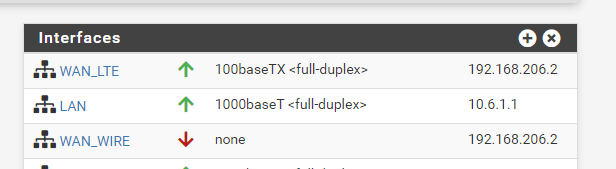
Looks like it's using the last know lease since it cannot connect to DHCP. Is this normal behavior?
Why OPT and WAN have the same MAC address? LTE modem is assigning the same IP lease for both ports. Thats the root of the problem.
-
Yup, it's trying to use the last known good lease. I assume you had the LTE router connected to OPT at some point?
It uses the same MAC address because it's inherited from the VLAN parent interface mvneta0 which applies to both.Set it back to static then remove the lease file: /var/db/dhclient.leases.mvneta0.4092
Steve
-
Yes, remote office staff connected modem to WAN then to OPT and WAN again because they were panicking and doing random stuff. All to be expected.
The problem is I have a metric ton of SG-1100 on remote locations. This time I was able to connect via serial but this will not always be easy.
So how do I prevent it from happening next time? Can I block lease saving so it cannot revert to last know?
Isn't this a bug anyway? Shoudn't this be fixed?
-
Yes, it does seem like that should not be able to happen.
To prevent it happening you can set the dhcp client on OPT to refuse leases from 192.168.206.254 so it can never add that to the file even if it's incorrectly connected.
Steve
-