Basic 2 interface LAGG help
-
Hello All,
I appreciate that pfsense is almost dummy proof, however it does not appear "Me" proof.

I might need spoon-fed on this a bit( Wayne cooing Goo Goo Gah Gah) but I can read as long as the documentaion is correct and complete.
I just want to get a basic 2 interface LAGG set up and run a 1 host machine through that LAGG.
I think once I can get a simple setup understood, it will help me and I can build on that understanding.
I have a 6 port mini appliance.
I am using Opt4, Opt5 for the pfsense lagg
On a Zyxel GS1900-24E I am using ports 23,24 for the laggTo be honest, I am confused after this point and do not know what to do.
I might be making a mistake up to that process.
Screenshots are very helpful so below I will post them.
Don't I also have to assign ports from the Zyxel to the lag ports also? Do I do this with a VLAN creation?
I have looked at several forum posts and Youtube videos but they might be incomplete tutorials so I think I am missing something required in the whole process.There is also a "Trunk" option I do not know if I need to enable that during the process and setup?
Thank You in advance of your generosity!

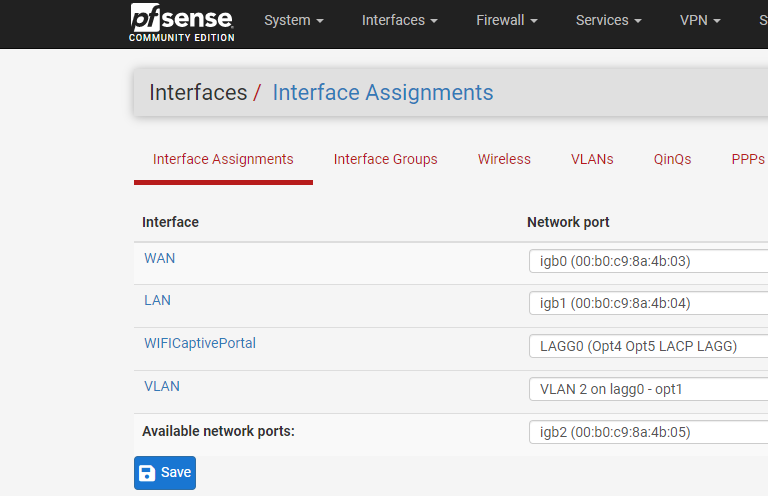
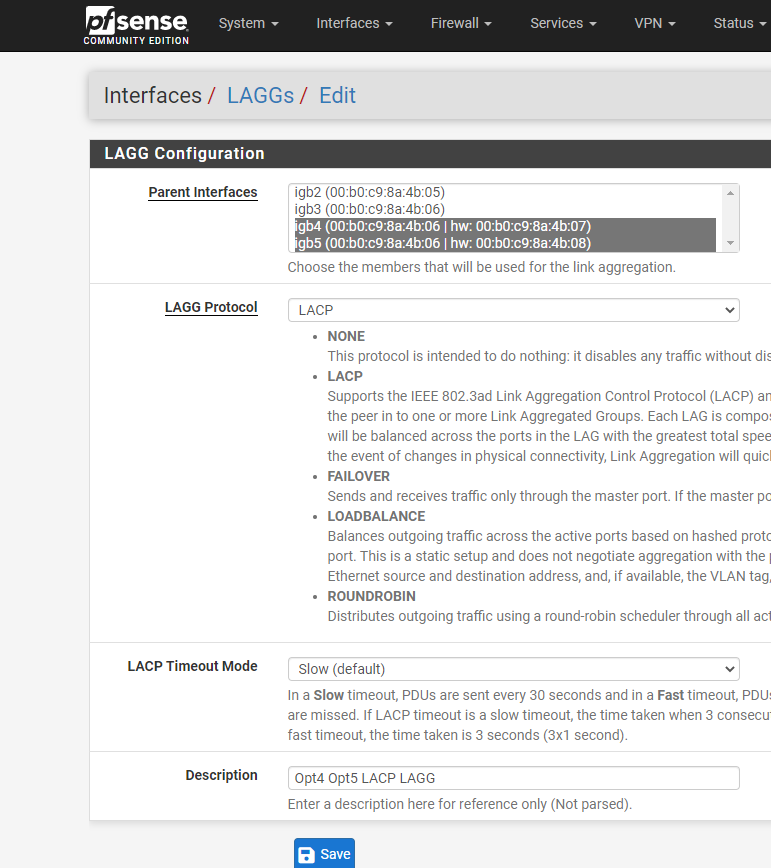
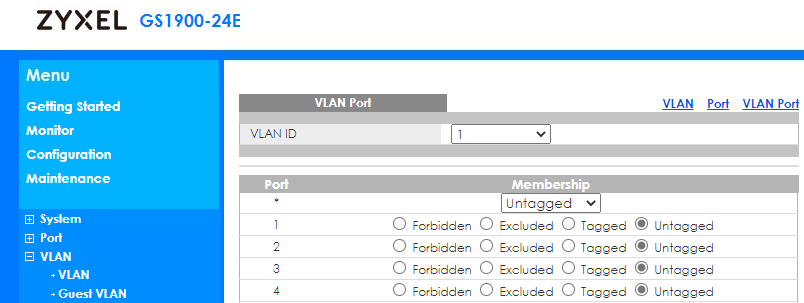
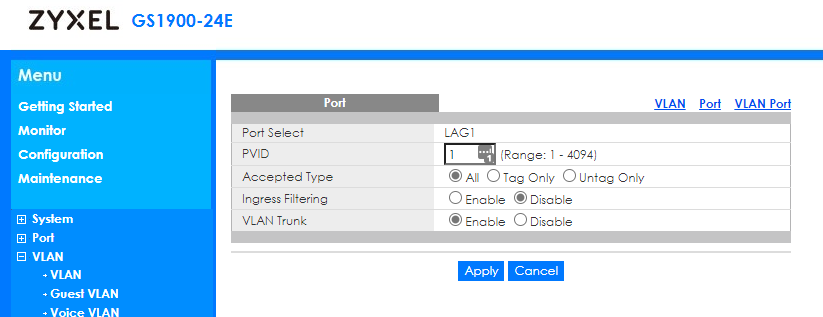
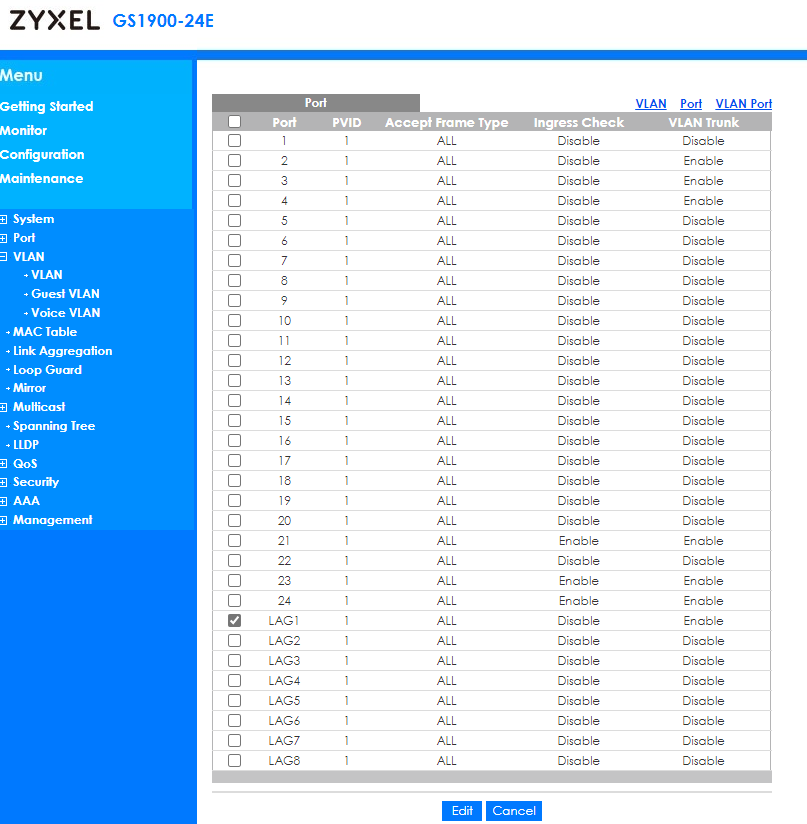
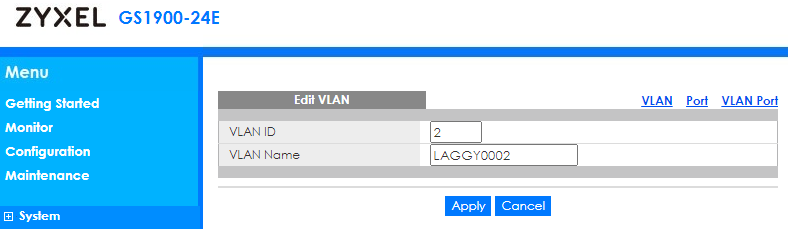
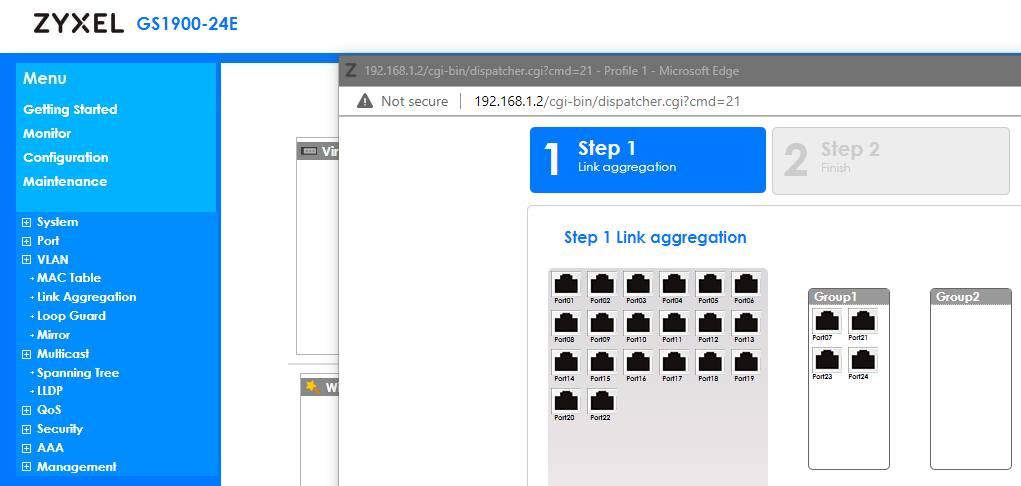
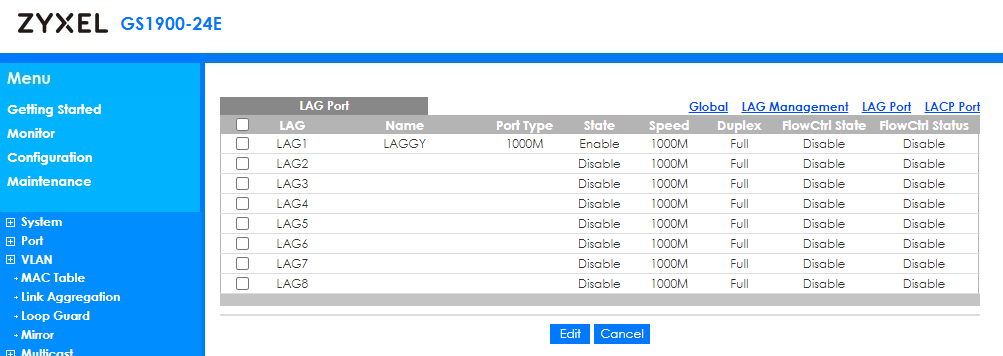
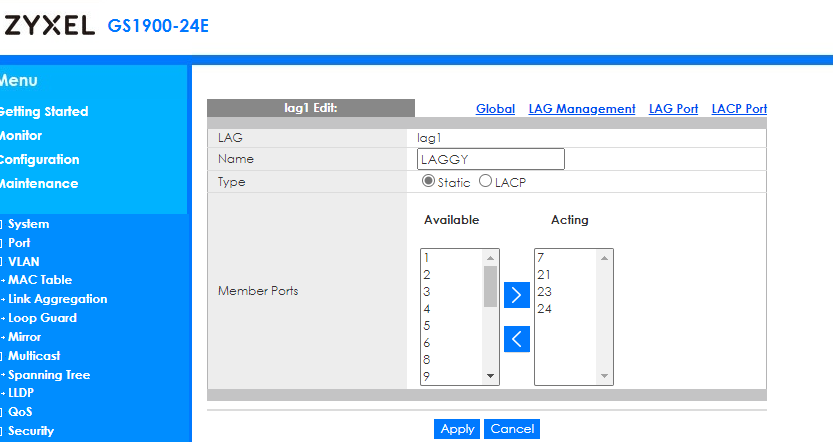
-
You don't need VLANs to use a LAG group. But you can.
You do need to configured the LAG on the switch and it must match the pfSense config.
It looks like you need to change the switch LAG type to LACP.
Steve
-
@stephenw10 Hello. I have changed LAG type to LACP on Zyxel switch to match pfsense.
opt4 is connected via cable to port 23 on switch, opt5 is connected via cable to port 24 on switch.
OPT 3(Captive Portal) is selected as the LAG Interface.
I have a host os(Ubuntu Desktop) on Zyxel port 7.How do I get host os on port 7 to talk through LAG?
What I was trying to do is raise the data/speed by using the LAG from the pfsense and zyxel switch because those are both 1GB port speed and I have I USB 2.5GB NIC on Ubuntu port 7 system, but I do not understand what I am doing wrong.
If I remove the LAG, or also when trying to create a VLAN on pfsense and Zyxel my Captive Portal connects right away and offers the web page to enter code.
But sorry, I am not trying to over-explain. I just want the Basic LAG setup and traffic/connection working to at least one host. -
Only ports 23 and 24 should be in the LAGG on the switch.
Check the output of
ifconfig lagg0in pfSense. If LACP is correctly setup it will show '<ACTIVE,COLLECTING,DISTRIBUTING>' on each port.You are not using a VLAN for the captive portal interface in pfSense so you shouldn't have any VLAN config in the switch for the lagg or port 7. Including VLAN trunk enable.
Steve