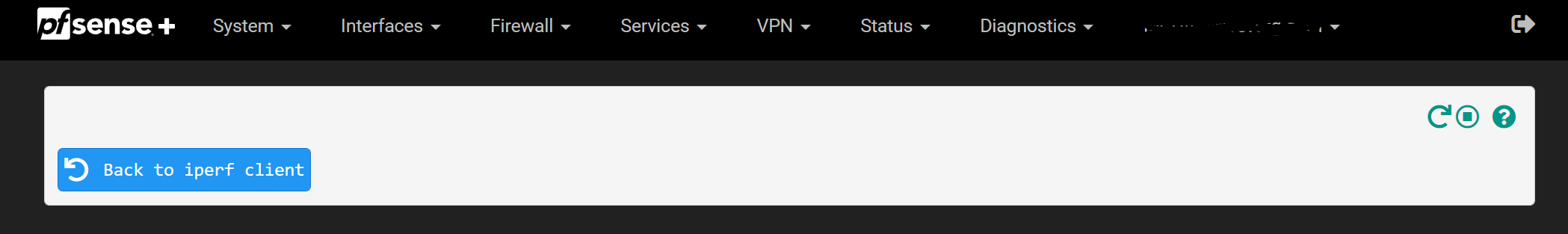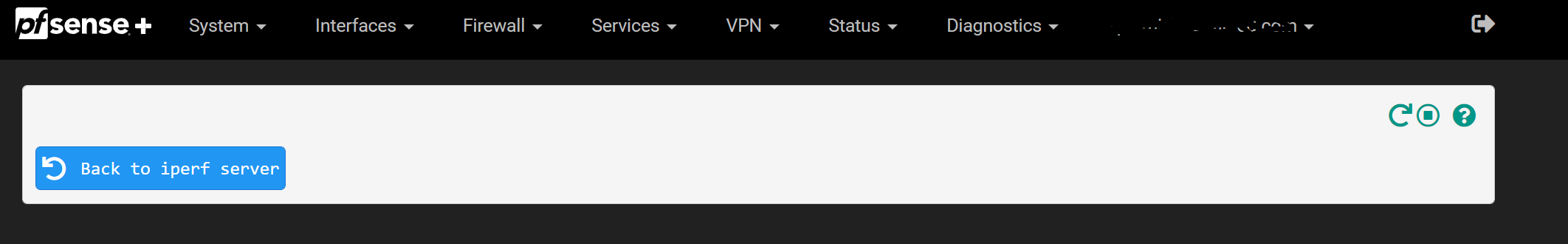iPerf3 not working in GUI
-
I have two firewalls at two different locations both PFfSense+ 22.01-RELEASE. I set one as server and the other as client and I tried both.
All default configs, I just put the IP of the other in client. The service starts when the server is started. But it just sits there with a blank white screen that says "back to iperf server" and "back to iperf client" respectively.
I have not tried rebooting, but they are production so, that has to wait. The configs are standard and not-unusual. WAN direct to internet, a LAN, no real open ports or any routing or vlan changes.
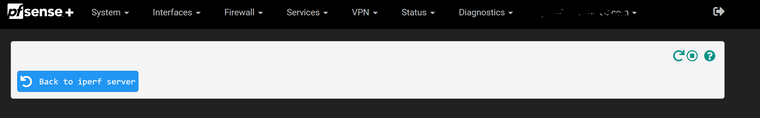
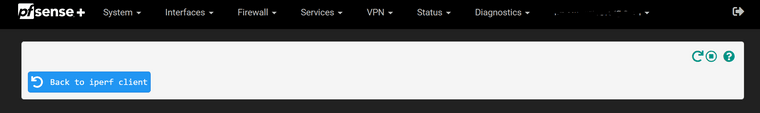
It is worth noting they can reach each other no problem. They currently have a site to site ipsec tunnel between them. But the client is complaining about latency to the other site and I belive his internet may be to blame.
-
Does no-one else have this problem? I am trying on 22.0.5 today with two SG3100s.
-
@phlmike I didn't know there was an iperf package. :) Generally the advice posted here from Netgate is to not run the test on the router, since that uses router CPU cycles and can slow down the test.
-
@steveits
Less for benchmarking and more for stressing. I want the CPU cycles included in that test. I can run iperf from desktop to server over the vpn, but this I want to see if HIS internet is to blame. I have a number of clients all on Verizon FIOS all claiming their clouds are slow. Verizon is very fractured right now and they lack people who can understand what you are talking about in the support space.