Two ISP, two Pfsense
-
Hello!
All computer equipment is in the same cabinet.
Would it be possible to access from PC1 to PC2?
Thank you very much!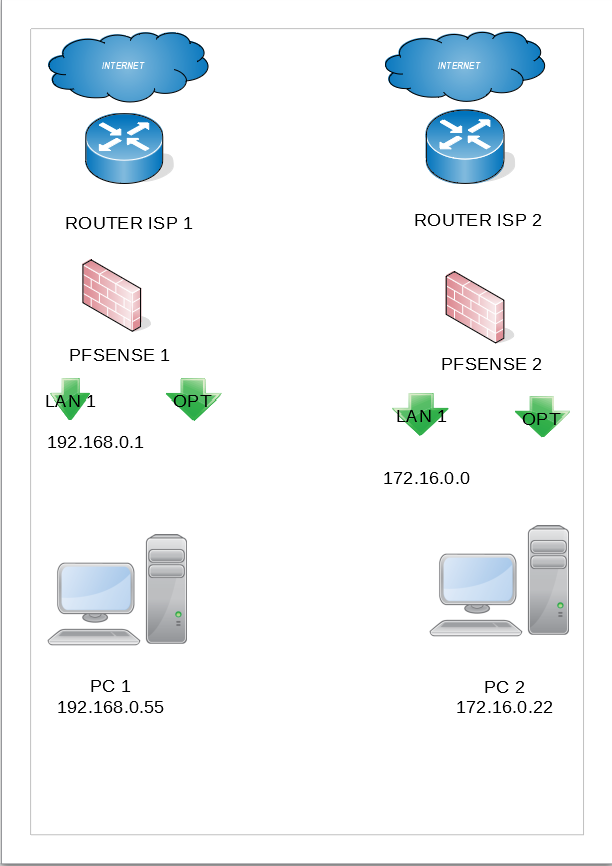
-
No problem. Put a dual nic in the pc and youre done...
-
@infosoporte Honestly, this would be really simple with just 1 pfsense box. If everything is in the same cabinet, why are you thinking you need 2 pfsense boxes here? You can do it with 2 pfsense boxes, but then you need to setup a network between the two of them, so they can talk, plus maybe some firewall rules.
Like I said, simple with just 1 box for both networks. Might get a little tricky with the number of available ethernet ports you've got available on pfsense. But, if you come up short, you could use VLANs to add network ports.
-
@infosoporte Or if it works with how you want to set up the rules, a NAT rule on ISP2 WAN that allows access from ISP1 WAN IP.
Possibly a VPN from PC1 to ROUTER ISP 2.
-
@infosoporte as mentioned would be easier with just 1 pfsense box.
But sure you could connect your two pfsense with a transit network and then just route between your local networks. You could eve then leverage the other one as gateway for internet if one of your internet connections when down, it would just failover to the other one, etc.
But much simpler setup if just use 1 pfsense with 2 wan connections to it. As you said they are in the same cabinet so that should be simple if you.. Either by adding nics if you need them, or simple vlan capable switch. Would be less power consumption as well.
-
Thank you very much to everyone for your help
" why are you thinking you need 2 pfsense boxes here?"
It is a hotel. Network 1 is for offices, network 2 is for clients, it incorporates a captive portal and they have to be separated
"Possibly a VPN from PC1 to ROUTER ISP 2."
Yes. It is one of the ideas that I have in mind
"But sure you could connect your two pfsense with a transit network and then just route between your local networks. You could eve then leverage the other one as gateway for internet if one of your internet connections when down, it would just failover to the other one, etc."
Something like this would work?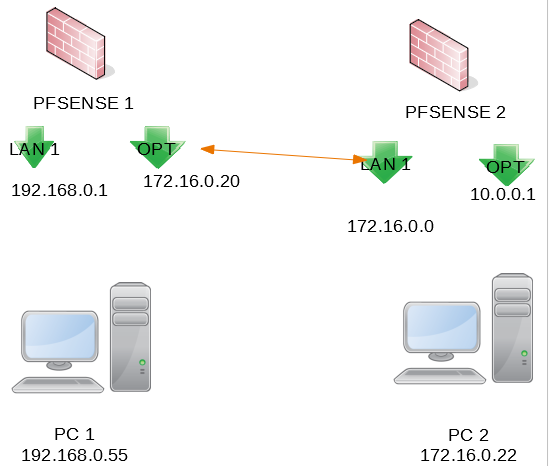
-
@infosoporte you could use vlans for that, never used a captive portal but im sure you can assigned it a particular vlan.
-
@infosoporte said in Two ISP, two Pfsense:
It is a hotel. Network 1 is for offices, network 2 is for clients, it incorporates a captive portal and they have to be separated
This can be done with 1 pfsense box, I have 8 different networks currently - all isolated or allowed to talk depending on what I want. They could be completely and totally isolated, or you could allow for whatever communications you need. There is no requirement to have 2 pfsense to isolate networks from each other.
You can if you want run captive portal on whatever networks you want.
-
Making a guess, but from the design and the later description it might have been designed this way to make sure the office WAN link cannot be saturated by the guests. The design is super simple and mostly impossible for the "next guy" to screw up. That leaves room for improvement.
If that is the case then any design suggestions should take into account the desire to guarantee office bandwidth.
-
@andyrh said in Two ISP, two Pfsense:
desire to guarantee office bandwidth.
Quite possible, but also quite easy to accomplish with simple policy routing..
Only scenarios where I could see 2 different pfsense boxes make sense is the location reasons where it just easier to run another router in location B then. Then to bring the network or wan connection to where the A location is.
Other scenario when say they are 2 different entities in same location, and separation of equipment and control is needed.
Other reason for 2 would be you want to run an HA pair for redundancy. Or say you had bandwidth requirements that could not be handled by 1 box, and cheaper to just use 2 vs getting box big enough to handle the bandwidth.
So far nothing I have seen mentioned would lean towards 2 boxes, other making it more complex and harder to manage, etc.
-
"There is no requirement to have 2 pfsense to isolate networks from each other."
This was done by others. I join now
"But sure you could connect your two pfsense with a transit network and then just route between your local networks"
Could you please explain to me in detail how this is done?
Thank you -
@infosoporte said in Two ISP, two Pfsense:
Could you please explain to me in detail how this is done?
A transit network would be something like this
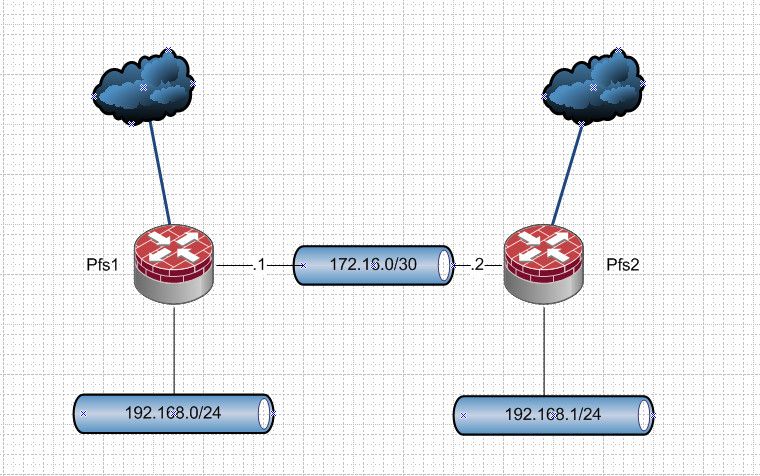
Pfs1 would have route to 192.168.1/24 pointing gateway 172.16.0.2
Pfs2 would have route to 192.168.0/24 pointing gateway 172.16.0.1 -
you may be able to work it out in many different ways.
- set up a transfer network between the routers
- set up a transfer network between the PCs
- set up a vpn between the entire both networks
all three ways are able to go fine for you.
-
@infosoporte said in Two ISP, two Pfsense:
All computer equipment is in the same cabinet.
single pfsense with dual wan and multiple LANS/VLANS would be my preferred solution